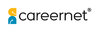Filter interviews by
Experis IT Desktop Support Engineer Interview Questions and Answers
Experis IT Desktop Support Engineer Interview Experiences
2 interviews found
(2 Questions)
- Q1. TolalExperience
- Q2. Workgroup and Domain
(2 Questions)
- Q1. What is DHCP,DNS and port
- Ans.
DHCP assigns IP addresses, DNS translates domain names to IP addresses, ports allow multiple applications to communicate on a single device
DHCP stands for Dynamic Host Configuration Protocol
DNS stands for Domain Name System
Ports are virtual endpoints for communication in networking
DHCP assigns IP addresses automatically to devices on a network
DNS translates domain names (e.g. www.google.com) to IP addresses (e.g. 172.2...
- Q2. RAM ,SMPS,BIOS, and HDD
Normal test
Vendor call logged
I applied via Recruitment Consultant and was interviewed in Nov 2020. There was 1 interview round.
Interview Questionnaire
3 Questions
- Q1. First ask me introduction your self
- Q2. What is the work on current company
- Q3. Explain the 7 layer of network
- Ans.
The 7-layer network model is a framework for designing and managing computer networks.
The layers are: Physical, Data Link, Network, Transport, Session, Presentation, and Application.
Each layer has a specific function and communicates with adjacent layers.
The model helps ensure interoperability between different network devices and software.
Example protocols include Ethernet (Data Link), IP (Network), TCP (Transport), a
Interview Preparation Tips
Paper the networking
Skills evaluated in this interview
Top trending discussions






Interview questions from similar companies
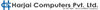
Desktop Support Engineer Interview Questions & Answers
Harjai Computersposted on 7 Nov 2019
I appeared for an interview in May 2019.
Interview Questionnaire
1 Question
- Q1. Tell me about yourself
Interview Preparation Tips
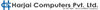

(3 Questions)
- Q1. LMS LOS CMS life cycle
- Q2. What is loan life cycle
- Ans.
Loan life cycle refers to the stages involved in the processing and management of a loan.
The loan life cycle includes origination, underwriting, funding, servicing, and collection.
Origination involves the application and approval process.
Underwriting involves assessing the borrower's creditworthiness and determining the terms of the loan.
Funding involves disbursing the loan amount to the borrower.
Servicing involves man...
- Q3. What is software life cycle
- Ans.
Software life cycle is the process of developing software from conception to retirement.
It includes phases like planning, design, development, testing, deployment, and maintenance.
Each phase has its own set of activities and deliverables.
The life cycle model can be iterative, sequential, or a combination of both.
Examples of life cycle models include Waterfall, Agile, and DevOps.
Interview Preparation Tips
Skills evaluated in this interview

Desktop Support Engineer Interview Questions & Answers
IMPACT Infotechposted on 29 Apr 2023
I applied via Walk-in and was interviewed before Apr 2022. There were 3 interview rounds.

(1 Question)
- Q1. The first round has its myself and basic troubleshooting applications and related desktop issues.
(2 Questions)
- Q1. He is asking for trouble shooting desktop issues and onsite managing infra structure related to Desktop.
- Q2. How to installation of application and microsoft related issues. The application of clients using the application for our end the review.
Interview Preparation Tips

Desktop Support Engineer Interview Questions & Answers
IMPACT Infotechposted on 30 Mar 2025
I appeared for an interview before Mar 2024, where I was asked the following questions.
- Q1. Domain and Active Directory
- Q2. Hardware and Basic Network
- Q3. Encryption and Security
- Q4. Back up and Storage

I applied via Naukri.com and was interviewed in Mar 2021. There were 3 interview rounds.
Interview Questionnaire
1 Question
- Q1. How to get daily updated data to my email?
- Ans.
To get daily updated data to your email, you can use automated scripts or tools that fetch the data and send it to your email address.
Use a programming language like Python to write a script that fetches the data from a source and sends it to your email using SMTP.
Utilize APIs provided by the data source to retrieve the data and then use an email service's API to send it to your email address.
Use third-party tools like...
Interview Preparation Tips
Skills evaluated in this interview

I applied via Approached by Company and was interviewed before Dec 2021. There were 2 interview rounds.

(2 Questions)
- Q1. How much experience do you have in IT industry?
- Q2. What is your relevant experience?
Interview Preparation Tips

(1 Question)
- Q1. Jquery and javascript questions
Interview Preparation Tips
differences
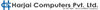
Software Engineer Interview Questions & Answers
Harjai Computersposted on 6 Jan 2025
(1 Question)
- Q1. Insurance based
Experis IT Interview FAQs
Tell us how to improve this page.
Experis IT Interviews By Designations
- Experis IT Software Developer Interview Questions
- Experis IT Scrum Master Interview Questions
- Experis IT Software Engineer Interview Questions
- Experis IT HR Recruiter Interview Questions
- Experis IT Financial Analyst Interview Questions
- Experis IT Desktop Support Engineer Interview Questions
- Experis IT System Administrator Interview Questions
- Experis IT Software Tester Interview Questions
- Show more
Interview Questions for Popular Designations
- Desktop Support Engineer L2 Interview Questions
- Desktop Support Engineer L1 Interview Questions
- Desktop Engineer Interview Questions
- Senior Desktop Support Engineer Interview Questions
- IT Desktop Support Engineer Interview Questions
- Desktop & Laptop Support Engineer Interview Questions
- Remote Desktop Support Engineer Interview Questions
- Desktop Support Engineer L1 and L2 Interview Questions
- Show more
Experis IT Desktop Support Engineer Interview Process
based on 1 interview
Interview experience
Interview Questions from Similar Companies
Experis IT Desktop Support Engineer Reviews and Ratings
based on 30 reviews
Rating in categories
|
Software Developer
145
salaries
| ₹2.7 L/yr - ₹12 L/yr |
|
Talent Acquisition Executive
132
salaries
| ₹2 L/yr - ₹5.5 L/yr |
|
Senior Software Engineer
89
salaries
| ₹7 L/yr - ₹26 L/yr |
|
Desktop Support Engineer
88
salaries
| ₹1.9 L/yr - ₹5.8 L/yr |
|
Software Engineer
81
salaries
| ₹3 L/yr - ₹12 L/yr |

Innovsource Services

IMPACT Infotech

Teamware Solutions

CIEL HR
- Home >
- Interviews >
- Experis IT Interview Questions >
- Experis IT Desktop Support Engineer Interview Questions