Filter interviews by
Experis IT System Administrator Interview Questions, Process, and Tips
Experis IT System Administrator Interview Experiences
1 interview found
I applied via Naukri.com and was interviewed in Nov 2023. There were 2 interview rounds.

(20 Questions)
- Q1. How to dics scan, create LVM
- Ans.
To disk scan, use tools like fsck or badblocks. To create LVM, use pvcreate, vgcreate, and lvcreate commands.
To disk scan, use fsck command to check and repair file system errors.
To scan for bad blocks on a disk, use badblocks command.
To create LVM, first initialize physical volumes (pvcreate), then create volume groups (vgcreate), and finally create logical volumes (lvcreate).
Example: fsck /dev/sda1
Example: badblocks ...
- Q2. Server is behaving Slow, How can i Troubleshoot This.
- Q3. User is not able to login, How can troubleshoot this
- Ans.
To troubleshoot a user not able to login, check for account lockouts, password issues, network connectivity, and system errors.
Check if the user's account is locked or disabled
Verify if the user's password has expired or needs to be reset
Ensure network connectivity is working properly
Check for any system errors or issues that may prevent login
Review system logs for any relevant error messages
Confirm if the user is usin
- Q4. How to create bonding in linux
- Ans.
Bonding in Linux is a technique to combine multiple network interfaces into a single virtual interface for increased bandwidth and fault tolerance.
Install the bonding driver module
Configure the bonding interface in the network configuration file
Specify the bonding mode and options
Assign the physical interfaces to the bonding interface
Restart the network service to apply the changes
- Q5. Disc LVM partion for LVM
- Ans.
Disc LVM partitioning allows for flexible management of storage space by creating logical volumes on physical disks.
LVM stands for Logical Volume Manager.
It allows for dynamic allocation and resizing of storage space.
LVM partitions are created by combining physical volumes (disks) into volume groups, and then creating logical volumes within those groups.
Logical volumes can be resized, moved, or even span multiple physi...
- Q6. How to run Cronjob for Process
- Ans.
To run a cronjob for a process, use the crontab command to create a cron job entry.
Use the crontab command to edit the cron table
Specify the schedule using the cron syntax
Specify the command or script to be executed
Save and exit the cron table to schedule the cron job
- Q7. File sharing with nfs, step to step process, how to mount on server
- Q8. Patching Process in your current Organization
- Ans.
The patching process in my current organization involves regular updates and maintenance to ensure system security and performance.
Regularly scheduled patching cycles
Testing patches in a non-production environment before deployment
Applying patches to all systems, including servers, workstations, and network devices
Monitoring and tracking patch status
Documenting patching procedures and maintaining an inventory of patche...
- Q9. How to rollback Patches trough Yum
- Ans.
To rollback patches through Yum, use the yum history command and the yum history undo command.
Use the 'yum history' command to view the history of installed packages and patches.
Identify the transaction ID of the patch you want to rollback.
Use the 'yum history undo
' command to rollback the patch. Confirm the rollback by reviewing the output and checking the system's package status.
- Q10. Server is not able to login, how to troubleshoot this
- Ans.
To troubleshoot a server not able to login, check network connectivity, verify credentials, and review system logs.
Check network connectivity to ensure the server is reachable
Verify the correctness of login credentials
Review system logs for any error messages or indications of login failures
Restart the server if necessary
Check for any recent system updates or changes that may have caused the login issue
- Q11. Create swap for linux server
- Ans.
To create swap for a Linux server, use the 'mkswap' command to create a swap file or partition and then activate it using the 'swapon' command.
Use 'dd' command to create a swap file with desired size: 'dd if=/dev/zero of=/path/to/swapfile bs=1G count=4'
Set the correct permissions for the swap file: 'chmod 600 /path/to/swapfile'
Create swap space on the file: 'mkswap /path/to/swapfile'
Activate the swap space: 'swapon /pa...
- Q12. How to take backup via tar utility
- Ans.
Tar utility is used to create backups by compressing files and directories.
To create a backup using tar, use the 'tar' command followed by the appropriate options and arguments.
Specify the files or directories to be included in the backup.
Use the '-cvf' options to create a new tar archive file.
Specify the name of the archive file to be created.
To compress the backup, use the '-z' option for gzip compression or '-j' opt...
- Q13. You know scp what is use for linux.
- Ans.
scp is a command-line tool used for securely transferring files between a local and remote Linux system.
scp stands for secure copy.
It uses SSH protocol for secure file transfer.
It can be used to copy files between local and remote systems, or between two remote systems.
Syntax: scp [options] [source] [destination]
Example: scp file.txt user@remote:/path/to/destination
- Q14. Difference between yum & rpm.
- Ans.
yum is a package manager that resolves dependencies and installs packages from repositories, while rpm is a low-level package manager that directly installs packages.
yum is a high-level package manager that uses rpm as its underlying package management system.
yum can automatically resolve dependencies and install packages from repositories, while rpm requires manual dependency resolution.
yum can also update packages an...
- Q15. Https is not working, how to troubleshoot this.
- Ans.
To troubleshoot HTTPS not working, check certificate validity, firewall settings, and web server configuration.
Check if the SSL/TLS certificate is valid and properly installed
Verify if the web server is configured to listen on the correct HTTPS port (usually 443)
Ensure that the firewall allows incoming connections on the HTTPS port
Check if the SSL/TLS protocols and cipher suites are correctly configured
Inspect the web ...
- Q16. You know about port , ssh, http, https, ftp, nfs, telnet , samba,
- Ans.
These are common network protocols used for communication and file transfer.
SSH (Secure Shell) is a secure protocol used for remote login and secure file transfer.
HTTP (Hypertext Transfer Protocol) is used for transmitting web pages and other resources over the internet.
HTTPS (HTTP Secure) is the secure version of HTTP, encrypted with SSL/TLS.
FTP (File Transfer Protocol) is used for transferring files between a client ...
- Q17. Difference between udp & tcp
- Ans.
UDP is a connectionless protocol that provides fast, but unreliable communication. TCP is a connection-oriented protocol that ensures reliable communication.
UDP stands for User Datagram Protocol, while TCP stands for Transmission Control Protocol.
UDP is faster than TCP because it does not establish a connection before sending data.
UDP does not guarantee delivery of packets, while TCP ensures reliable delivery.
TCP uses ...
- Q18. Network layers for network
- Ans.
The network layers for network are a hierarchical structure that defines the communication process between devices.
The network layers are a way to organize and standardize the communication process in a network.
There are several models that define the network layers, such as the OSI model and the TCP/IP model.
Each layer has a specific function and interacts with the layers above and below it.
The layers provide abstract...
- Q19. You are not able to login through putty, troubleshooting
- Ans.
Troubleshooting steps for not being able to login through putty
Check network connectivity
Verify correct IP address and port number
Ensure SSH service is running on the server
Check firewall settings
Verify correct username and password
Check if the server is reachable and not down
- Q20. You know about scripting , bash or sh
- Ans.
Yes, I am familiar with scripting in bash and sh.
I have experience writing scripts in bash and sh.
I am comfortable with using variables, loops, conditionals, and functions in bash and sh scripts.
I have used bash and sh scripts for automating tasks, managing system configurations, and troubleshooting.
I am familiar with common commands and utilities in bash and sh, such as grep, sed, awk, and find.
I have written scripts ...
Skills evaluated in this interview
Top trending discussions






Interview questions from similar companies

HackerRank sorting problem it will last for 30 min in the task
Interview Preparation Tips

(1 Question)
- Q1. Jquery and javascript questions
Interview Preparation Tips
differences
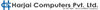

(3 Questions)
- Q1. LMS LOS CMS life cycle
- Q2. What is loan life cycle
- Ans.
Loan life cycle refers to the stages involved in the processing and management of a loan.
The loan life cycle includes origination, underwriting, funding, servicing, and collection.
Origination involves the application and approval process.
Underwriting involves assessing the borrower's creditworthiness and determining the terms of the loan.
Funding involves disbursing the loan amount to the borrower.
Servicing involves man...
- Q3. What is software life cycle
- Ans.
Software life cycle is the process of developing software from conception to retirement.
It includes phases like planning, design, development, testing, deployment, and maintenance.
Each phase has its own set of activities and deliverables.
The life cycle model can be iterative, sequential, or a combination of both.
Examples of life cycle models include Waterfall, Agile, and DevOps.
Interview Preparation Tips
Skills evaluated in this interview
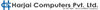
Software Engineer Interview Questions & Answers
Harjai Computersposted on 6 Jan 2025
(1 Question)
- Q1. Insurance based

Interview Preparation Tips

I applied via Approached by Company and was interviewed before Dec 2021. There were 2 interview rounds.

(2 Questions)
- Q1. How much experience do you have in IT industry?
- Q2. What is your relevant experience?
Interview Preparation Tips

I applied via Campus Placement and was interviewed in Nov 2021. There were 3 interview rounds.
Interview Questionnaire
1 Question
- Q1. Reversing a string
- Ans.
Reversing a string involves flipping the order of characters in a given string.
Create an empty string to store the reversed string
Iterate through the original string from the end to the beginning
Append each character to the empty string
Return the reversed string
Interview Preparation Tips
Skills evaluated in this interview

I applied via Naukri.com and was interviewed in Mar 2021. There were 3 interview rounds.
Interview Questionnaire
1 Question
- Q1. How to get daily updated data to my email?
- Ans.
To get daily updated data to your email, you can use automated scripts or tools that fetch the data and send it to your email address.
Use a programming language like Python to write a script that fetches the data from a source and sends it to your email using SMTP.
Utilize APIs provided by the data source to retrieve the data and then use an email service's API to send it to your email address.
Use third-party tools like...
Interview Preparation Tips
Skills evaluated in this interview


(2 Questions)
- Q1. Basic details like as previous employment, academic
- Q2. Discussion about salary
(2 Questions)
- Q1. How to make box segment
- Ans.
A box segment can be made by cutting a box into two parts along one of its faces.
Choose a face of the box to cut along
Use a saw or knife to cut through the box along the chosen face
Sand the edges of the cut to smooth them out if necessary
- Q2. Different Question about major bridge
Interview Preparation Tips
Experis IT Interview FAQs
Tell us how to improve this page.
Experis IT Interviews By Designations
- Experis IT Software Developer Interview Questions
- Experis IT Scrum Master Interview Questions
- Experis IT Software Engineer Interview Questions
- Experis IT HR Recruiter Interview Questions
- Experis IT Financial Analyst Interview Questions
- Experis IT Desktop Support Engineer Interview Questions
- Experis IT System Administrator Interview Questions
- Experis IT Software Tester Interview Questions
- Show more
Interview Questions for Popular Designations
- System Engineer Interview Questions
- Senior System Administrator Interview Questions
- Senior Systems Engineer Interview Questions
- Assistant System Engineer Interview Questions
- System Analyst Interview Questions
- Associate Systems Engineer Interview Questions
- System Engineer Hardware Interview Questions
- Linux System Administrator Interview Questions
- Show more
Experis IT System Administrator Interview Process
based on 1 interview
Interview experience
Top Skills for Experis IT System Administrator
System Administrator Interview Questions from Similar Companies
Experis IT System Administrator Reviews and Ratings
based on 19 reviews
Rating in categories
|
Talent Acquisition Executive
134
salaries
| ₹2 L/yr - ₹5.5 L/yr |
|
Software Developer
129
salaries
| ₹3 L/yr - ₹12 L/yr |
|
Senior Software Engineer
89
salaries
| ₹7 L/yr - ₹26 L/yr |
|
Desktop Support Engineer
88
salaries
| ₹1.9 L/yr - ₹5.8 L/yr |
|
Software Engineer
81
salaries
| ₹3 L/yr - ₹12 L/yr |

Innovsource Services

IMPACT Infotech

Teamware Solutions

CIEL HR
- Home >
- Interviews >
- Experis IT Interview Questions >
- Experis IT System Administrator Interview Questions



















