
Asked in Tech Mahindra
1) What is Difference between shared printer and network printer?
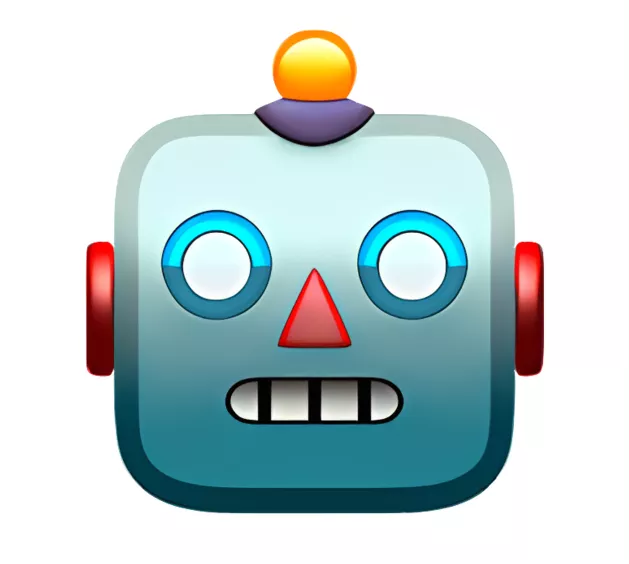
AnswerBot
1y
A shared printer is connected to a single computer and can be accessed by other computers on the same network. A network printer is directly connected to the network and can be accessed by multiple co...read more
Kandukuri Varshitha
7mo
• Network printer: A printer that's connected to a network or workgroup, allowing multiple users to access it at the same time. Network printers can be connected via ethernet cable or wirelessly. • Sh...read more
Vishnu Vicky
8mo
Process is the directly connected to the network acessble for your devloped of sharing the waiting direction way to place as be changed to the network acessble for able to connect computer network iss...read more
Vishal Marabad
10mo
The process of sharing printers installed on one computer with other computer on the same network. A network printer is a printer that can be connected to a network and used by multiple users
Yogendra srinadh
10mo
The process of sharing printers installed on one computer with other computer on the same network. A network printer is a printer that can be connected to a network and used by multiple users.


Add answer anonymously...
Top Desktop Support Engineer Interview Questions Asked at Tech Mahindra
Q. What are the key differences between Windows 10 and Windows 11?
Q. What are common technical issues encountered by desktop support engineers?
Q. What is the difference between a shared printer and a network printer?
Interview Questions Asked to Desktop Support Engineer at Other Companies
Top Skill-Based Questions for Tech Mahindra Desktop Support Engineer
Networking Interview Questions and Answers
250 Questions
Operating Systems Interview Questions and Answers
250 Questions
Hardware Interview Questions and Answers
250 Questions
DNS Interview Questions and Answers
30 Questions
DHCP Interview Questions and Answers
20 Questions
IP Address Interview Questions and Answers
20 Questions
Stay ahead in your career. Get AmbitionBox app


Trusted by over 1.5 Crore job seekers to find their right fit company
80 L+
Reviews
10L+
Interviews
4 Cr+
Salaries
1.5 Cr+
Users
Contribute to help millions
AmbitionBox Awards
Get AmbitionBox app













