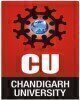Filter interviews by
CADD Centre Training Services Interview Questions, Process, and Tips
CADD Centre Training Services Interview Experiences
34 interviews found
I applied via Newspaper Ad and was interviewed before Jul 2021. There were 3 interview rounds.

(1 Question)
- Q1. The questions are related to Software like Etabs, Revit Architecture and Quantity Survey.
(1 Question)
- Q1. The question is about to my Education and strength.
Interview Preparation Tips
Software Trainee Interview Questions asked at other Companies
Interview Questionnaire
1 Question
- Q1. How did I get a job in cadd centre
Cadd Engineer Interview Questions asked at other Companies
I applied via Referral and was interviewed before Sep 2020. There was 1 interview round.
Interview Questionnaire
4 Questions
- Q1. What is Layers in AutoCAD?
- Ans.
Layers in AutoCAD are used to organize and group different types of objects in a drawing.
Layers can be used to control the visibility and properties of objects in a drawing.
Objects can be assigned to different layers based on their type or purpose.
Layers can be turned on or off, frozen or thawed, and their properties can be modified.
Examples of layer names include 'Dimensions', 'Text', 'Hatch', 'Electrical', etc.
- Q2. How to create columns on Grid lines in Revit Architecture?
- Ans.
To create columns on Grid lines in Revit Architecture, follow these steps:
Select the Grid tool from the Architecture tab
Draw the grid lines where you want the columns to be placed
Select the Column tool from the Structure tab
Place the columns at the intersection of the grid lines
Adjust the column properties as needed
- Q3. Which is better, 3Ds Max or SketchUp?
- Ans.
Both 3Ds Max and SketchUp have their own strengths and weaknesses, and the choice depends on the specific needs of the project.
3Ds Max is better for complex and detailed 3D modeling and animation.
SketchUp is better for quick and easy 3D modeling and architectural design.
3Ds Max has a steeper learning curve and requires more technical expertise.
SketchUp is more user-friendly and intuitive.
The choice between the two also...
- Q4. How to import plans from Auto Cadvto there softwares?
- Ans.
Plans can be imported from AutoCAD to other softwares using various file formats.
Export the plan from AutoCAD in a compatible file format such as DWG, DXF, or DWF.
Open the target software and import the file using the 'Import' or 'Insert' command.
Ensure that the imported plan is properly scaled and aligned with the existing project.
Make necessary adjustments and modifications as required.
Save the project with the impor
Interview Preparation Tips
Skills evaluated in this interview
Soft Skills Trainer Interview Questions asked at other Companies
Interview Questionnaire
3 Questions
- Q1. Regarding Cadd
- Q2. Asked me about some tools
- Q3. About me
Interview Preparation Tips
Experience: General
Trainee Interview Questions asked at other Companies
CADD Centre Training Services interview questions for popular designations
Jobs at CADD Centre Training Services
Top trending discussions






CADD Centre Training Services Interview FAQs
The duration of CADD Centre Training Services interview process can vary, but typically it takes about less than 2 weeks to complete.
Recently Viewed
Tell us how to improve this page.
CADD Centre Training Services Interviews By Designations
- CADD Centre Training Services Design Engineer Interview Questions
- CADD Centre Training Services CAD Engg Interview Questions
- CADD Centre Training Services Cadd Designer Interview Questions
- CADD Centre Training Services Academic Counsellor Interview Questions
- CADD Centre Training Services Software Trainee Interview Questions
- CADD Centre Training Services Project Manager Interview Questions
- CADD Centre Training Services Lecturer Interview Questions
- CADD Centre Training Services Manager Interview Questions
- Show more
Interview Questions for Popular Designations
- Associate Interview Questions
- Senior Executive Interview Questions
- Team Lead Interview Questions
- Senior Associate Interview Questions
- Consultant Interview Questions
- Associate Software Engineer Interview Questions
- Java Developer Interview Questions
- Senior Software Engineer Interview Questions
- Show more
CADD Centre Training Services Interview Process
based on 22 interviews
Interview experience
Interview Questions from Similar Companies
CADD Centre Training Services Reviews and Ratings
based on 702 reviews
Rating in categories
|
CAD Engg
161
salaries
| ₹0 L/yr - ₹0 L/yr |
|
Cadd Engineer
154
salaries
| ₹0 L/yr - ₹0 L/yr |
|
Design Engineer
118
salaries
| ₹0 L/yr - ₹0 L/yr |
|
Trainer
74
salaries
| ₹0 L/yr - ₹0 L/yr |
|
Center Manager
36
salaries
| ₹0 L/yr - ₹0 L/yr |

NIIT

Aptech

Jetking Infotrain
Manipal ProLearn
- Home >
- Interviews >
- CADD Centre Training Services Interview Questions