Filter interviews by
Vayam Info Solutions Desktop Support Engineer Interview Questions, Process, and Tips
Vayam Info Solutions Desktop Support Engineer Interview Experiences
3 interviews found
I applied via Job Portal and was interviewed before Apr 2022. There were 2 interview rounds.

(3 Questions)
- Q1. How to assign ip address to pc
- Ans.
To assign an IP address to a PC, go to network settings and manually configure the IP address, subnet mask, default gateway, and DNS server.
Open Control Panel and click on Network and Sharing Center
Click on Change adapter settings
Right-click on the network adapter and select Properties
Select Internet Protocol Version 4 (TCP/IPv4) and click Properties
Select 'Use the following IP address' and enter the IP address, subnet...
- Q2. How to format the pc
- Ans.
To format a PC, you need to reinstall the operating system and erase all data on the hard drive.
Back up important data before formatting
Insert the installation media (CD/DVD/USB) and restart the PC
Boot from the installation media and follow the prompts to install the OS
Choose the option to format the hard drive during installation
Wait for the installation to complete and set up the PC with necessary drivers and softwar
- Q3. What is domain & dns
- Ans.
Domain is a group of computers and devices that share a common network identity. DNS is a system that translates domain names to IP addresses.
Domain is a logical grouping of computers and devices that share a common network identity.
DNS stands for Domain Name System and is responsible for translating domain names to IP addresses.
DNS servers maintain a database of domain names and their corresponding IP addresses.
Domain...
Skills evaluated in this interview

(3 Questions)
- Q1. Printer, antivirus installation
- Q2. Installation related
- Q3. Hardware related
(2 Questions)
- Q1. Desktop related
- Q2. Printer related
I applied via Approached by Company and was interviewed before Oct 2021. There were 4 interview rounds.

(4 Questions)
- Q1. Tell me about your self ?
- Q2. Previous work experience?
- Q3. Family members and family background
- Q4. Office culture salary discussion and so on
(4 Questions)
- Q1. NS look up,how to ping ?
- Ans.
NS lookup is used to query DNS servers for information about domain names. Ping is used to test connectivity between two devices.
To perform an NS lookup, use the command 'nslookup' followed by the domain name.
To ping a device, use the command 'ping' followed by the IP address or domain name.
Ping can be used to test network connectivity and troubleshoot network issues.
NS lookup can be used to check DNS records and troub
- Q2. Knowledge about windows and RAM,HDD,MBD Hardware related questions?
- Q3. Real time senario based question
- Q4. Regarding hardware,MS Office,Ticketing tools and networking based basis question (DNS,DHCP,Switch,Router,Firewall)
Technical questions related hardware,ticketing tool and software
Interview Preparation Tips
Skills evaluated in this interview
Top trending discussions






Interview questions from similar companies
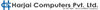
Desktop Support Engineer Interview Questions & Answers
Harjai Computersposted on 7 Nov 2019
I was interviewed in May 2019.
Interview Questionnaire
1 Question
- Q1. Tell me about yourself
Interview Preparation Tips
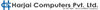
Desktop Support Engineer Interview Questions & Answers
Harjai Computersposted on 7 Nov 2019
I was interviewed in May 2019.
Interview Questionnaire
1 Question
- Q1. Tell me about yourself
Interview Preparation Tips
Vayam Info Solutions Interview FAQs
Tell us how to improve this page.
Vayam Info Solutions Interviews By Designations
- Vayam Info Solutions Desktop Support Engineer Interview Questions
- Vayam Info Solutions Desktop Support Engineer L1 and L2 Interview Questions
- Vayam Info Solutions Associate 1 Interview Questions
- Vayam Info Solutions Desktop Support Engineer 2 Interview Questions
- Vayam Info Solutions Desktop Support Engineer L2 Interview Questions
- Vayam Info Solutions Helpdesk Coordinator Interview Questions
- Vayam Info Solutions IT Helpdesk Engineer Interview Questions
- Vayam Info Solutions Technical Consultant Interview Questions
- Show more
Interview Questions for Popular Designations
- Desktop Support Engineer L2 Interview Questions
- Desktop Support Engineer L1 Interview Questions
- Desktop Engineer Interview Questions
- Senior Desktop Support Engineer Interview Questions
- IT Desktop Support Engineer Interview Questions
- Desktop & Laptop Support Engineer Interview Questions
- Desktop Support Engineer L1 and L2 Interview Questions
- Desktop & Network Engineer Interview Questions
- Show more
People are getting interviews through
Desktop Support Engineer Interview Questions from Similar Companies
Vayam Info Solutions Desktop Support Engineer Reviews and Ratings
based on 31 reviews
Rating in categories
|
Technical Support Engineer
88
salaries
| ₹1.1 L/yr - ₹3.5 L/yr |
|
Desktop Support Engineer
80
salaries
| ₹1.4 L/yr - ₹4.2 L/yr |
|
Desktop Support Engineer L2
67
salaries
| ₹1.8 L/yr - ₹3.6 L/yr |
|
Team Lead
22
salaries
| ₹1.4 L/yr - ₹5.2 L/yr |
|
Network Engineer
15
salaries
| ₹2.2 L/yr - ₹4.8 L/yr |

TCS

Infosys

Wipro

HCLTech
Calculate your in-hand salary
- Home >
- Interviews >
- Vayam Info Solutions Interview Questions >
- Vayam Info Solutions Desktop Support Engineer Interview Questions




