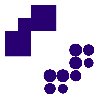i
Allied Digital Services
Filter interviews by
Allied Digital Services Technical Support Engineer Interview Questions and Answers
Allied Digital Services Technical Support Engineer Interview Experiences
2 interviews found
I applied via Naukri.com and was interviewed in Feb 2024. There were 2 interview rounds.
(2 Questions)
- Q1. How to take remote
- Ans.
To take remote, use remote desktop software like TeamViewer or Remote Desktop Connection.
Install remote desktop software on both the local and remote computers.
Obtain the remote computer's IP address or ID.
Enter the remote computer's IP address or ID in the remote desktop software.
Establish a connection and enter the required credentials to access the remote computer.
Once connected, you can control the remote computer
- Q2. How to find critical issue in application
- Ans.
To find critical issues in an application, thorough testing, monitoring, and analyzing user feedback are essential.
Perform thorough testing of all functionalities and scenarios
Monitor application performance and logs for any anomalies
Analyze user feedback and reported issues to prioritize critical issues
Use debugging tools and techniques to identify root causes of critical issues
(2 Questions)
- Q1. What is your profession
- Ans.
I am a Technical Support Engineer responsible for providing assistance and resolving technical issues for customers.
Provide technical assistance to customers via phone, email, or in person
Troubleshoot and resolve hardware and software issues
Document and track customer issues and resolutions
Collaborate with other teams to escalate complex issues
Provide training and guidance to customers on using products or services
- Q2. What is your good thing
Interview Preparation Tips
Skills evaluated in this interview
I applied via Recruitment Consultant and was interviewed in Aug 2021. There were 4 interview rounds.
Interview Questionnaire
1 Question
- Q1. Working time and working day
Interview Preparation Tips
Top trending discussions






Interview questions from similar companies

I applied via Approached by Company and was interviewed before Apr 2021. There were 2 interview rounds.

(3 Questions)
- Q1. What are your salary expectations?
- Q2. Share details of your previous job.
- Q3. Why are you looking for a change?
Interview Preparation Tips
Mainly if u already have a job never ever accept this company. They are bluffed me and they terminated me job after 9 months. Even i got best employ award in that same organisation

I applied via Recruitment Consulltant and was interviewed before Jul 2021. There was 1 interview round.
(2 Questions)
- Q1. Normal bgv questuins
- Q2. Bakdgeiud quaryims last company experience salary and all.
Interview Preparation Tips

I applied via Naukri.com and was interviewed before May 2023. There was 1 interview round.
(2 Questions)
- Q1. System slowness issue, network issue,laptop hardware issue....
- Q2. Outlook slowness issue
Interview Preparation Tips

I appeared for an interview before Mar 2024, where I was asked the following questions.
- Q1. Tell me about Joins, types of joins
- Ans.
Joins are SQL operations that combine records from two or more tables based on related columns.
INNER JOIN: Returns records with matching values in both tables. Example: SELECT * FROM A INNER JOIN B ON A.id = B.id;
LEFT JOIN: Returns all records from the left table and matched records from the right table. Example: SELECT * FROM A LEFT JOIN B ON A.id = B.id;
RIGHT JOIN: Returns all records from the right table and matched...
- Q2. Have you used windows server? Do you know RDP
- Q3. How to do deployment in Tomcat, Weblogic
- Ans.
Deployment in Tomcat and WebLogic involves packaging applications and configuring servers for execution.
For Tomcat, package your application as a WAR file and place it in the 'webapps' directory.
Example: Use 'mvn clean package' to create a WAR file and copy it to Tomcat's 'webapps'.
For WebLogic, use the WebLogic Console to deploy applications or use WLST scripts.
Example: In WebLogic Console, navigate to 'Deployments', ...
- Q4. How to find the 2nd highest number from a table in SQL.
- Q5. Write SQL Queries for the questions provided
Interview Preparation Tips

I applied via Naukri.com and was interviewed before Feb 2021. There were 3 interview rounds.
(2 Questions)
- Q1. Os installations?Type of os? Mail migrations? Outlook configurations.
- Q2. About Network Printer and domain, workgroup. Ost pst files..,etc.
(2 Questions)
- Q1. Antivirus, system troubleshooting.
- Q2. Outlook configurations?

Interview Preparation Tips

(2 Questions)
- Q1. What is the meaning of technical support
- Ans.
Technical support refers to providing assistance and troubleshooting for technical issues related to hardware, software, or other technology.
Assisting users with hardware and software issues
Troubleshooting technical problems
Providing guidance on how to use technology effectively
Resolving network connectivity issues
Offering support for system upgrades and installations
- Q2. Why I'm choosing this field
(2 Questions)
- Q1. What is troubleshooting
- Ans.
Troubleshooting is the process of identifying, diagnosing, and resolving technical issues or problems.
Identifying the issue or problem
Gathering information and data related to the issue
Analyzing the information to determine possible causes
Testing and implementing solutions to resolve the issue
Verifying that the issue has been resolved
- Q2. Steps that involves during troubleshooting
- Ans.
Troubleshooting steps involve identifying the issue, gathering information, isolating the problem, implementing a solution, and testing the solution.
Identify the issue reported by the user
Gather information about the issue such as error messages or recent changes
Isolate the problem by narrowing down possible causes
Implement a solution based on the identified cause
Test the solution to ensure the issue is resolved
(2 Questions)
- Q1. Explain what are the aim of organisation
- Ans.
The aim of an organization is to achieve its goals and objectives, fulfill its mission, and provide value to its stakeholders.
To achieve its goals and objectives
To fulfill its mission
To provide value to its stakeholders
- Q2. How can you handle a panic situation , if it happens suddenly in absence of your tl
Skills evaluated in this interview

I applied via Referral and was interviewed before Jul 2021. There were 2 interview rounds.
(6 Questions)
- Q1. Tell me something about yourself.
- Ans.
I am a highly skilled and experienced Desktop Support Engineer with a passion for solving technical issues and providing excellent customer service.
I have a Bachelor's degree in Computer Science and 5 years of experience in desktop support.
I am proficient in troubleshooting hardware and software issues, including operating systems, applications, and network connectivity.
I have a strong knowledge of Active Directory, Mi...
- Q2. Explain What is domain ?
- Ans.
A domain is a group of computers and devices on a network that are administered as a unit with common rules and procedures.
A domain is a logical grouping of network resources such as computers, printers, and servers.
It allows for centralized management of users, computers, and security policies.
Domains are typically used in business environments to provide a secure and organized network infrastructure.
An example of a d...
- Q3. Different types of RAM.
- Ans.
Different types of RAM include DDR, DDR2, DDR3, DDR4, and SDRAM.
DDR (Double Data Rate) RAM is the most common type used in desktop computers.
DDR2 RAM is an older version with slower speeds compared to DDR3 and DDR4.
DDR3 RAM is faster and more power-efficient than DDR2.
DDR4 RAM is the latest standard, offering higher speeds and larger capacities.
SDRAM (Synchronous Dynamic Random Access Memory) is an older type used in o
- Q4. How to take data backup?
- Ans.
Data backup can be taken using various methods depending on the type of data and storage medium.
Identify the type of data and storage medium
Choose a backup method such as full, incremental or differential
Select a backup location such as external hard drive, cloud storage or tape drive
Schedule regular backups to ensure data is up-to-date
Test the backup to ensure it can be restored in case of data loss
- Q5. How to install operating system?
- Ans.
To install an operating system, you need to boot from a bootable media and follow the installation wizard.
Create a bootable media (USB, DVD, etc.) with the operating system image
Insert the bootable media into the computer and restart it
Press the key to enter the boot menu (usually F12 or Del)
Select the bootable media from the list of boot devices
Follow the installation wizard and choose the installation options (langua...
- Q6. What is BSOD error in windows?
- Ans.
BSOD stands for Blue Screen of Death. It is an error screen displayed on Windows operating systems when a fatal system error occurs.
BSOD is a critical error that causes the computer to crash and display a blue screen with error codes.
It is usually caused by hardware or software issues, such as faulty drivers, incompatible software, or hardware failures.
BSOD can prevent the computer from booting up properly and may requ...
(1 Question)
- Q1. What salary are you expecting?
- Ans.
I am expecting a salary that is competitive and reflective of my skills and experience in desktop support engineering.
I am looking for a salary that aligns with industry standards and the responsibilities of the role.
I have researched the average salary range for desktop support engineers in this location.
I am open to negotiation based on the overall compensation package, including benefits and opportunities for growth...
Interview Preparation Tips
Skills evaluated in this interview

(5 Questions)
- Q1. What is outlook
- Ans.
Outlook is a personal information manager from Microsoft, primarily used for email, calendar, and task management.
Email Management: Send, receive, and organize emails with folders and rules.
Calendar: Schedule appointments, set reminders, and share calendars with others.
Task Management: Create and track tasks and to-do lists.
Contacts: Store and manage contact information for easy access.
Integration: Works seamlessly wit...
- Q2. What is active directory
- Ans.
Active Directory is a directory service developed by Microsoft for Windows domain networks, managing users and resources.
Centralized management of users, computers, and other resources in a network.
Uses a hierarchical structure with domains, trees, and forests.
Supports authentication and authorization through protocols like Kerberos.
Allows for Group Policy management to enforce security settings and software deployment...
- Q3. How to configure Outlook
- Ans.
Configuring Outlook involves setting up email accounts, adjusting settings, and ensuring connectivity for optimal use.
Open Outlook and go to 'File' > 'Account Settings' > 'Account Settings'.
Click 'New' to add a new email account and select 'Email Account'.
Enter your name, email address, and password, then click 'Next'.
Outlook will attempt to configure your account automatically; if it fails, select 'Manual setup'...
- Q4. How to create ost and pst
- Ans.
Creating OST and PST files in Outlook helps manage emails and data storage efficiently.
OST (Offline Storage Table) is created when you set up an Exchange account in Outlook.
PST (Personal Storage Table) can be created by exporting data from Outlook.
To create a PST file, go to File > Open & Export > Import/Export > Export to a file > Outlook Data File (.pst).
For OST, it is automatically generated when you...
- Q5. What is dhcp and dns
- Ans.
DHCP assigns IP addresses dynamically, while DNS translates domain names into IP addresses.
DHCP (Dynamic Host Configuration Protocol) automates IP address assignment.
Example: A device connects to a network and receives an IP address from the DHCP server.
DNS (Domain Name System) resolves human-readable domain names to IP addresses.
Example: Typing 'www.example.com' in a browser translates to an IP address like '192.0.2.1...
Allied Digital Services Interview FAQs
Tell us how to improve this page.
Allied Digital Services Interviews By Designations
- Allied Digital Services Engineer- Customer Support Interview Questions
- Allied Digital Services Service Desk Engineer Interview Questions
- Allied Digital Services Desktop Support Engineer Interview Questions
- Allied Digital Services Technical Support Engineer Interview Questions
- Allied Digital Services System Administrator Interview Questions
- Allied Digital Services Service Delivery Manager Interview Questions
- Allied Digital Services Project Manager Interview Questions
- Allied Digital Services Technology Analyst Interview Questions
- Show more
Interview Questions for Popular Designations
- Technical Support Executive Interview Questions
- Desktop Support Engineer Interview Questions
- Customer Support Executive Interview Questions
- Technical Support Associate Interview Questions
- Senior Technical Support Engineer Interview Questions
- Customer Support Associate Interview Questions
- Application Support Engineer Interview Questions
- Engineer- Customer Support Interview Questions
- Show more
Allied Digital Services Technical Support Engineer Interview Process
based on 2 interviews
Interview experience
Interview Questions from Similar Companies

Allied Digital Services Technical Support Engineer Reviews and Ratings
based on 12 reviews
Rating in categories
|
Engineer- Customer Support
199
salaries
| ₹1.2 L/yr - ₹4.6 L/yr |
|
Desktop Support Engineer
136
salaries
| ₹1.5 L/yr - ₹4.3 L/yr |
|
Network Engineer
102
salaries
| ₹2 L/yr - ₹6.5 L/yr |
|
Service Desk Engineer
71
salaries
| ₹2 L/yr - ₹6.5 L/yr |
|
Technical Support Engineer
53
salaries
| ₹2 L/yr - ₹5.8 L/yr |

3i Infotech

Microland

Newgen Software Technologies

NSE.IT
- Home >
- Interviews >
- Allied Digital Services Interview Questions >
- Allied Digital Services Technical Support Engineer Interview Questions