
i
TCS
Filter interviews by
TCS IT Incharge Interview Questions and Answers
8 Interview questions
To troubleshoot printer connection, check cables, drivers, and settings. For old printers, check compatibility and update drivers.
Check if the printer is properly connected to the computer via USB or network cable
Ensure that the printer drivers are installed and up-to-date
Check the printer settings to ensure it is set as the default printer
For old printers, check compatibility with the computer's operating system ...
I will check the system logs and hardware components to identify the cause of the beeping sound.
Check the system logs for any error messages or warnings
Inspect the hardware components such as the CPU fan, power supply, and RAM
Restart the system and check if the beeping sound persists
Refer to the manufacturer's documentation for troubleshooting steps
If necessary, replace any faulty hardware components
To check the installed version of Windows or MacBook operating system, follow these steps:
For Windows, go to Start menu > Settings > System > About. The version number will be displayed under Windows specifications.
For MacBook, click on the Apple icon in the top left corner of the screen > About This Mac. The version number will be displayed under the macOS or OS X heading.
Alternatively, you can use the command pr...
To repair a printer and find the faulty part, one needs to follow a systematic approach.
Start by checking the power source and cables.
Check for any paper jams or ink/toner issues.
Run a diagnostic test to identify the problem.
If necessary, disassemble the printer and inspect each component for damage or wear.
Replace the faulty part and reassemble the printer.
Test the printer to ensure it is functioning properly.
Kee...
What people are saying about TCS

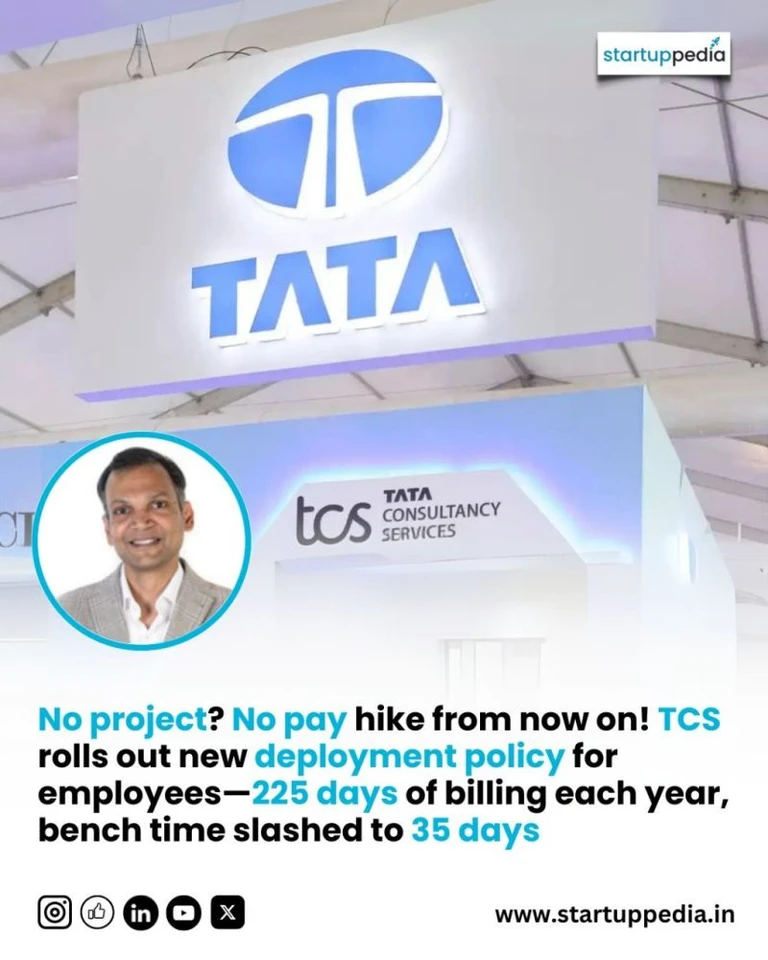




The OSI model is a conceptual model that characterizes and standardizes the communication functions of a telecommunication or computing system.
OSI stands for Open Systems Interconnection.
It has 7 layers: Physical, Data Link, Network, Transport, Session, Presentation, and Application.
Each layer has a specific function and communicates with the adjacent layers.
The model helps in understanding how data is transmitted...
First, assess the antivirus issue, then guide the user through troubleshooting steps to restore security.
Check the antivirus status: Verify if the antivirus is up-to-date and running properly.
Review error messages: Ask the user to provide specific error messages displayed by the antivirus.
Run a manual update: Instruct the user to manually update the antivirus software to ensure it has the latest virus definitions.
...
To set a system in domain, join it to the domain. To check if it's in domain, check the system properties.
To set a system in domain, go to Control Panel > System > Advanced System Settings > Computer Name > Change > Domain > Enter domain name > Restart
To check if system is in domain, right-click on Computer > Properties > Check if it says 'Domain' under 'Computer name, domain, and workgroup settings'
To check if sy...
Steps to check internet connection in MPLS, VPN and definition of DHCP
Ping the default gateway to check connectivity
Check if the IP address is assigned correctly
Verify if the DNS server is reachable
Check if the VPN tunnel is up
Ensure that the MPLS circuit is operational
DHCP stands for Dynamic Host Configuration Protocol
DHCP is used to automatically assign IP addresses to devices on a network
DHCP reduces the admini...
TCS IT Incharge Interview Experiences
5 interviews found
(2 Questions)
- Q1. Desktop support
- Q2. Service desk
(3 Questions)
- Q1. Windows server dns DHCP 2012/2019
- Q2. Active directory
- Q3. Desktop os and deployment

(2 Questions)
- Q1. Salary discussion and experience related
- Q2. Family background etc.
(2 Questions)
- Q1. Colour coding and ups bilding
- Q2. Ups shorting and printer mapping
(9 Questions)
- Q1. What will you first do when user ask you about antivirus showing about system not secure or your antivirus is no longer protected.
- Ans.
First, assess the antivirus issue, then guide the user through troubleshooting steps to restore security.
Check the antivirus status: Verify if the antivirus is up-to-date and running properly.
Review error messages: Ask the user to provide specific error messages displayed by the antivirus.
Run a manual update: Instruct the user to manually update the antivirus software to ensure it has the latest virus definitions.
Perfo...
- Q2. What is the troubleshooting of new printer connection with computer or old printer conncetion with computer system.
- Ans.
To troubleshoot printer connection, check cables, drivers, and settings. For old printers, check compatibility and update drivers.
Check if the printer is properly connected to the computer via USB or network cable
Ensure that the printer drivers are installed and up-to-date
Check the printer settings to ensure it is set as the default printer
For old printers, check compatibility with the computer's operating system and u...
- Q3. What will you do when machine beeping. Inside from CPU.
- Ans.
I will check the system logs and hardware components to identify the cause of the beeping sound.
Check the system logs for any error messages or warnings
Inspect the hardware components such as the CPU fan, power supply, and RAM
Restart the system and check if the beeping sound persists
Refer to the manufacturer's documentation for troubleshooting steps
If necessary, replace any faulty hardware components
- Q4. How to set system in domain. How to check whether system is in domain or in workspace mode.
- Ans.
To set a system in domain, join it to the domain. To check if it's in domain, check the system properties.
To set a system in domain, go to Control Panel > System > Advanced System Settings > Computer Name > Change > Domain > Enter domain name > Restart
To check if system is in domain, right-click on Computer > Properties > Check if it says 'Domain' under 'Computer name, domain, and workgroup settings'
To check if system ...
- Q5. How to repaire printer and find faulty part when it's not funtioning well. Give answer in deeply.
- Ans.
To repair a printer and find the faulty part, one needs to follow a systematic approach.
Start by checking the power source and cables.
Check for any paper jams or ink/toner issues.
Run a diagnostic test to identify the problem.
If necessary, disassemble the printer and inspect each component for damage or wear.
Replace the faulty part and reassemble the printer.
Test the printer to ensure it is functioning properly.
Keep a r...
- Q6. How you will check the installed version of window or MacBook opearating system.
- Ans.
To check the installed version of Windows or MacBook operating system, follow these steps:
For Windows, go to Start menu > Settings > System > About. The version number will be displayed under Windows specifications.
For MacBook, click on the Apple icon in the top left corner of the screen > About This Mac. The version number will be displayed under the macOS or OS X heading.
Alternatively, you can use the command prompt ...
- Q7. Give some steps and troubleshoot steps to check internet connection in MPLS, VPN. What is DHCP.
- Ans.
Steps to check internet connection in MPLS, VPN and definition of DHCP
Ping the default gateway to check connectivity
Check if the IP address is assigned correctly
Verify if the DNS server is reachable
Check if the VPN tunnel is up
Ensure that the MPLS circuit is operational
DHCP stands for Dynamic Host Configuration Protocol
DHCP is used to automatically assign IP addresses to devices on a network
DHCP reduces the administrat...
- Q8. Tell me about OSI model in brief.
- Ans.
The OSI model is a conceptual model that characterizes and standardizes the communication functions of a telecommunication or computing system.
OSI stands for Open Systems Interconnection.
It has 7 layers: Physical, Data Link, Network, Transport, Session, Presentation, and Application.
Each layer has a specific function and communicates with the adjacent layers.
The model helps in understanding how data is transmitted over...
- Q9. To check English Langaugae, basic interview about your self, education, current job, work experience, education, rolls and responsibility, count of client in site to whome you give technicle support.
Interview Preparation Tips
Skills evaluated in this interview
I applied via Naukri.com and was interviewed in Jul 2021. There were 3 interview rounds.
Interview Questionnaire
1 Question
- Q1. Technical round :- they were asking some basic question related to past experience(from technical background) HR Round :- this round is basically to check your conversation skills.
Interview Preparation Tips
2nd thing is try to be the person that you actually are.
I applied via Walk-in and was interviewed before Sep 2021. There were 2 interview rounds.

(1 Question)
- Q1. DNS,DHCP,IP ADDRESS,LAN, NETWORKING,CCNA,ROUTER, SWITCH,OSI MODEL
Interview Preparation Tips
Interview questions from similar companies

I applied via Walk-in and was interviewed before Oct 2019. There were 4 interview rounds.
Interview Questionnaire
5 Questions
- Q1. What is trigger ?
- Q2. Explain inheritance and tell about multiple inheritance in Java
- Ans.
Inheritance is a mechanism in Java where a class acquires the properties of another class.
Inheritance allows code reusability and promotes the concept of hierarchical classification.
The class that is being inherited is called the superclass or parent class, while the class that inherits is called the subclass or child class.
Java supports single inheritance, where a subclass can inherit properties from only one supercla...
- Q3. Tell about your project. How many screens do you have in your project ?
- Q4. Explain oops concepts
- Ans.
OOPs concepts are the fundamental principles of object-oriented programming.
Abstraction
Encapsulation
Inheritance
Polymorphism
Classes and Objects
Methods and Properties
Message Passing
Dynamic Binding
- Q5. Explain with example about access specifiers.
- Ans.
Access specifiers determine the level of access to class members.
Access specifiers are public, private, and protected.
Public members can be accessed from anywhere.
Private members can only be accessed within the class.
Protected members can be accessed within the class and its subclasses.
Example: class Car { private int speed; public void setSpeed(int s) { speed = s; } }
Interview Preparation Tips
Skills evaluated in this interview

I applied via Company Website and was interviewed before Nov 2020. There were 4 interview rounds.
Interview Questionnaire
1 Question
- Q1. About java functions and theories algorithm
Interview Preparation Tips

I applied via Campus Placement and was interviewed before Mar 2021. There were 5 interview rounds.
Aptitude and vocalbulary is the major things to be concentrated upon
(1 Question)
- Q1. Basic knowleged of programming languages listed in resume is must.
(1 Question)
- Q1. Tell me about yourself.
(1 Question)
- Q1. Analgorithm for factorial and palidrome
- Ans.
An algorithm for factorial and palindrome
Factorial: Use a loop to multiply the number with all the numbers less than it
Palindrome: Reverse the string and compare it with the original string
Factorial can also be calculated recursively
For palindrome, ignore spaces and punctuation marks
Interview Preparation Tips
Skills evaluated in this interview

I applied via Naukri.com and was interviewed before Apr 2020. There were 3 interview rounds.
Interview Questionnaire
1 Question
- Q1. What are the difference between multiple web servers?
- Ans.
Multiple web servers differ in their hardware, software, and configuration.
Hardware differences include CPU, RAM, and storage capacity.
Software differences include operating system, web server software, and scripting languages.
Configuration differences include load balancing, caching, and security settings.
Examples of web servers include Apache, Nginx, and IIS.
Interview Preparation Tips
Skills evaluated in this interview

I applied via Campus Placement and was interviewed before Oct 2020. There was 1 interview round.
Interview Questionnaire
1 Question
- Q1. Oops concept,polymorphism,inheritance, college project
Interview Preparation Tips
TCS Interview FAQs
Some of the top questions asked at the TCS IT Incharge interview -
Tell us how to improve this page.
TCS Interviews By Designations
- TCS System Engineer Interview Questions
- TCS Software Developer Interview Questions
- TCS Software Engineer Interview Questions
- TCS Assistant System Engineer Interview Questions
- TCS Assistant System Engineer Trainee Interview Questions
- TCS IT Analyst Interview Questions
- TCS Ninja Interview Questions
- TCS Java Developer Interview Questions
- Show more
Interview Questions for Popular Designations
Overall Interview Experience Rating
based on 3 interview experiences
Interview Questions from Similar Companies
TCS IT Incharge Reviews and Ratings
based on 32 reviews
Rating in categories
|
System Engineer
1.1L
salaries
| ₹1 L/yr - ₹9 L/yr |
|
IT Analyst
65.6k
salaries
| ₹5.1 L/yr - ₹16.8 L/yr |
|
AST Consultant
53.4k
salaries
| ₹8 L/yr - ₹25 L/yr |
|
Assistant System Engineer
33.2k
salaries
| ₹2.6 L/yr - ₹6.4 L/yr |
|
Associate Consultant
32.8k
salaries
| ₹9 L/yr - ₹33.6 L/yr |

Amazon

Wipro

Infosys

Accenture
- Home >
- Interviews >
- TCS Interview Questions















