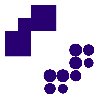Filter interviews by
Karvy Innotech Desktop Support Engineer Interview Questions, Process, and Tips
Karvy Innotech Desktop Support Engineer Interview Experiences
6 interviews found
(2 Questions)
- Q1. Basic Port numbers of smtp dhcp
- Ans.
SMTP uses port 25, DHCP uses port 67 and 68
SMTP uses port 25 for sending email messages
DHCP uses port 67 and 68 for dynamic IP address assignment
- Q2. Problems related to blue dump error
- Ans. RAM, hard disc failure, incompatible software
Skills evaluated in this interview
(2 Questions)
- Q1. Desktop related like how to join domain exc.
- Q2. Personal information
Interview Preparation Tips
I applied via Naukri.com and was interviewed before Sep 2023. There was 1 interview round.
(2 Questions)
- Q1. Difference between HDD and ssd
- Ans.
HDD uses spinning disks to store data, while SSD uses flash memory for faster access speeds.
HDD has moving parts, while SSD is solid-state
SSD is faster and more reliable than HDD
HDD is cheaper per gigabyte compared to SSD
Examples: HDD - Seagate Barracuda, SSD - Samsung 970 EVO
- Q2. How much calls can handle on daily basis
- Ans.
The number of calls a Desktop Support Engineer can handle on a daily basis depends on various factors such as complexity of issues, team size, and workload.
The number of calls can vary depending on the complexity of the issues being addressed.
Team size and workload distribution also play a role in determining how many calls can be handled.
Efficiency in troubleshooting and resolving issues can increase the number of cal...
Skills evaluated in this interview
I applied via Naukri.com and was interviewed in Mar 2021. There were 3 interview rounds.
Interview Questionnaire
7 Questions
- Q1. Tell me about your past experience ?
- Q2. What is blue screen errors?
- Ans.
Blue screen errors, also known as the Blue Screen of Death (BSOD), is a critical system error that causes the computer to crash.
It is a critical system error that causes the computer to crash.
It is also known as the Blue Screen of Death (BSOD).
It is usually caused by hardware or software issues.
It displays a blue screen with an error message and a code.
The code can be used to identify the cause of the error.
Common caus...
- Q3. What's are the tools of back up?
- Ans.
Tools for backup include software, hardware, and cloud-based solutions.
Backup software such as Acronis, Veeam, and Backup Exec
Hardware solutions like tape drives, external hard drives, and network-attached storage (NAS)
Cloud-based backup services like Amazon S3, Google Drive, and Microsoft OneDrive
Backup generators and uninterruptible power supplies (UPS) to ensure power continuity
Backup scripts and automation tools to
- Q4. How to configure internet?
- Ans.
To configure internet, you need to set up network settings and connect to a network.
Check if your computer has a network adapter and if it's enabled
Connect to a network by selecting it from the list of available networks
Enter the network password if required
Configure network settings such as IP address, subnet mask, and default gateway
Test the internet connection by opening a web browser and visiting a website
- Q5. How DHCP works?
- Ans.
DHCP assigns IP addresses to devices on a network automatically.
DHCP stands for Dynamic Host Configuration Protocol.
It allows devices to obtain IP addresses, subnet masks, default gateways, and DNS servers automatically.
DHCP servers lease IP addresses to devices for a specific amount of time.
DHCP uses a four-step process: Discover, Offer, Request, and Acknowledge.
DHCP can also be used to assign other network configurat
- Q6. How to test internet connectivity?
- Ans.
To test internet connectivity, use ping command or visit a website.
Use ping command to check if there is a response from a website or IP address
Visit a website to check if it loads properly
Check network settings and cables
Use network diagnostic tools like traceroute or nslookup
- Q7. Described the ping commands?
- Ans.
Ping command is used to test the connectivity between two devices on a network.
Ping sends an ICMP echo request to the target device and waits for a response.
It measures the round-trip time for the packet to reach the target and come back.
Ping can also be used to determine the IP address of a domain name.
Commonly used ping commands include ping -t (continuous ping) and ping -a (resolve IP address to hostname).
Interview Preparation Tips
Skills evaluated in this interview
Karvy Innotech interview questions for designations
Interview Questionnaire
1 Question
- Q1. Desktop troubleshooting steps
- Ans.
Desktop troubleshooting involves identifying the problem, researching solutions, and implementing fixes.
Gather information about the issue from the user
Check for error messages or codes
Research possible solutions online or in documentation
Try basic troubleshooting steps such as restarting the computer or checking connections
Implement more advanced solutions if basic steps do not work
Test the solution to ensure the issu...
Skills evaluated in this interview
Get interview-ready with Top Karvy Innotech Interview Questions
Interview Questionnaire
4 Questions
- Q1. What do the MAC address and langth size
- Ans.
MAC address is a unique identifier assigned to network interfaces for communications on the physical network.
MAC address stands for Media Access Control address.
It is a 48-bit address assigned to network interfaces for communication on the physical network.
It is used to uniquely identify devices on a network.
The length size of a MAC address is 48 bits or 6 bytes.
The first 24 bits of a MAC address represent the vendor o...
- Q2. How to share network printer and installation
- Ans.
To share a network printer, install the printer driver on the host computer and share it with other computers on the network.
Install the printer driver on the host computer
Connect the printer to the host computer and turn it on
Go to Control Panel > Devices and Printers > right-click on the printer > Printer properties > Sharing tab
Check the box 'Share this printer'
Give the printer a share name
Click OK
On the client comp...
- Q3. Troubleshooting realted questions
- Q4. How to access network computer using ip
- Ans.
To access a network computer using IP, use the Windows Run command or Command Prompt.
Press Windows key + R and type the IP address in the Run dialog box
Open Command Prompt and type 'ping [IP address]' to check connectivity
Use Remote Desktop Connection to access the computer
Map a network drive to access shared folders on the computer
Skills evaluated in this interview
Top trending discussions






Interview questions from similar companies

I applied via Naukri.com and was interviewed before Feb 2021. There were 3 interview rounds.
(2 Questions)
- Q1. Os installations?Type of os? Mail migrations? Outlook configurations.
- Q2. About Network Printer and domain, workgroup. Ost pst files..,etc.
(2 Questions)
- Q1. Antivirus, system troubleshooting.
- Q2. Outlook configurations?

Interview Preparation Tips

(2 Questions)
- Q1. What is the meaning of technical support
- Ans.
Technical support refers to providing assistance and troubleshooting for technical issues related to hardware, software, or other technology.
Assisting users with hardware and software issues
Troubleshooting technical problems
Providing guidance on how to use technology effectively
Resolving network connectivity issues
Offering support for system upgrades and installations
- Q2. Why I'm choosing this field
(2 Questions)
- Q1. What is troubleshooting
- Ans.
Troubleshooting is the process of identifying, diagnosing, and resolving technical issues or problems.
Identifying the issue or problem
Gathering information and data related to the issue
Analyzing the information to determine possible causes
Testing and implementing solutions to resolve the issue
Verifying that the issue has been resolved
- Q2. Steps that involves during troubleshooting
- Ans.
Troubleshooting steps involve identifying the issue, gathering information, isolating the problem, implementing a solution, and testing the solution.
Identify the issue reported by the user
Gather information about the issue such as error messages or recent changes
Isolate the problem by narrowing down possible causes
Implement a solution based on the identified cause
Test the solution to ensure the issue is resolved
(2 Questions)
- Q1. Explain what are the aim of organisation
- Ans.
The aim of an organization is to achieve its goals and objectives, fulfill its mission, and provide value to its stakeholders.
To achieve its goals and objectives
To fulfill its mission
To provide value to its stakeholders
- Q2. How can you handle a panic situation , if it happens suddenly in absence of your tl
Skills evaluated in this interview

I applied via Referral and was interviewed before Jul 2021. There were 2 interview rounds.
(6 Questions)
- Q1. Tell me something about yourself.
- Ans.
I am a highly skilled and experienced Desktop Support Engineer with a passion for solving technical issues and providing excellent customer service.
I have a Bachelor's degree in Computer Science and 5 years of experience in desktop support.
I am proficient in troubleshooting hardware and software issues, including operating systems, applications, and network connectivity.
I have a strong knowledge of Active Directory, Mi...
- Q2. Explain What is domain ?
- Ans.
A domain is a group of computers and devices on a network that are administered as a unit with common rules and procedures.
A domain is a logical grouping of network resources such as computers, printers, and servers.
It allows for centralized management of users, computers, and security policies.
Domains are typically used in business environments to provide a secure and organized network infrastructure.
An example of a d...
- Q3. Different types of RAM.
- Ans.
Different types of RAM include DDR, DDR2, DDR3, DDR4, and SDRAM.
DDR (Double Data Rate) RAM is the most common type used in desktop computers.
DDR2 RAM is an older version with slower speeds compared to DDR3 and DDR4.
DDR3 RAM is faster and more power-efficient than DDR2.
DDR4 RAM is the latest standard, offering higher speeds and larger capacities.
SDRAM (Synchronous Dynamic Random Access Memory) is an older type used in o
- Q4. How to take data backup?
- Ans.
Data backup can be taken using various methods depending on the type of data and storage medium.
Identify the type of data and storage medium
Choose a backup method such as full, incremental or differential
Select a backup location such as external hard drive, cloud storage or tape drive
Schedule regular backups to ensure data is up-to-date
Test the backup to ensure it can be restored in case of data loss
- Q5. How to install operating system?
- Ans.
To install an operating system, you need to boot from a bootable media and follow the installation wizard.
Create a bootable media (USB, DVD, etc.) with the operating system image
Insert the bootable media into the computer and restart it
Press the key to enter the boot menu (usually F12 or Del)
Select the bootable media from the list of boot devices
Follow the installation wizard and choose the installation options (langua...
- Q6. What is BSOD error in windows?
- Ans.
BSOD stands for Blue Screen of Death. It is an error screen displayed on Windows operating systems when a fatal system error occurs.
BSOD is a critical error that causes the computer to crash and display a blue screen with error codes.
It is usually caused by hardware or software issues, such as faulty drivers, incompatible software, or hardware failures.
BSOD can prevent the computer from booting up properly and may requ...
(1 Question)
- Q1. What salary are you expecting?
- Ans.
I am expecting a salary that is competitive and reflective of my skills and experience in desktop support engineering.
I am looking for a salary that aligns with industry standards and the responsibilities of the role.
I have researched the average salary range for desktop support engineers in this location.
I am open to negotiation based on the overall compensation package, including benefits and opportunities for growth...
Interview Preparation Tips
Skills evaluated in this interview

(5 Questions)
- Q1. What is outlook
- Ans.
Outlook is a personal information manager from Microsoft, primarily used for email, calendar, and task management.
Email Management: Send, receive, and organize emails with folders and rules.
Calendar: Schedule appointments, set reminders, and share calendars with others.
Task Management: Create and track tasks and to-do lists.
Contacts: Store and manage contact information for easy access.
Integration: Works seamlessly wit...
- Q2. What is active directory
- Ans.
Active Directory is a directory service developed by Microsoft for Windows domain networks, managing users and resources.
Centralized management of users, computers, and other resources in a network.
Uses a hierarchical structure with domains, trees, and forests.
Supports authentication and authorization through protocols like Kerberos.
Allows for Group Policy management to enforce security settings and software deployment...
- Q3. How to configure Outlook
- Ans.
Configuring Outlook involves setting up email accounts, adjusting settings, and ensuring connectivity for optimal use.
Open Outlook and go to 'File' > 'Account Settings' > 'Account Settings'.
Click 'New' to add a new email account and select 'Email Account'.
Enter your name, email address, and password, then click 'Next'.
Outlook will attempt to configure your account automatically; if it fails, select 'Manual setup'...
- Q4. How to create ost and pst
- Ans.
Creating OST and PST files in Outlook helps manage emails and data storage efficiently.
OST (Offline Storage Table) is created when you set up an Exchange account in Outlook.
PST (Personal Storage Table) can be created by exporting data from Outlook.
To create a PST file, go to File > Open & Export > Import/Export > Export to a file > Outlook Data File (.pst).
For OST, it is automatically generated when you...
- Q5. What is dhcp and dns
- Ans.
DHCP assigns IP addresses dynamically, while DNS translates domain names into IP addresses.
DHCP (Dynamic Host Configuration Protocol) automates IP address assignment.
Example: A device connects to a network and receives an IP address from the DHCP server.
DNS (Domain Name System) resolves human-readable domain names to IP addresses.
Example: Typing 'www.example.com' in a browser translates to an IP address like '192.0.2.1...
Karvy Innotech Interview FAQs
Tell us how to improve this page.
Karvy Innotech Interviews By Designations
- Karvy Innotech Desktop Support Engineer Interview Questions
- Karvy Innotech Network Engineer Interview Questions
- Karvy Innotech Associate Interview Questions
- Karvy Innotech Technical Support Engineer Interview Questions
- Karvy Innotech Senior Associate Interview Questions
- Karvy Innotech Assistant Manager Interview Questions
- Karvy Innotech System Administrator Interview Questions
- Karvy Innotech Associate Engineer Interview Questions
- Show more
Interview Questions for Popular Designations
- Desktop Support Engineer L2 Interview Questions
- Desktop Support Engineer L1 Interview Questions
- Desktop Engineer Interview Questions
- Senior Desktop Support Engineer Interview Questions
- IT Desktop Support Engineer Interview Questions
- Desktop & Laptop Support Engineer Interview Questions
- Remote Desktop Support Engineer Interview Questions
- Desktop Support Engineer L1 and L2 Interview Questions
- Show more
Karvy Innotech Desktop Support Engineer Interview Process
based on 3 interviews
Interview experience
Interview Questions from Similar Companies
Karvy Innotech Desktop Support Engineer Reviews and Ratings
based on 22 reviews
Rating in categories
|
Desktop Support Engineer
146
salaries
| ₹1.8 L/yr - ₹3.6 L/yr |
|
System Administrator
75
salaries
| ₹1.8 L/yr - ₹5.6 L/yr |
|
Associate
70
salaries
| ₹1.6 L/yr - ₹4 L/yr |
|
Technical Support Engineer
57
salaries
| ₹1.7 L/yr - ₹4.5 L/yr |
|
Senior Associate
44
salaries
| ₹1.8 L/yr - ₹6 L/yr |

3i Infotech

Microland

Newgen Software Technologies

NSE.IT
- Home >
- Interviews >
- Karvy Innotech Interview Questions >
- Karvy Innotech Desktop Support Engineer Interview Questions