Tableau Developer
70+ Tableau Developer Interview Questions and Answers

Asked in AGS Health

Q. What are the filters? Name the different filters in tableau?
Filters are used to limit the data displayed in a visualization. There are different types of filters in Tableau.
Types of filters include: dimension filters, measure filters, context filters, table calculation filters, and extract filters.
Dimension filters limit the data based on specific dimensions, such as date or region.
Measure filters limit the data based on specific measures, such as sales or profit.
Context filters create a temporary table that can improve performance by...read more

Asked in AGS Health

Q. What are the data types supported in Tableau?
Tableau supports various data types including string, integer, float, date, boolean, and geographic data.
String: text data
Integer: whole numbers
Float: decimal numbers
Date: date and time data
Boolean: true/false data
Geographic: latitude and longitude data
Examples: 'John Smith' (string), 25 (integer), 3.14 (float), 01/01/2021 (date), true (boolean), (latitude, longitude) (geographic)
Tableau Developer Interview Questions and Answers for Freshers

Asked in AGS Health

Q. What is aggregation and disaggregation of data?
Aggregation is the process of combining data into a summary form, while disaggregation is the opposite, breaking down summary data into its individual components.
Aggregation involves grouping data and performing calculations on the grouped data.
Disaggregation involves breaking down summary data to reveal the individual data points.
Aggregation is useful for analyzing trends and patterns at a higher level.
Disaggregation is useful for exploring detailed data and identifying outl...read more

Asked in Ernst & Young

Q. 1: what is measure and dimension? 2: live/extract filter? 3: join vs blending? 4: relationship? 5: practical use of quick table and compute using 6: LOD : Types and their application? 7: filter? 8: parameters?...
read moreTableau Developer interview questions covering measures, dimensions, filters, joins, LOD, parameters, and scheduling.
Measures are quantitative data (e.g. sales, profit) while dimensions are categorical data (e.g. region, product category).
Live filters apply to the data source directly, while extract filters apply after the data is extracted.
Joins combine data from different tables based on a common field, while blending combines data from different data sources.
Relationships ...read more

Asked in AGS Health

Q. What is the difference between discrete and continuous fields in Tableau?
In Tableau, discrete and continuous are two types of data that can be used to categorize and analyze information.
Discrete data consists of distinct, separate values that cannot be measured or divided further.
Examples of discrete data in Tableau include categories like product names, customer segments, or regions.
Continuous data represents measurements or values that can be divided infinitely and can take on any value within a range.
Examples of continuous data in Tableau inclu...read more

Asked in Capgemini

Q. How many types of LOD calculations are there?
There are three types of LOD (Level of Detail) calculations in Tableau: FIXED, INCLUDE, and EXCLUDE.
FIXED LOD calculation is used to define a specific level of detail in the visualization.
INCLUDE LOD calculation is used to include a dimension in the calculation while keeping other dimensions intact.
EXCLUDE LOD calculation is used to exclude a dimension from the calculation while keeping other dimensions intact.
Tableau Developer Jobs



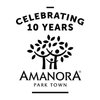
Asked in City Corporation Ltd (Amanora)

Q. How do you handle a situation where the client says the output does not meet the requirement?
Address client feedback professionally and collaboratively to understand their concerns and make necessary adjustments.
Listen actively to the client's feedback and ask clarifying questions to fully understand their concerns.
Review the initial requirements and compare them to the output to identify any discrepancies.
Collaborate with the client to determine specific areas that need improvement and discuss potential solutions.
Make necessary adjustments to the output based on the...read more

Asked in AGS Health

Q. What are the disadvantages of context filters?
Context filters can slow down performance and limit interactivity.
Context filters create a temporary table that affects the performance of the workbook.
Using multiple context filters can further degrade performance.
Context filters limit the interactivity of other filters and actions.
Context filters may not work well with certain data sources or complex calculations.
Removing or modifying context filters requires re-computation of the entire context.
Share interview questions and help millions of jobseekers 🌟


Asked in Tech Mahindra

Q. What is an empty extract, and what is the process for creating one?
An empty extract in Tableau is a data extract that contains no data, only the structure of the data source.
An empty extract is created by selecting 'Extract' from the data menu in Tableau and choosing 'Extract Data' without selecting any data source.
Empty extracts are useful for creating a template for future data imports or for sharing the data source structure without sharing the actual data.
To create an empty extract, you can also use the 'Create Extract' option in Tableau...read more

Asked in Tech Mahindra

Q. What is the process for creating a Tableau chart using Superset data to display the top two countries and, within those countries, the top two states by sales?
Creating a Tableau chart with Superset data involves filtering and aggregating sales data for countries and states.
Connect to Superset Data: Use Tableau's data connection feature to connect to the Superset database where sales data is stored.
Create a Data Source: Import the relevant tables that contain country, state, and sales information into Tableau.
Filter Top Countries: Use Tableau's filtering options to select the top two countries based on total sales. For example, filt...read more
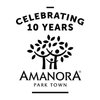
Asked in City Corporation Ltd (Amanora)

Q. How can you check who has viewed Tableau dashboards?
You can track who has viewed Tableau dashboards by using Tableau Server's built-in audit capabilities.
Enable auditing on Tableau Server to track user activity
Use Tableau Server's audit logs to identify users who have accessed specific dashboards
Utilize Tableau Server's admin views to monitor dashboard usage
Consider implementing custom tracking solutions if needed

Asked in AGS Health

Q. What is the latest version of Tableau?
The latest version of Tableau is 2021.3.
2021.3 was released on September 14, 2021.
New features include improved data modeling capabilities and enhanced analytics.
Previous versions include 2021.2, 2021.1, and 2020.4.

Asked in TCS

Q. What do you mean by rolling 3, 6, 12 months? How is it different than YTD, MTD, QTD?
Rolling 3, 6, 12 months refers to analyzing data over the past 3, 6, or 12 months, while YTD, MTD, QTD refer to year-to-date, month-to-date, quarter-to-date.
Rolling 3, 6, 12 months involves looking at data over the past 3, 6, or 12 months, providing a trend analysis over a specific time period.
YTD (Year-to-Date) refers to data from the beginning of the current year up to the present date.
MTD (Month-to-Date) refers to data from the beginning of the current month up to the pres...read more

Asked in Tech Mahindra

Q. What is Slowly Changing Dimension (SCD) in Tableau?
Slowly Changing Dimension (SCD) in Tableau refers to tracking changes to data over time.
SCD helps in maintaining historical data in a data warehouse
There are different types of SCDs - Type 1, Type 2, Type 3
Type 1 SCD overwrites old data with new data
Type 2 SCD creates new records for changes and maintains history
Type 3 SCD maintains both old and new values in the same record

Asked in Coforge

Q. What are groups and sets in Tableau?
Groups and sets are two ways to combine related data in Tableau for easier analysis and visualization.
Groups allow you to combine related dimension members into higher-level categories.
Sets are custom fields that define a subset of data based on conditions you specify.
Groups are static and cannot be changed once created, while sets are dynamic and can be updated based on filters or calculations.
Examples: Grouping states into regions (East, West, South, Midwest) using Groups. ...read more

Asked in Dish Network

Q. What are important aspects to consider while performance tuning Tableau dashboards?
Important aspects to consider while performance tuning of Tableau dashboards
Optimizing data extracts and data connections
Minimizing the number of filters and parameters
Reducing the number of marks and data points displayed
Using efficient calculations and aggregations
Optimizing dashboard layout and design
Using appropriate data types and data structures
Regularly monitoring and analyzing performance metrics
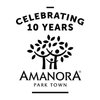
Asked in City Corporation Ltd (Amanora)

Q. If the source data is 1 GB, how much space will the Tableau file occupy?
Tableau will have less than 1 GB data due to compression and optimization.
Tableau uses data compression and optimization techniques to reduce the size of the data.
The amount of data in Tableau will depend on the level of aggregation, filters, and calculations applied.
In general, Tableau will have less than 1 GB data from the source.

Asked in Capgemini

Q. 1.Filter Order of operation 2. Types of Connection and explanation 3. Parameters 4. LOD concepts with Examples
Tableau Developer interview questions covering filter order of operation, types of connections, parameters, and LOD concepts with examples.
Filter order of operation determines the sequence in which filters are applied to data.
Types of connections in Tableau include live and extract connections, with live connections directly querying the data source and extract connections importing a snapshot of the data.
Parameters in Tableau allow users to dynamically change values in calcu...read more

Asked in TCS

Q. What is the order of operations of the Tableau filters?
The order of operations of Tableau filters is context filters, extract filters, data source filters, and then dimension filters.
Context filters are applied first, followed by extract filters, data source filters, and finally dimension filters.
Context filters create a temporary table that only includes the data relevant to the filter.
Extract filters are applied to the data extract before it is loaded into Tableau.
Data source filters are applied to the entire data source.
Dimens...read more

Asked in LTIMindtree

Q. What is the difference between data blending and cross database join?
Data blending combines data from multiple sources while cross database join combines data from different tables in the same database.
Data blending is used when data is stored in different sources like Excel, CSV, or databases.
Cross database join is used when data is stored in different tables within the same database.
Data blending creates a relationship between the data sources based on common dimensions.
Cross database join combines data based on a common field or key.
Data bl...read more

Asked in HCL Group

Q. Tell me about the architecture of Tableau.
Tableau follows a client-server architecture with a three-tier structure.
Tableau Desktop is the client application used for creating and publishing content.
Tableau Server is the central server that manages user authentication, data sources, and content distribution.
Tableau Online is a cloud-based version of Tableau Server.
Tableau's three-tier structure includes the data source, the VizQL server, and the application server.
Tableau's architecture allows for scalability and flex...read more

Asked in Coforge

Q. What is the difference between RANK and DENSE_RANK functions?
Rank assigns unique rank to each row, Dense Rank assigns consecutive rank without gaps.
Rank leaves gaps in rank sequence if there are ties, Dense Rank does not
Rank assigns unique rank to each row, Dense Rank assigns consecutive rank without gaps
Example: Rank - 1, 2, 3, 4, 4, Dense Rank - 1, 2, 3, 4, 4

Asked in HCL Group

Q. What are the different types of filters in Tableau?
Different filters in Tableau include dimension filters, measure filters, top N filters, wildcard filters, and context filters.
Dimension filters allow users to filter data based on categorical variables.
Measure filters allow users to filter data based on numerical variables.
Top N filters allow users to filter data based on the top or bottom N values.
Wildcard filters allow users to filter data based on patterns or partial matches.
Context filters allow users to create a temporar...read more

Asked in Cognizant

Q. What are groups and sets, and when should you use them?
Groups and sets in Tableau help organize data for analysis, allowing for better insights and comparisons.
Groups combine multiple dimension members into a single member for easier analysis. Example: Grouping 'East' and 'West' regions as 'Coastal'.
Sets are custom fields that define a subset of data based on specific conditions. Example: A set of customers who made purchases over $100.
Use groups when you want to simplify categories or create a hierarchy. Use sets for dynamic ana...read more

Asked in Labmentix

Q. What is data visualization?
Data visualization is the graphical representation of data to help understand patterns, trends, and insights.
Data visualization uses charts, graphs, and maps to present data visually.
It helps in identifying patterns, correlations, and outliers in data.
Examples include bar charts, line graphs, scatter plots, and heat maps.

Asked in Tech Mahindra

Q. What actions can be performed in Tableau?
Tableau enables data visualization, analysis, and sharing insights through interactive dashboards and reports.
Data Connection: Tableau can connect to various data sources like SQL databases, Excel files, and cloud services for real-time data analysis.
Data Visualization: Users can create a wide range of visualizations, such as bar charts, line graphs, and heat maps, to represent data effectively.
Dashboards: Tableau allows the creation of interactive dashboards that combine mul...read more

Asked in TCS

Q. What is a Context Filter?
Context filter is a filter applied to a specific visualization or worksheet, affecting the data displayed in that context.
Context filters are used to limit the data displayed in a specific visualization or worksheet.
They allow users to focus on specific subsets of data without affecting the overall data in the workbook.
Context filters can be created based on dimensions or measures.
They can be used to filter data based on specific conditions or criteria.
Context filters can be ...read more

Asked in Infosys

Q. What is the difference between sets and groups?
Sets are used for creating custom fields based on conditions, while groups are used for combining related fields together.
Sets are dynamic and can change based on filters, while groups are static and do not change.
Sets can be used for creating calculated fields, while groups are used for organizing fields.
Example: Creating a set for 'High Sales' based on sales amount, and grouping 'Region' and 'City' fields together.

Asked in Dish Network

Q. How do you schedule an auto-refresh of a dashboard?
Auto refresh can be scheduled using Tableau Server or Tableau Online
In Tableau Server, go to the dashboard and click on 'Schedule Refresh'
Set the frequency and time for the refresh
In Tableau Online, go to the dashboard and click on 'Schedule Refresh'
Set the frequency and time for the refresh
Make sure the data source is set to refresh before the dashboard refreshes

Asked in TCS

Q. How will you calculate %YoY growth?
To calculate %YoY growth, subtract the previous year's value from the current year's value, divide by the previous year's value, and multiply by 100.
Calculate YoY growth = ((Current Year Value - Previous Year Value) / Previous Year Value) * 100
For example, if sales were $100 in 2020 and $120 in 2021, YoY growth = (($120 - $100) / $100) * 100 = 20%
Interview Questions of Similar Designations
Interview Experiences of Popular Companies





Top Interview Questions for Tableau Developer Related Skills



Reviews
Interviews
Salaries
Users

















