Filter interviews by
Inch Energy Electrical Designer Interview Questions and Answers
6 Interview questions
To make a group, identify common interests, invite potential members, establish goals and guidelines, and communicate regularly.
Identify common interests among potential members
Invite potential members to join the group
Establish goals and guidelines for the group
Communicate regularly to ensure everyone is on the same page
CB is a device that interrupts the flow of current, while switchgear is a combination of switches, fuses, and circuit breakers used to control and protect electrical equipment.
CB is a single device, while switchgear is a combination of devices.
CB is used to interrupt the flow of current in case of overload or short circuit, while switchgear is used to control and protect electrical equipment.
Switchgear can be used...
To shift a drawing from one window to another, use the MOVE command.
Type MOVE in the command line
Select the drawing to be moved
Specify the base point of the drawing
Select the destination window
Specify the insertion point in the destination window
To create a block in electrical design, follow these steps for block editing.
Open the schematic editor and draw the desired shape for the block
Select the shape and right-click to access the 'Create Block' option
Name the block and add any necessary attributes
Save the block to the library for future use
To edit the block, select it and right-click to access the 'Edit Block' option
Make the desired changes and save the...
A panel is an enclosure that houses electrical components and controls. Yes, I have worked in panel layout.
Panels are used to protect electrical equipment from damage and to prevent electrical hazards.
Panel layout involves designing the arrangement of components within the panel.
Factors to consider in panel layout include ease of access, cable routing, and heat dissipation.
Examples of components that may be includ...
Designing a 100 kv Single Line Diagram on AutoCAD.
Create a new drawing in AutoCAD.
Use appropriate symbols for electrical components.
Draw the lines and connect the components to create the SLD.
Label the components and lines with appropriate text.
Ensure the SLD is accurate and meets all necessary standards.
Save and submit the final design.
Inch Energy Electrical Designer Interview Experiences
1 interview found
Interview Questionnaire
7 Questions
- Q1. 1.Command of shifting a drawing from one window to another?
- Ans.
To shift a drawing from one window to another, use the MOVE command.
Type MOVE in the command line
Select the drawing to be moved
Specify the base point of the drawing
Select the destination window
Specify the insertion point in the destination window
- Q2. 2.How creat a block? Proceasure of block editing?
- Ans.
To create a block in electrical design, follow these steps for block editing.
Open the schematic editor and draw the desired shape for the block
Select the shape and right-click to access the 'Create Block' option
Name the block and add any necessary attributes
Save the block to the library for future use
To edit the block, select it and right-click to access the 'Edit Block' option
Make the desired changes and save the upda...
- Q3. Proceasure to make group?
- Ans.
To make a group, identify common interests, invite potential members, establish goals and guidelines, and communicate regularly.
Identify common interests among potential members
Invite potential members to join the group
Establish goals and guidelines for the group
Communicate regularly to ensure everyone is on the same page
- Q4. What is panel?Have you worked in panel layout?
- Ans.
A panel is an enclosure that houses electrical components and controls. Yes, I have worked in panel layout.
Panels are used to protect electrical equipment from damage and to prevent electrical hazards.
Panel layout involves designing the arrangement of components within the panel.
Factors to consider in panel layout include ease of access, cable routing, and heat dissipation.
Examples of components that may be included in...
- Q5. Difference between CB & switchgear?
- Ans.
CB is a device that interrupts the flow of current, while switchgear is a combination of switches, fuses, and circuit breakers used to control and protect electrical equipment.
CB is a single device, while switchgear is a combination of devices.
CB is used to interrupt the flow of current in case of overload or short circuit, while switchgear is used to control and protect electrical equipment.
Switchgear can be used for ...
- Q6. 100 kv SLD on AutoCAD.
- Ans.
Designing a 100 kv Single Line Diagram on AutoCAD.
Create a new drawing in AutoCAD.
Use appropriate symbols for electrical components.
Draw the lines and connect the components to create the SLD.
Label the components and lines with appropriate text.
Ensure the SLD is accurate and meets all necessary standards.
Save and submit the final design.
- Q7. Pcb?
Skills evaluated in this interview
Top trending discussions






Interview questions from similar companies

Interview Questionnaire
1 Question
- Q1. VRV system, mep related, fire fighting,

I applied via Naukri.com and was interviewed in Nov 2020. There were 3 interview rounds.
Interview Questionnaire
1 Question
- Q1. How will you analyse the total consumption of diesel in equipment
- Ans.
To analyse total diesel consumption in equipment, I would gather data on usage and calculate fuel efficiency.
Collect data on equipment usage and fuel consumption
Calculate fuel efficiency by dividing fuel consumption by equipment usage
Compare fuel efficiency across different equipment to identify outliers
Identify factors that may affect fuel efficiency, such as maintenance or operator behavior
Interview Preparation Tips

I applied via Job Portal and was interviewed before Sep 2021. There were 3 interview rounds.
(1 Question)
- Q1. Aerodynamic, censure, Bearing,PCB, and bought the sector.
(1 Question)
- Q1. Project planning & monitoring, Tools, safety.
(1 Question)
- Q1. General HR questions and personality check
Interview Preparation Tips
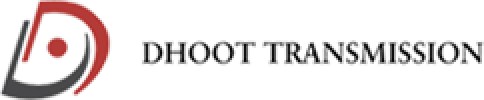
I appeared for an interview before Mar 2024, where I was asked the following questions.
- Q1. Why do you want to work here
- Ans.
I admire your company's innovative approach and commitment to excellence, which aligns with my career goals and values.
Your company's focus on cutting-edge technology resonates with my passion for innovation, as seen in my previous project on AI-driven solutions.
I appreciate your commitment to professional development, which aligns with my desire to continuously learn and grow in my engineering career.
The collaborative...
- Q2. What are your future plans
- Ans.
I aim to enhance my technical skills, lead innovative projects, and contribute to team growth while pursuing continuous learning.
Pursue advanced certifications in cloud computing to stay updated with industry trends.
Lead a cross-functional team to develop a new product feature that improves user experience.
Mentor junior engineers to foster a collaborative and growth-oriented team environment.
Engage in open-source proje...

I applied via Naukri.com and was interviewed before Mar 2022. There were 4 interview rounds.

(1 Question)
- Q1. General introduction and If you have the ability to work under pressure
(3 Questions)
- Q1. What do you understand with the PV technology
- Ans.
PV technology refers to the use of photovoltaic cells to convert sunlight into electricity.
PV technology is a renewable energy source that is becoming increasingly popular.
It involves the use of solar panels to capture sunlight and convert it into electricity.
The technology is used in a variety of applications, from powering homes and businesses to providing electricity for remote areas.
PV systems can be installed on r...
- Q2. Why do you want to join us
- Ans.
I want to join because of the company's reputation, growth opportunities, and alignment with my skills and interests.
Reputation: The company has a strong reputation in the industry, known for its high-quality products and services.
Growth opportunities: I believe joining this company will provide me with ample opportunities to learn and grow in my career.
Alignment with skills and interests: The company's focus on [speci...
- Q3. How will you manage the rejection
- Ans.
I will manage rejection by staying positive, learning from the experience, and seeking feedback for improvement.
Maintain a positive mindset and not take rejection personally
Reflect on the reasons for rejection and identify areas for improvement
Seek feedback from the interviewer or others to understand areas of weakness
Use rejection as motivation to work harder and improve skills
Continue applying for other opportunities...
Yes there was an assessment test with General reasoning question
Interview Preparation Tips

I applied via Recruitment Consulltant and was interviewed in Feb 2023. There were 3 interview rounds.

(1 Question)
- Q1. About utility and material handling equipment
(1 Question)
- Q1. Salary discussion
Interview Preparation Tips
- Air Compressor
- Chiller Plant
- RO

I applied via Referral and was interviewed before Sep 2022. There were 3 interview rounds.

(1 Question)
- Q1. Question will be based on your past experiences and profile you applied for.
(1 Question)
- Q1. Salary discussion, if you get selected.
Interview Preparation Tips

I applied via Referral and was interviewed in Dec 2023. There were 3 interview rounds.
(1 Question)
- Q1. Work Experience, Introduction
(1 Question)
- Q1. Technical ability
(1 Question)
- Q1. Salary discussion, Notice period, Expected joining date

I appeared for an interview before Feb 2024.
(2 Questions)
- Q1. Tell me about yourself.
- Q2. How can I contribute to our company?
Inch Energy Interview FAQs
Tell us how to improve this page.
Interview Questions for Popular Designations
- Senior Engineer Interview Questions
- Design Engineer Interview Questions
- Technical Lead Interview Questions
- Electrical Engineer Interview Questions
- Mechanical Engineer Interview Questions
- Senior Manager Interview Questions
- Civil Engineer Interview Questions
- Structural Engineer Interview Questions
- Show more
Interview Questions from Similar Companies
Inch Energy Electrical Designer Reviews and Ratings
based on 1 review
Rating in categories
|
Techno Commercial Engineer
7
salaries
| ₹2 L/yr - ₹4.3 L/yr |
|
Engineer
3
salaries
| ₹2 L/yr - ₹3.3 L/yr |
|
Senior Engineer
3
salaries
| ₹5 L/yr - ₹5 L/yr |
|
Operations Executive
3
salaries
| ₹3.8 L/yr - ₹5 L/yr |

Adani Green Energy

ReNew

Vestas

Jakson Group
- Home >
- Interviews >
- Inch Energy Interview Questions








