Filter interviews by
FireCompass Interview Questions and Answers
10 Interview questions
One way to find the IP address of a website is by using the nslookup command in the command prompt.
Open the command prompt on your computer
Type 'nslookup' followed by the website URL (e.g. nslookup www.google.com)
The IP address of the website will be displayed in the 'Address' section
The * on the tracert command indicates a timeout for a particular hop in the network path.
The * symbol is displayed when a particular hop in the network path does not respond within the specified time limit.
This could be due to network congestion, firewall blocking ICMP packets, or the target host being offline.
The tracert command sends ICMP packets to each router in the path to a destination, and if a router does...
Research and analyze certificates used on websites
Use tools like SSL Labs to analyze SSL certificates
Look for certificate details like issuer, expiration date, and encryption strength
Check for any potential vulnerabilities or misconfigurations
Verify if the certificates are properly installed and configured
Call by value passes a copy of the actual parameter, while Call by reference passes the address of the actual parameter.
In Call by value, changes made to the formal parameter do not affect the actual parameter.
In Call by reference, changes made to the formal parameter affect the actual parameter.
Example for Call by value: void swap(int x, int y) { int temp = x; x = y; y = temp; }
Example for Call by reference: void...
nmap is a powerful network scanning tool used for discovering hosts and services on a network.
nmap -h: Display a brief help message
nmap -H: Display a detailed help message
nmap --help: Display all available options and usage information
The OSI model is a conceptual framework that standardizes the functions of a telecommunication or computing system into seven layers.
Layer 1 - Physical layer: Deals with physical connections and transmission of raw data over a physical medium (e.g. cables)
Layer 2 - Data Link layer: Responsible for node-to-node communication, error detection, and flow control (e.g. Ethernet switches)
Layer 3 - Network layer: Manages...
Encoding, hashing, and encryption are methods used to protect data by transforming it into a different format.
Encoding is the process of converting data into a different format using a scheme that is publicly available. Example: Base64 encoding.
Hashing is the process of converting data into a fixed-size string of characters using a mathematical algorithm. Example: SHA-256 hashing.
Encryption is the process of conve...
To find the origin IP of a website, you can use tools like ping, nslookup, or online IP lookup services.
Use the 'ping' command in the command prompt or terminal to get the IP address of the website.
Use 'nslookup' command to query DNS servers for the IP address of the website.
Use online IP lookup services like 'iplocation.net' or 'whatismyipaddress.com' to find the origin IP of a website.
The harvester tool is a data collection tool used for gathering information from various sources.
The harvester tool can be used for collecting email addresses, usernames, and other information from websites and social media platforms.
It is commonly used by security analysts to gather intelligence on potential threats or vulnerabilities.
The tool can also be used for reconnaissance purposes to gather information abo...
Nmap is a powerful network scanning tool used to discover hosts and services on a network.
Use 'nmap -sP <target>' to perform a ping scan to check which hosts are online
Use 'nmap -sS <target>' to perform a TCP SYN scan to identify open ports
Use 'nmap -A <target>' to enable OS detection, version detection, script scanning, and traceroute
Use 'nmap -O <target>' to perform OS detection on the ta...
FireCompass Interview Experiences
2 interviews found
I applied via Campus Placement and was interviewed in Feb 2024. There was 1 interview round.
(14 Questions)
- Q1. Brief about CIA
- Ans.
CIA stands for Confidentiality, Integrity, and Availability, the three core principles of information security.
Confidentiality: Ensuring that information is only accessible to those who are authorized to view it.
Integrity: Ensuring that information is accurate and has not been tampered with.
Availability: Ensuring that information is accessible when needed by authorized users.
Examples: Encrypting sensitive data to maint...
- Q2. Vulnerability, Risk and Threat
- Q3. Nmap with specific commands
- Ans.
Nmap is a powerful network scanning tool used to discover hosts and services on a network.
Use 'nmap -sP <target>' to perform a ping scan to check which hosts are online
Use 'nmap -sS <target>' to perform a TCP SYN scan to identify open ports
Use 'nmap -A <target>' to enable OS detection, version detection, script scanning, and traceroute
Use 'nmap -O <target>' to perform OS detection on the target ...
- Q4. Learn all about the DNS records with all A, and AAAA types under them.
- Q5. Code the Call by value and Call by reference in a simple C++ program
- Ans.
Call by value passes a copy of the actual parameter, while Call by reference passes the address of the actual parameter.
In Call by value, changes made to the formal parameter do not affect the actual parameter.
In Call by reference, changes made to the formal parameter affect the actual parameter.
Example for Call by value: void swap(int x, int y) { int temp = x; x = y; y = temp; }
Example for Call by reference: void swap...
- Q6. How do you find the IP address of the website since tracert, and ping is common so, find another one.
- Ans.
One way to find the IP address of a website is by using the nslookup command in the command prompt.
Open the command prompt on your computer
Type 'nslookup' followed by the website URL (e.g. nslookup www.google.com)
The IP address of the website will be displayed in the 'Address' section
- Q7. Why is the * displayed on the tracert command on the terminal
- Ans.
The * on the tracert command indicates a timeout for a particular hop in the network path.
The * symbol is displayed when a particular hop in the network path does not respond within the specified time limit.
This could be due to network congestion, firewall blocking ICMP packets, or the target host being offline.
The tracert command sends ICMP packets to each router in the path to a destination, and if a router does not ...
- Q8. The harvester tool
- Ans.
The harvester tool is a data collection tool used for gathering information from various sources.
The harvester tool can be used for collecting email addresses, usernames, and other information from websites and social media platforms.
It is commonly used by security analysts to gather intelligence on potential threats or vulnerabilities.
The tool can also be used for reconnaissance purposes to gather information about a ...
- Q9. Nmap with all the -help otion
- Ans.
nmap is a powerful network scanning tool used for discovering hosts and services on a network.
nmap -h: Display a brief help message
nmap -H: Display a detailed help message
nmap --help: Display all available options and usage information
- Q10. OSI model with all the layer workings
- Ans.
The OSI model is a conceptual framework that standardizes the functions of a telecommunication or computing system into seven layers.
Layer 1 - Physical layer: Deals with physical connections and transmission of raw data over a physical medium (e.g. cables)
Layer 2 - Data Link layer: Responsible for node-to-node communication, error detection, and flow control (e.g. Ethernet switches)
Layer 3 - Network layer: Manages rout...
- Q11. What are encoding, hashing, and encryption?
- Ans.
Encoding, hashing, and encryption are methods used to protect data by transforming it into a different format.
Encoding is the process of converting data into a different format using a scheme that is publicly available. Example: Base64 encoding.
Hashing is the process of converting data into a fixed-size string of characters using a mathematical algorithm. Example: SHA-256 hashing.
Encryption is the process of converting...
- Q12. Prepare for the question on the F12 tab on the chrome.
- Q13. Certificates used on their websites and find them
- Ans.
Research and analyze certificates used on websites
Use tools like SSL Labs to analyze SSL certificates
Look for certificate details like issuer, expiration date, and encryption strength
Check for any potential vulnerabilities or misconfigurations
Verify if the certificates are properly installed and configured
- Q14. A little about the WordPress tech with all the endpoints.
Interview Preparation Tips
Read your resume and you should be clear with the resume, there are a lot more questions.
(1 Question)
- Q1. How would find the origin ip of a website?
- Ans.
To find the origin IP of a website, you can use tools like ping, nslookup, or online IP lookup services.
Use the 'ping' command in the command prompt or terminal to get the IP address of the website.
Use 'nslookup' command to query DNS servers for the IP address of the website.
Use online IP lookup services like 'iplocation.net' or 'whatismyipaddress.com' to find the origin IP of a website.
Skills evaluated in this interview
Top trending discussions






Interview questions from similar companies
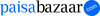
I appeared for an interview before Sep 2021.
(1 Question)
- Q1. Tell me something about your self and your previous organisation?
(1 Question)
- Q1. Why you want to join this organisation?
Interview Preparation Tips

I appeared for an interview in Nov 2020.
Interview Questionnaire
1 Question
- Q1. Mainly about sql, previous job role

I applied via Other and was interviewed in Dec 2020. There was 1 interview round.
Interview Questionnaire
2 Questions
- Q1. Are you happy?
- Ans.
Happiness is a state of mind influenced by personal achievements, relationships, and a positive outlook on life.
I find joy in achieving sales targets, which motivates me to perform better.
Building strong relationships with clients brings me satisfaction and happiness.
I enjoy collaborating with my team, sharing successes, and learning from each other.
Personal growth through challenges in sales keeps me engaged and happy...
- Q2. Where you go when you make holiday
- Ans.
I love exploring new cultures and relaxing on beautiful beaches during my holidays, often visiting places like Bali or the Amalfi Coast.
I enjoy beach destinations, such as Bali, for relaxation and water sports.
Cultural trips to cities like Paris or Rome allow me to immerse in history and art.
I also appreciate nature retreats, like hiking in the Swiss Alps or visiting national parks.
Interview Preparation Tips

I applied via Naukri.com and was interviewed in Sep 2019. There was 1 interview round.
Interview Questionnaire
5 Questions
- Q1. Question 1)Tell me about yourself and qualifications?
- Ans.
I am a recent graduate with a degree in Computer Science and experience in web development.
Recent graduate with a degree in Computer Science
Experience in web development
Strong problem-solving skills
Proficient in programming languages such as Java, JavaScript, and HTML/CSS
- Q2. Question 2)What are your hobbies?
- Ans.
My hobbies include reading, hiking, and playing the guitar.
Reading: I enjoy reading fiction and non-fiction books in my free time.
Hiking: I love exploring nature trails and challenging myself with new hikes.
Playing the guitar: I have been playing the guitar for several years and enjoy learning new songs.
- Q3. Question 3)What do you know about our company?
- Ans.
Our company is a leading tech startup specializing in AI-driven solutions for businesses.
Specializes in AI-driven solutions for businesses
Considered a leading tech startup in the industry
Known for innovative and cutting-edge technology
Has a strong focus on research and development
Provides services to a wide range of industries
- Q4. Question 4) Why do you want to join our company?
- Ans.
I want to join your company because of its innovative projects, strong company culture, and opportunities for growth.
Innovative projects that align with my interests and skills
Strong company culture that values collaboration and employee development
Opportunities for growth and advancement within the company
- Q5. Question 5) Tell me about your training and projects you have done in college?
- Ans.
I completed various training programs and projects during my college years, gaining hands-on experience in different areas.
Completed a training program in data analysis using Python and R
Developed a mobile application for a class project using Java and Android Studio
Participated in a research project on renewable energy sources
Completed an internship at a local software company, working on web development projects
Interview Preparation Tips

I applied via Naukri.com and was interviewed in Sep 2019. There were 4 interview rounds.
Interview Questionnaire
3 Questions
- Q1. How to increase business?
- Ans.
To increase business, focus on customer satisfaction, expand marketing efforts, and offer promotions.
Improve customer service to increase customer satisfaction and loyalty
Expand marketing efforts through social media, email marketing, and targeted advertising
Offer promotions such as discounts, referral programs, and loyalty rewards
Analyze market trends and adjust business strategies accordingly
Collaborate with other bu...
- Q2. Case study and solutions to business problem
- Q3. Experience
Interview Preparation Tips
The interview was ,
Written test,
Group discussion,
Interview with Manager.
You need to be prepared for ground level questions.

I applied via Naukri.com and was interviewed in Jun 2019. There were 3 interview rounds.
Interview Questionnaire
2 Questions
- Q1. 1) Tell About Yourself
- Ans.
I am a motivated and enthusiastic individual with a strong passion for learning and gaining practical experience in the field of [field].
I am currently pursuing a degree in [field] at [university].
I have completed internships at [company] and [company], where I gained valuable skills in [specific skills].
I am proficient in [programming languages/tools] and have experience in [relevant experience].
I am a quick learner a...
- Q2. What are your future plans?
- Ans.
I plan to gain valuable experience and skills through this internship and use it as a stepping stone for my future career.
I plan to learn as much as possible during this internship and apply the knowledge in my future endeavors.
I aim to develop strong professional relationships and network with industry experts.
I intend to explore different areas within the company to gain a well-rounded understanding of the business.
I...
Interview Preparation Tips
2)Give honest answers.
3)Have a full knowledge about the company and your role in it.

I appeared for an interview before May 2016.
Interview Preparation Tips
Experience: I applied for an internship in your company through internshala.com . I got an email telling me that I was shortlisted it and now I have to fill this in order to move to the next round

I appeared for an interview in Jul 2017.
Interview Questionnaire
1 Question
- Q1. The first question was to introduce yourself and if have a past working experience then what was your profile in past internship?
Interview Preparation Tips
Experience: Hi, i applied from naukri.com for an internship in Ambition box and i got a mail that my resume got shortlisted and i have to revert them with my availability for an internship
Tips: always check your mail on time so that u don't miss it
Round: HR Interview
Experience: In the HR round u i was asked about my experience and learning about my previous internship and what do i know about digital marketing because that was my interest area.
Tips: Be confident and precise in your answers
Round: Test
Experience: i was asked to write about any topic in 15 minutes just to evaluate my writing skills and my idea of writing.
Tips: Be creative,quick and natural
Duration: 10 minutes
Total Questions: -3
Round: Group Activity
Experience: we have to present about in topic in front it can b any political or technical topic.so i present a technical topic
Tips: be confident,expressive and clear
Skills: Communication And Confidence, General Awareness, Inter Person Communication Skills, Interaction Skills
College Name: Babu Banarasi Das National Institute Of Technology And Management (BBDNITM)
FireCompass Interview FAQs
Tell us how to improve this page.
Interview Questions for Popular Designations
- Executive Interview Questions
- Intern Interview Questions
- Software Developer Interview Questions
- Senior Associate Interview Questions
- Senior Engineer Interview Questions
- Associate Software Engineer Interview Questions
- Graduate Engineer Trainee (Get) Interview Questions
- Java Developer Interview Questions
- Show more
Overall Interview Experience Rating
based on 2 interview experiences
Difficulty level
Duration
Interview Questions from Similar Companies
FireCompass Reviews and Ratings
based on 12 reviews
Rating in categories
|
Security Analyst
9
salaries
| ₹5.4 L/yr - ₹14.5 L/yr |
|
Software Engineer
7
salaries
| ₹7.5 L/yr - ₹19 L/yr |
|
Sales Manager
4
salaries
| ₹18.3 L/yr - ₹25 L/yr |
|
Senior Security Analyst
4
salaries
| ₹15 L/yr - ₹16 L/yr |
|
Jr Security Analyst
4
salaries
| ₹8 L/yr - ₹9 L/yr |

Swiggy

Meesho

CARS24

Udaan
- Home >
- Interviews >
- FireCompass Interview Questions











