Add office photos
Employer?
Claim Account for FREE
NodeShift
5.0
based on 1 Review
About NodeShift
Founded in--
India Employee Count--
Global Employee Count--
Headquarters--
Office Locations
--
Websitenodeshift.com
Primary Industry
--
Other Industries
--
Are you managing NodeShift's employer brand? To edit company information,
claim this page for free
Managing your company's employer brand?
Claim this Company Page for FREE
NodeShift Ratings
based on 1 reviews
Overall Rating
5.0/5
How AmbitionBox ratings work?
5
1
4
0
3
0
2
0
1
0
Category Ratings
5.0
Company culture
5.0
Job security
5.0
Salary
5.0
Work-life balance
5.0
Skill development
5.0
Promotions
5.0
Work satisfaction
NodeShift is rated 5.0 out of 5 stars on AmbitionBox, based on 1 company reviews. This rating reflects a generally positive employee experience, indicating satisfaction with the company’s work culture, benefits, and career growth opportunities. AmbitionBox gathers authentic employee reviews and ratings, making it a trusted platform for job seekers and employees in India.
Read more
Compare NodeShift with Similar Companies
Change Company | Change Company | Change Company | ||
|---|---|---|---|---|
Overall Rating | 5.0/5 based on 1 reviews | 3.7/5 based on 91.3k reviews | 3.7/5 based on 53.9k reviews | 3.8/5 based on 57.5k reviews |
Highly Rated for | Skill development Work-life balance Salary | Job security Work-life balance | Job security | Job security Company culture |
Critically Rated for | No critically rated category | Promotions Salary Work satisfaction | Promotions Salary | Promotions |
Primary Work Policy | - | Work from office 81% employees reported | Hybrid 62% employees reported | Hybrid 74% employees reported |
Rating by Women Employees | - no rating available | 3.7 Good rated by 26.5k women | 3.8 Good rated by 15.5k women | 3.9 Good rated by 21.6k women |
Rating by Men Employees | - no rating available | 3.6 Good rated by 59.6k men | 3.7 Good rated by 36k men | 3.8 Good rated by 33.3k men |
Job security | 5.0 Excellent | 4.5 Good | 3.8 Good | 3.8 Good |
View more
NodeShift Jobs
Popular Designations NodeShift Hires for
Front end Engineer
Create job alerts
Devops Engineer
Create job alerts
Developer Relation Engineer
Create job alerts
NodeShift News
How to Install & Run VideoLLaMA3-7B Locally
- VideoLLaMA3-7B is a cutting-edge multimodal foundation model for image and video comprehension, addressing challenges with features like AVT and DiffFP.
- To install and run VideoLLaMA3-7B locally, specific prerequisites like GPUs (A100 or RTX 4090), 100 GB disk space, and 8 GB RAM are needed.
- The step-by-step process includes setting up a NodeShift account, creating a GPU node with configurations for GPU, storage, and authentication.
- After selecting configuration options, creating a node, and connecting with SSH, setting up a Python Notebook and installing dependencies like PyTorch and Hugging Face is required.
- Loading and running the VideoLLaMA3-7B model involves importing the model, processing video and text inputs, and generating a response for detailed video description.
- The model successfully describes a provided video based on the given prompt, showcasing its capabilities in video comprehension and analysis.
- VideoLLaMA3-7B's integration of AVT and DiffFP features sets a new standard for video comprehension tasks, offering advanced functionality for developers.
- With NodeShift's cloud platform, deploying resource-intensive models like VideoLLaMA3-7B becomes easier, providing scalable compute environments for optimized performance.
- This guide provides insights into leveraging innovative features of VideoLLaMA3-7B for enhanced video analysis and understanding, emphasizing its capabilities in multimodal comprehension.
- For more details on NodeShift's offerings, resources like their website, documentation, and social media platforms are recommended for further exploration.
Dev | 13 Feb, 2025
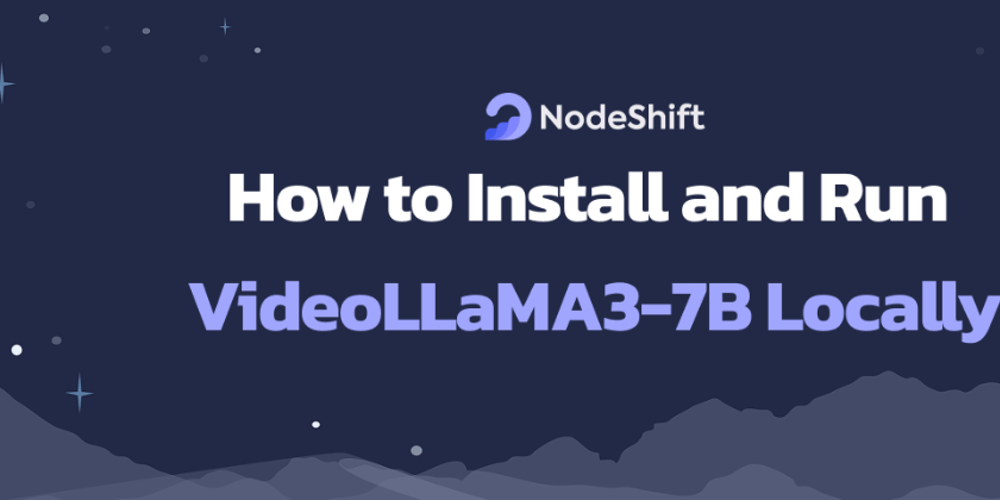
DeepSeek's AI Coding Assistant: Install DeepSeek-R1-32B-Cline Locally with Ollama and VSCode
- DeepSeek-R1-32B-Cline is an AI model for coding assistance powered by DeepSeek-R1, offering intelligent code suggestions, error detection, and productivity enhancements.
- It is suitable for developers wanting to utilize AI locally for data privacy and reduced latency.
- The installation process involves setting up a NodeShift account, creating a GPU node, selecting configurations, choosing authentication methods, and connecting via SSH.
- Installing Ollama involves updating Ubuntu package sources, installing dependencies, and starting the Ollama server.
- DeepSeek-R1-32B-Cline can be installed using the Ollama command, configured, and integrated with VSCode through the Cline extension.
- The Coding Assistant can be used to describe code, find bugs, and assist with various tasks to enhance coding experience.
- Deploying the model through NodeShift's cloud dashboard provides scalable infrastructure for developers managing AI-driven development environments.
- Overall, the guide covers how to install DeepSeek-R1-32B-Cline locally with Ollama and VSCode for an AI-powered coding experience.
- It emphasizes boosting development efficiency and ensuring data privacy by keeping operations local.
- The setup process involves creating a NodeShift account, setting up GPU nodes, and connecting to the active Compute Node using SSH.
- By integrating DeepSeek-R1-32B-Cline with VSCode, developers can benefit from AI-driven coding assistance and improved productivity.
Dev | 13 Feb, 2025
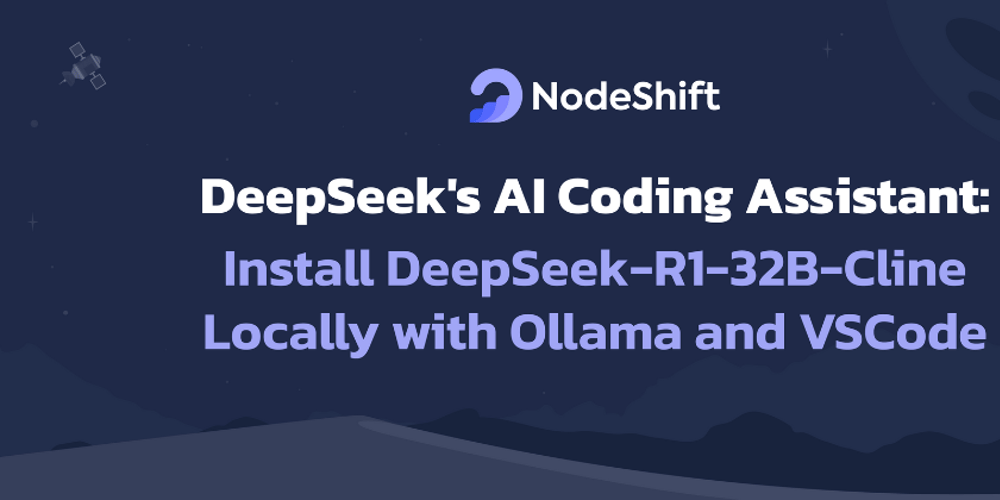
How to Install Tulu 3 8B DPO Locally
- Tulu-3-8B-DPO offers high-performance and versatile access to a state-of-the-art language model, excelling in tasks such as mathematical problem-solving and reasoning-based datasets.
- Built on Llama-3.1 architecture, Tulu-3-8B-DPO is fine-tuned with open-source and synthetic datasets, standing out as a customizable choice for machine learning experiments.
- Unlike models with restrictive licensing, Tulu-3-8B-DPO is fully open-source, facilitating seamless customization and development.
- The installation guide provides hands-on steps to deploy Tulu-3-8B-DPO locally, starting with prerequisites like GPUs (e.g., RTX 4090), 200GB disk space, and 8GB RAM.
- For deployment, using a GPU-powered Virtual Machine by NodeShift is recommended for its affordability, compliance standards, and user-friendly interface.
- The step-by-step process involves setting up a NodeShift account, creating a GPU node with desired configurations, selecting authentication methods, choosing an image (e.g., Jupyter Notebook), and connecting via SSH.
- Additional steps include setting up a Python Notebook, installing dependency packages, loading/importing the model (allenai/Llama-3.1-Tulu-3-8B-DPO), and running the model for tasks like text generation.
- By following the guide, developers can harness Tulu-3-8B-DPO's capabilities and NodeShift's infrastructure for optimized performance, secure storage, and efficient resource management in AI workloads.
- The article concludes by emphasizing how deploying models like Tulu-3-8B-DPO with NodeShift can unlock the model's potential for research and experimentation.
Dev | 13 Feb, 2025

How to Install Mistral-Small-3 24B Locally
- Mistral-Small-3 24B is a high-performing generative AI model designed for local deployment, offering speed and efficiency without compromising accuracy.
- It is intended to complement larger models like Llama 3.3 70B and Qwen 32B, delivering robust language capabilities.
- This article provides a step-by-step guide on installing Mistral-Small-3 24B locally for AI projects.
- Prerequisites include GPUs like H100 SXM or RTX 4090, 200 GB disk space, 48-64 GB RAM, and Jupyter Notebook.
- The installation process involves creating a NodeShift account, setting up a GPU node, selecting configurations, and choosing an image for the VM.
- Additional steps include connecting to the active Compute Node using SSH, setting up a Python Notebook, installing dependencies, and loading the model.
- Developers can leverage Mistral-Small-3 24B's open-source design for rapid forward passes and low latency in generative tasks.
- NodeShift offers GPU-powered virtual machines for scalable and secure deployments, enhancing the model's performance.
- By following the outlined process, users can deploy Mistral-Small-3 24B locally and utilize its powerful language capabilities for various AI tasks.
- The model can handle complex tasks like text generation with efficiency, making it a valuable asset for developers and researchers.
Dev | 13 Feb, 2025

How to Install & Run MiniCPM-o2.6 Multimodal LLM locally
- MiniCPM-o2.6 is a versatile tool for vision, speech & text processing with 8 billion parameters.
- This article provides a step-by-step process to install and run MiniCPM-o2.6 MLLM locally.
- Prerequisites needed for MiniCPM-o 2.6 include GPUs such as an A100 or RTX 4090, at least 200GB space and 16GB RAM, Jupyter Notebook installed.
- NodeShift was used for this tutorial as it offers high compute Virtual Machines at an affordable cost, control over different environmental configurations, and an intuitive user-friendly interface to get beginners started with Cloud deployments.
- The tutorial lists 9 steps to install MiniCPM-o2.6 and its dependencies and to load and run the model for video-to-text conversion.
- The output generated by the model is promising and mentions small details and the overall sense of the video.
- By following the steps outlined in this guide, you can unlock the full potential of MiniCPM-o 2.6 and intergrate its advanced capabilities into your workflows with ease.
- NodeShift provides a deployment environment that enhances the model's efficiency, scalability, and performance, ensuring a seamless competitive experience for users across various domains.
Dev | 4 Feb, 2025
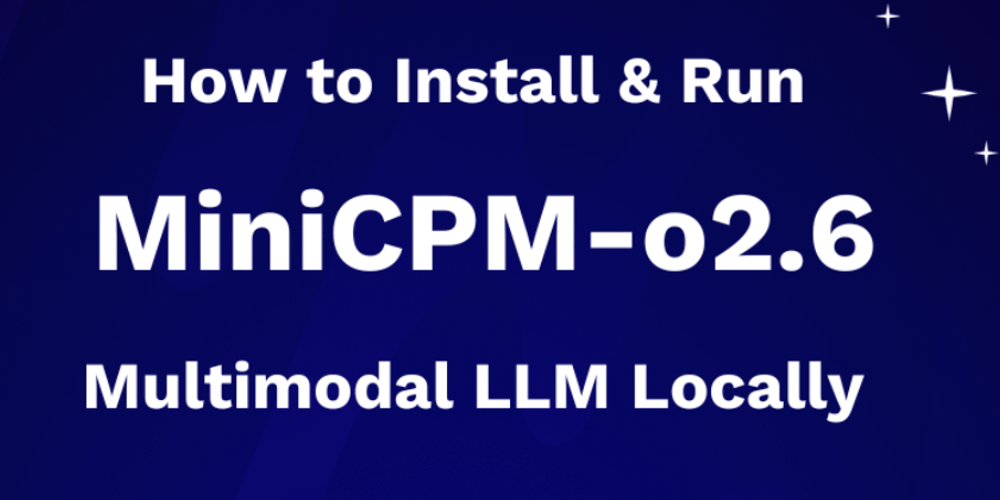
Running AI Models with Open WebUI
- Open WebUI is a web-based platform with language processing interfaces like Ollama and other compatible tools.
- It offers a suite of features that streamline managing and interacting with language models.
- Open WebUI allows you to manage and communicate with language models effectively.
- It incorporates a voice interaction feature making it as natural as having a conversation.
- This tutorial has step-by-step instructions to set up Open WebUI on a NodeShift Virtual Machine.
- NodeShift offers affordable Virtual Machines that meet stringent compliance standards including GDPR and ISO27001.
- To run AI models with Open WebUI in the cloud, you require prerequisites for GPU and CPU VMs.
- There are 19 steps involved in running AI models with Open WebUI in the cloud.
- These steps include setting up a NodeShift Cloud account, creating a GPU Node and installing Open WebUI.
- The tutorial also covers logging in, creating an account, accessing the chat interface, as well as additional settings and connection options.
Dev | 17 Nov, 2024

Powered by
Compare NodeShift with

Cognizant
3.7

Capgemini
3.7

HDFC Bank
3.9

Infosys
3.6

ICICI Bank
4.0

HCLTech
3.5

Tech Mahindra
3.5

Genpact
3.8

Teleperformance
3.9

Concentrix Corporation
3.8

Axis Bank
3.8

Amazon
4.1

Jio
4.0

iEnergizer
4.6

Reliance Retail
3.9

IBM
4.0

LTIMindtree
3.8

HDB Financial Services
3.9

Larsen & Toubro Limited
4.0

Deloitte
3.8
Edit your company information by claiming this page
Contribute & help others!
You can choose to be anonymous
Companies Similar to NodeShift

Infosys
Consulting, IT Services & Consulting
3.6
• 40.1k reviews

ICICI Bank
Financial Services, Banking
4.0
• 38.7k reviews

HCLTech
Telecom, Education & Training, Hardware & Networking, Banking, Emerging Technologies, IT Services & Consulting, Software Product
3.5
• 36.8k reviews

Tech Mahindra
BPO/KPO, Consulting, Analytics & KPO, Engineering & Construction, IT Services & Consulting
3.5
• 35.7k reviews

Genpact
Financial Services, EdTech, IT Services & Consulting
3.8
• 32k reviews

Teleperformance
BPO, IT Services & Consulting, Software Product
3.9
• 30.2k reviews
NodeShift FAQs
What are the pros of working in NodeShift?
Working at NodeShift offers several advantages that make it an appealing place for employees. The company is highly rated for company culture, job security and promotions / appraisal, based on reviews on AmbitionBox.
Stay ahead in your career. Get AmbitionBox app

Helping over 1 Crore job seekers every month in choosing their right fit company
75 Lakh+
Reviews
5 Lakh+
Interviews
4 Crore+
Salaries
1 Cr+
Users/Month
Contribute to help millions
Get AmbitionBox app


