Filter interviews by
Value Point Systems Interview Questions and Answers
28 Interview questions
I have extensive experience with Dell and HP servers, focusing on hardware configuration, maintenance, and troubleshooting.
Configured Dell PowerEdge servers for various applications, optimizing RAID settings for performance and redundancy.
Performed hardware upgrades on HP ProLiant servers, including adding RAM and replacing hard drives to enhance performance.
Utilized Dell OpenManage and HP Insight Manager for moni...
Network loops can cause broadcast storms and degrade performance; detection is crucial for network stability.
Spanning Tree Protocol (STP): STP is used to prevent loops by creating a loop-free logical topology in Ethernet networks.
Monitoring Tools: Use network monitoring tools like Wireshark to analyze traffic patterns and identify excessive broadcast traffic indicative of loops.
Switch Logs: Check switch logs for r...
Mail archiving involves storing emails securely for long-term retention and easy retrieval, ensuring compliance and reducing storage costs.
Define Archiving Policy: Establish guidelines on what emails to archive, such as those older than 6 months or emails related to specific projects.
Use Archiving Solutions: Implement tools like Microsoft Exchange Archiving or third-party solutions like MailStore to automate the a...
The VPN may not be working due to various issues like connectivity, configuration, or server problems.
Check internet connectivity: Ensure the device is connected to the internet.
Verify VPN credentials: Incorrect username or password can prevent access.
Inspect VPN settings: Ensure the correct server address and protocol are configured.
Firewall or antivirus interference: Sometimes, security software can block VPN co...
The entire network can experience an outage due to various factors like hardware failure, software bugs, or external attacks.
Hardware failure: A router or switch malfunction can disrupt connectivity.
Software bugs: A critical update might cause network services to crash.
External attacks: DDoS attacks can overwhelm network resources, leading to outages.
Power outages: Loss of power to data centers can take down entir...
DHCP is a network management protocol that automatically assigns IP addresses to devices on a network.
DHCP eliminates the need for manual IP address configuration.
It operates on a client-server model where the DHCP server manages IP address allocation.
DHCP can provide additional network configuration information, such as subnet mask and default gateway.
Example: When a device connects to a Wi-Fi network, it request...
Steps to install Windows 10 and 11 include preparation, installation, and configuration.
1. Prepare installation media: Use a USB drive or DVD with the Windows ISO file.
2. Boot from installation media: Restart the computer and select the USB/DVD in BIOS/UEFI.
3. Choose language and preferences: Select your language, time, and keyboard settings.
4. Click 'Install Now': Start the installation process.
5. Enter product k...
Configuring Outlook involves setting up email accounts, adjusting settings, and ensuring connectivity for optimal use.
Open Outlook and go to 'File' > 'Account Settings' > 'Account Settings'.
Click 'New' to add a new email account and select 'Email Account'.
Enter your name, email address, and password, then click 'Next'.
Outlook will attempt to configure the account automatically; if it fails, select 'Manual se...
Networking is the practice of connecting computers and devices to share resources and communicate effectively.
Facilitates communication between devices, e.g., computers, printers, and servers.
Enables resource sharing, such as files and internet connections.
Utilizes protocols like TCP/IP for data transmission.
Can be wired (Ethernet) or wireless (Wi-Fi) connections.
Supports various network types, including LAN, WAN,...
Rotational shifts involve employees working different schedules, often rotating between day, evening, and night shifts.
Rotational shifts help ensure 24/7 coverage in industries like healthcare and IT.
Employees may rotate shifts weekly or monthly, promoting flexibility.
Example: A nurse may work day shifts one week and night shifts the next.
Rotational shifts can impact work-life balance and require adjustment.
Effect...
Value Point Systems Interview Experiences
25 interviews found
I appeared for an interview in Apr 2025, where I was asked the following questions.
- Q1. Can you explain your experience with hardware on Dell and HP servers?
- Ans.
I have extensive experience with Dell and HP servers, focusing on hardware configuration, maintenance, and troubleshooting.
Configured Dell PowerEdge servers for various applications, optimizing RAID settings for performance and redundancy.
Performed hardware upgrades on HP ProLiant servers, including adding RAM and replacing hard drives to enhance performance.
Utilized Dell OpenManage and HP Insight Manager for monitorin...
- Q2. What are the key responsibilities associated with the Data Center Operator position?
- Ans.
Data Center Operators manage and maintain data center operations, ensuring optimal performance and uptime of IT infrastructure.
Monitor server performance and health, using tools like Nagios or Zabbix to detect issues.
Perform routine maintenance tasks, such as applying software updates and patches to ensure security.
Manage physical hardware, including installation, configuration, and troubleshooting of servers and netwo...
Interview Preparation Tips
I appeared for an interview in Mar 2025, where I was asked the following questions.
- Q1. Basic hardware troubleshooting
- Q2. Basic network issue
- Q3. OS installation and configuration
Interview Preparation Tips
Information Technology Support Engineer Interview Questions & Answers
posted on 27 Oct 2024
I applied via Naukri.com and was interviewed in Sep 2024. There was 1 interview round.
(2 Questions)
- Q1. Tell. Me about yourself
- Q2. What is Outlook
- Ans.
Outlook is a popular email client developed by Microsoft.
Outlook is used for sending and receiving emails.
It also includes features like calendar, task manager, contact manager, and note taking.
Outlook can be accessed through desktop application, web browser, or mobile app.
It supports integration with other Microsoft products like Office 365.
Outlook allows users to organize emails into folders and set up rules for auto...
Interview Preparation Tips
I appeared for an interview before Mar 2024.
(4 Questions)
- Q1. Can you describe your previous experience?
- Ans.
I have extensive experience in systems engineering, focusing on design, implementation, and optimization of complex systems.
Led a team in the deployment of a cloud-based infrastructure, improving system scalability by 30%.
Implemented automation scripts that reduced deployment time by 50%, enhancing operational efficiency.
Collaborated with cross-functional teams to integrate new software solutions, resulting in a 20% in...
- Q2. What are your reasons for wanting to change your current position?
- Ans.
I seek new challenges and opportunities for growth that align with my career goals and passion for system engineering.
Desire for professional growth: I'm looking for a role that offers more opportunities for advancement and skill development.
Interest in new technologies: I want to work with cutting-edge technologies that can enhance my expertise in system engineering.
Seeking a collaborative environment: I thrive in tea...
- Q3. Are you willing to relocate?
- Ans.
Yes, I am open to relocating for the right opportunity, as it can enhance my career and personal growth.
Relocation can provide exposure to new technologies and methodologies.
It allows for networking with professionals in different regions.
I am adaptable and enjoy experiencing new cultures and environments.
For example, moving to a tech hub can lead to better career prospects.
- Q4. Are you comfortable with the proposed salary?
(4 Questions)
- Q1. What is networking?
- Ans.
Networking is the practice of connecting computers and devices to share resources and communicate effectively.
Facilitates communication between devices, e.g., computers, printers, and servers.
Enables resource sharing, such as files and internet connections.
Utilizes protocols like TCP/IP for data transmission.
Can be wired (Ethernet) or wireless (Wi-Fi) connections.
Supports various network types, including LAN, WAN, and ...
- Q2. What is the Dynamic Host Configuration Protocol (DHCP)?
- Ans.
DHCP is a network management protocol that automatically assigns IP addresses to devices on a network.
DHCP eliminates the need for manual IP address configuration.
It operates on a client-server model where the DHCP server manages IP address allocation.
DHCP can provide additional network configuration information, such as subnet mask and default gateway.
Example: When a device connects to a Wi-Fi network, it requests an ...
- Q3. What are the steps to install the Windows 10 and Windows 11 operating systems?
- Ans.
Steps to install Windows 10 and 11 include preparation, installation, and configuration.
1. Prepare installation media: Use a USB drive or DVD with the Windows ISO file.
2. Boot from installation media: Restart the computer and select the USB/DVD in BIOS/UEFI.
3. Choose language and preferences: Select your language, time, and keyboard settings.
4. Click 'Install Now': Start the installation process.
5. Enter product key: I...
- Q4. What is the process for configuring Outlook?
- Ans.
Configuring Outlook involves setting up email accounts, adjusting settings, and ensuring connectivity for optimal use.
Open Outlook and go to 'File' > 'Account Settings' > 'Account Settings'.
Click 'New' to add a new email account and select 'Email Account'.
Enter your name, email address, and password, then click 'Next'.
Outlook will attempt to configure the account automatically; if it fails, select 'Manual setup'.
...
(2 Questions)
- Q1. When will I be able to join?
- Q2. What is your understanding of rotational shifts?
- Ans.
Rotational shifts involve employees working different schedules, often rotating between day, evening, and night shifts.
Rotational shifts help ensure 24/7 coverage in industries like healthcare and IT.
Employees may rotate shifts weekly or monthly, promoting flexibility.
Example: A nurse may work day shifts one week and night shifts the next.
Rotational shifts can impact work-life balance and require adjustment.
Effective c...
Interview Preparation Tips
I applied via Naukri.com and was interviewed in Sep 2024. There was 1 interview round.
Half hour with technical questions
Interview Preparation Tips
Senior System Administrator Interview Questions & Answers
posted on 26 Apr 2025
I appeared for an interview before Apr 2024, where I was asked the following questions.
- Q1. How to archive mail
- Ans.
Mail archiving involves storing emails securely for long-term retention and easy retrieval, ensuring compliance and reducing storage costs.
Define Archiving Policy: Establish guidelines on what emails to archive, such as those older than 6 months or emails related to specific projects.
Use Archiving Solutions: Implement tools like Microsoft Exchange Archiving or third-party solutions like MailStore to automate the archiv...
- Q2. How to detect network loop
- Ans.
Network loops can cause broadcast storms and degrade performance; detection is crucial for network stability.
Spanning Tree Protocol (STP): STP is used to prevent loops by creating a loop-free logical topology in Ethernet networks.
Monitoring Tools: Use network monitoring tools like Wireshark to analyze traffic patterns and identify excessive broadcast traffic indicative of loops.
Switch Logs: Check switch logs for repeat...
I applied via Referral and was interviewed before Jan 2024. There was 1 interview round.
(4 Questions)
- Q1. What is the Active Directory
- Ans.
Active Directory is a directory service developed by Microsoft for Windows domain networks.
Centralized database for managing network resources
Stores information about users, computers, groups, etc.
Allows for authentication and authorization of users
Facilitates management of network resources and security policies
- Q2. Did you have good experience in Troubleshooting software and hardware
- Ans.
Yes, I have extensive experience in troubleshooting both software and hardware issues.
I have successfully resolved software issues such as system crashes, software conflicts, and performance issues.
I have diagnosed and fixed hardware problems like faulty components, connectivity issues, and hardware failures.
I am skilled in using diagnostic tools and techniques to identify and resolve issues efficiently.
I have experien...
- Q3. How do you install OS software
- Ans.
OS software can be installed through various methods such as using installation media, network installation, or virtualization.
Use installation media such as a CD/DVD or USB drive to boot the system and follow the on-screen instructions.
Perform a network installation by booting from a network server and installing the OS over the network.
Utilize virtualization software like VMware or VirtualBox to create a virtual mach...
- Q4. What is the difference local and Network printers and How do you install
- Ans.
Local printers are directly connected to a single computer, while network printers are shared among multiple users on a network.
Local printers are connected to a single computer via USB or parallel port.
Network printers are connected to a network and can be accessed by multiple users.
To install a local printer, you typically plug it into the computer and follow the installation instructions provided by the manufacturer...
I applied via Naukri.com and was interviewed before Oct 2023. There were 3 interview rounds.
(5 Questions)
- Q1. What is the difference between service request and incident
- Ans.
Service request is a formal request for help or information, while incident is an unplanned event that disrupts normal operation.
Service request is a proactive request for assistance or information, often initiated by the user.
Incident is a reactive event that causes a disruption in normal operations, such as a system outage or software malfunction.
Service requests are typically routine and can be planned in advance, w...
- Q2. What is active directory and how does works.
- Ans.
Active Directory is a directory service developed by Microsoft for Windows domain networks.
Centralized database for managing network resources
Stores information about users, computers, and other network objects
Allows administrators to control access and permissions
Supports single sign-on for users to access multiple resources with one login
Uses Lightweight Directory Access Protocol (LDAP) for communication
- Q3. We should aware of windows active directory,DNS, DHCP, print server, file server, azure cloud, office 365.
- Q4. What is firewall and how does works.
- Ans.
A firewall is a network security system that monitors and controls incoming and outgoing network traffic based on predetermined security rules.
Acts as a barrier between a trusted internal network and untrusted external network
Filters traffic based on rules set by the network administrator
Can be hardware-based or software-based
Examples include Cisco ASA, Palo Alto Networks, and Windows Firewall
- Q5. We should know about WSUS patch management or SCCM.
(2 Questions)
- Q1. What is my day to day works.
- Q2. Security related thing's
(2 Questions)
- Q1. What is my notice period and about my work culture.
- Q2. Salary discussion.
Interview Preparation Tips
- Azure
- ITIL
- Server
- End User Support
- IAM
- Configuring DHCP
- DNS Management
- FTP
Explore RCA.
Skills evaluated in this interview

(1 Question)
- Q1. Basic personal details &previous job experience etc
(1 Question)
- Q1. Multiple quitions regading job releted technical things
Client department managaer discussion
(1 Question)
- Q1. Salary negociation & confirmation etc
Interview Preparation Tips
I applied via Walk-in and was interviewed in Mar 2023. There were 2 interview rounds.

(3 Questions)
- Q1. About your self, What was my previous company,How was the company.
- Q2. My experience,excle question,
- Q3. Why did I resign,etc
Interview Preparation Tips
Top trending discussions






Value Point Systems Interview FAQs
The duration of Value Point Systems interview process can vary, but typically it takes about less than 2 weeks to complete.
Tell us how to improve this page.
Value Point Systems Interviews By Designations
- Value Point Systems System Engineer Interview Questions
- Value Point Systems Network Administrator Interview Questions
- Value Point Systems System Expert Interview Questions
- Value Point Systems Resident Engineer Interview Questions
- Value Point Systems Technical Support Engineer Interview Questions
- Value Point Systems Information Technology Support Engineer Interview Questions
- Value Point Systems Senior System Administrator Interview Questions
- Value Point Systems Software Engineer Interview Questions
- Show more
Interview Questions for Popular Designations
Overall Interview Experience Rating
based on 25 interview experiences
Difficulty level
Duration
Interview Questions from Similar Companies
Value Point Systems Reviews and Ratings
based on 452 reviews
Rating in categories
|
System Expert
254
salaries
| ₹1.5 L/yr - ₹5 L/yr |
|
System Engineer
217
salaries
| ₹1.7 L/yr - ₹5.1 L/yr |
|
Network Engineer
53
salaries
| ₹2 L/yr - ₹5 L/yr |
|
Desktop Support Engineer
47
salaries
| ₹1.4 L/yr - ₹4.6 L/yr |
|
System Administrator
44
salaries
| ₹1.8 L/yr - ₹5.5 L/yr |

JoulestoWatts Business Solutions
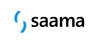
Saama Technologies

DISYS

Data-Core Systems
- Home >
- Interviews >
- Value Point Systems Interview Questions














