UI/UX Designer
100+ UI/UX Designer Interview Questions and Answers

Asked in HDFC Ergo General Insurance

Q. Design a screen where users can view doctors in their area and book an appointment. Include nudges to encourage user action.
A user-friendly screen to find local doctors and book appointments with engaging nudges for user actions.
Search Bar: Allow users to search for doctors by name, specialty, or location.
Doctor Listings: Display a list of doctors with their photos, names, specialties, and ratings.
Appointment Button: Each doctor listing should have a prominent 'Book Appointment' button.
Filters: Include filters for distance, availability, and insurance accepted.
Nudges: Use pop-up nudges like 'Book ...read more

Asked in HDFC Ergo General Insurance

Q. Design an app home screen that will have all the insurance types, EV, Pet care, and Child care at one place.
Designed an app home screen with all insurance types, EV, Pet care, and Child care at one place.
Create a visually appealing layout with clear categories for each insurance type
Include easy-to-use search and filter options for users to find specific insurance types
Add quick access buttons for frequently used insurance types
Use icons and images to make the app more engaging and user-friendly
Ensure the app is responsive and works well on different screen sizes
UI/UX Designer Interview Questions and Answers for Freshers

Asked in Deloitte Digital

Q. What are the three to four key things you'd want out of a UX workshop with the client?
The key things I'd want out of a UX workshop with the client are understanding the project goals, user research insights, collaboration, and clear communication.
Understanding the project goals: It is important to have a clear understanding of what the client wants to achieve with the UX design.
User research insights: Gathering insights about the target users through research helps in creating user-centered designs.
Collaboration: Working closely with the client during the work...read more

Asked in Bewakoof

Q. What is your process for getting started on the UI or UX of an app?
My process involves research, analysis, ideation, prototyping, and testing.
Conduct user research to understand user needs and pain points
Analyze competitors and industry trends
Ideate and sketch out potential solutions
Create wireframes and prototypes to test with users
Iterate and refine based on user feedback
Collaborate with developers to ensure feasibility and implementation
Ensure accessibility and usability for all users

Asked in Zoho

Q. What is UI design, design system, pattern library, color theory
UI design is the process of designing user interfaces for digital devices. Design system, pattern library, and color theory are important components of UI design.
Design system is a collection of reusable components, guidelines, and principles that help ensure consistency and efficiency in design.
Pattern library is a collection of design patterns that can be used to solve common design problems.
Color theory is the study of how colors interact with each other and how they can b...read more
Asked in GoProtoz

Q. You will be asked to design a homepage in a live video call for 5 hours while someone is watching and recording in Zoom. Are you comfortable with this arrangement?
Designing a homepage in a live video call for 5 hours while being observed and recorded.
Prepare a clear plan and outline before starting the design process.
Communicate your design decisions and thought process throughout the session.
Consider user needs, usability, and visual aesthetics while designing.
Take feedback and iterate on the design as necessary.
Demonstrate problem-solving skills and adaptability during the session.
UI/UX Designer Jobs




Asked in Plaxonic Technologies

Q. What improvements can be made to this UI design, and what process would you use to implement them?
Identifying UI design improvements involves user feedback, usability testing, and iterative design processes.
Conduct user research to gather feedback on pain points and usability issues.
Implement usability testing to observe how users interact with the design.
Enhance accessibility by ensuring compliance with WCAG guidelines, e.g., color contrast ratios.
Simplify navigation by reducing the number of clicks needed to reach key features.
Use consistent design patterns and visual h...read more

Asked in Plaxonic Technologies

Q. Tell me about your current inspirations in terms of UI/UX Design.
My current inspirations in UI UX design are minimalist design, motion graphics, and user-centered design principles.
Minimalist design: I am inspired by the clean and simple aesthetic of minimalist design, focusing on essential elements and removing unnecessary clutter.
Motion graphics: I find inspiration in the use of motion graphics to enhance user experience and engagement, creating dynamic and interactive interfaces.
User-centered design principles: I prioritize user needs a...read more
Share interview questions and help millions of jobseekers 🌟


Asked in Sekel Technologies

Q. What software have you used while working on assignments?
I used Sketch, Adobe XD, and Figma for the assignment.
Sketch was used for wireframing and creating low-fidelity prototypes.
Adobe XD was used for creating high-fidelity prototypes and animations.
Figma was used for collaboration and sharing designs with team members.

Asked in Secure Meters

Q. What do you understand by Information Architecture?
Information Architecture is the process of organizing, structuring, and labeling content in an effective and efficient way.
It involves creating a clear and logical hierarchy of information
It helps users find what they are looking for quickly and easily
It considers user needs and behaviors
It includes designing navigation and search systems
Example: A website with a well-organized menu and clear categories
Example: A mobile app with intuitive navigation and easy-to-find features

Asked in Humancloud Technologies

Q. Can you open Figma and redesign two screens in 15 minutes without the scroll feature?
Yes
Start by understanding the existing screens and their purpose
Identify the key elements and functionality required
Sketch out a rough wireframe to plan the layout
Use Figma's design tools to create the redesigned screens
Focus on improving usability, visual appeal, and user flow
Optimize the screen space without the scroll feature
Ensure consistency in typography, colors, and spacing
Test the redesigned screens for usability and gather feedback

Asked in Saaspect

Q. What learning processes and approaches do you prefer?
I prefer a hands-on learning approach and enjoy experimenting with new tools and techniques.
I like to learn by doing and enjoy taking on new challenges
I am always looking for new tools and techniques to improve my skills
I enjoy collaborating with others and learning from their experiences
I am open to feedback and willing to make changes to improve my work
I like to stay up-to-date with the latest trends and developments in the field

Asked in Root Info Solutions

Q. Are you familiar with GSAP( which is used for development not by designer), do you know animations like those in the Blink it app & walk us through your portfolio ?
I have a solid understanding of GSAP and can create engaging animations, similar to those in the Blinkit app, enhancing user experience.
GSAP (GreenSock Animation Platform) is a powerful JavaScript library for creating high-performance animations.
In my portfolio, I have designed interactive prototypes that utilize GSAP for smooth transitions and animations.
For example, in a recent project, I animated a product showcase that featured hover effects and scrolling animations to en...read more

Asked in Vehant Technologies

Q. Can you design some screens for us in a short span of time?
Yes, I can design screens quickly.
I would first clarify the requirements and user needs.
Then, I would sketch out some rough wireframes to get a sense of layout and functionality.
Next, I would create high-fidelity mockups using design tools like Sketch or Figma.
Finally, I would iterate on the designs based on feedback and make any necessary revisions.

Asked in Zidio Development

Q. What is the difference between UI and UX design?
UI design focuses on the visual aspects of a product, while UX design focuses on the overall user experience.
UI design deals with the look and feel of a product, including layout, typography, and color scheme.
UX design focuses on the user's journey through the product, including ease of use, accessibility, and functionality.
UI design is more concerned with aesthetics, while UX design is more concerned with usability.
UI design is often more visible to the end user, while UX de...read more

Asked in Infopine

Q. Why do you want to switch to UI/UX Designing?
I am passionate about creating user-friendly and visually appealing designs that enhance user experience.
I have always been interested in design and technology
I enjoy solving problems and creating solutions that are both functional and aesthetically pleasing
I have experience in graphic design and web development, which has given me a strong foundation for UI/UX design
I believe that UI/UX design is a crucial aspect of any product or service, and I want to be a part of creating...read more

Asked in Secure Meters

Q. Do you have any knowledge about contextual design?
Yes, contextual design is a user-centered design approach that focuses on understanding the context in which a product will be used.
Contextual design involves observing and interviewing users in their natural environment to gain insights into their needs and behaviors.
These insights are then used to inform the design of the product, ensuring that it meets the specific needs of the users in their context.
Contextual design also involves creating personas and scenarios to help d...read more

Asked in Tutopia

Q. What software are you familiar with?
I am proficient in various design and prototyping tools.
Adobe Creative Suite (Photoshop, Illustrator, XD)
Sketch
Figma
InVision
Axure
Balsamiq
Zeplin
Marvel
Principle
Protopie
Asked in Red Apple Inc

Q. What are your core principles of UI design?
My core principles towards UI design are simplicity, consistency, and user-centeredness.
Simplicity: Keep the design simple and intuitive to use.
Consistency: Maintain consistency in design elements throughout the interface.
User-centeredness: Design with the user in mind, prioritize their needs and preferences.

Asked in Bewakoof

Q. What tools do you generally use?
I use a variety of tools for UX/UI design including Sketch, Adobe Creative Suite, InVision, and Figma.
Sketch
Adobe Creative Suite
InVision
Figma

Asked in JustDial

Q. What are the different types of forms used in UI/UX design?
There are various types of forms in designing, including input forms, registration forms, checkout forms, and more.
Input forms for collecting data from users
Registration forms for creating user accounts
Checkout forms for completing purchases
Contact forms for communication with users
Survey forms for gathering feedback
Login forms for accessing user accounts
Search forms for finding specific content
Feedback forms for reporting issues or providing suggestions
Asked in Delab Research

Q. Tell me about yourself? Walk me through your portfolio? What is Heuristic Evaluation?
I am a UI/UX Designer with a passion for creating user-centered designs. I have experience in designing websites and mobile apps.
I have a Bachelor's degree in Graphic Design
I have worked on various projects including e-commerce websites, social media apps, and healthcare apps
I use tools such as Sketch, Adobe XD, and InVision to create wireframes, prototypes, and high-fidelity designs
I focus on creating designs that are intuitive, accessible, and visually appealing
Heuristic Ev...read more

Asked in Saaspect

Q. How did you become interested in UI/UX design?
I got interested in UI/UX designing through my passion for creating user-friendly and visually appealing designs.
I have always been interested in design and technology
I noticed the importance of good UI/UX while using poorly designed apps/websites
I started learning design principles and tools on my own
I took courses and attended workshops to improve my skills
I gained experience through internships and freelance projects
I enjoy the challenge of creating designs that meet both ...read more
Asked in Solstium Solutions

Q. What are the different design solutions you have worked on?
I have worked on various design solutions including mobile apps, websites, and software interfaces.
Designed a mobile app for a fitness startup that included a workout tracker and nutrition guide.
Redesigned a website for a fashion brand to improve user experience and increase sales.
Created a software interface for a financial company to simplify their data analysis process.
Developed a responsive website for a restaurant chain that allowed customers to order online.
Designed a m...read more
Asked in HappilyEver

Q. What are UI and UX in terms of design?
UI/UX designing refers to the process of creating user-friendly and visually appealing interfaces for digital products.
UI (User Interface) focuses on the visual elements and layout of a product.
UX (User Experience) focuses on the overall experience and usability of a product.
UI/UX designers aim to create intuitive and engaging designs.
They consider user research, wireframing, prototyping, and testing in their design process.
Examples: designing a mobile app with easy navigatio...read more

Asked in Qentelli

Q. How did you get into UI/UX design?
Passion for solving problems and creating user-friendly experiences led me to UI/UX design.
Started designing websites as a hobby
Realized the importance of user-centered design
Studied design principles and user research
Worked on various projects to gain experience
Continuously learning and improving skills

Asked in EPSoft Technologies

Q. What is display flex and explain grid system with any examples
Display flex is a CSS property that allows flexible layout of items in a container. Grid system is a layout system that uses rows and columns for organizing content.
Display flex is used to create a flexible layout where items can grow or shrink to fit the container
Grid system is a layout system that uses rows and columns to organize content in a structured way
Example of display flex: justify-content: center; align-items: center; flex-direction: row;
Example of grid system: gri...read more
Asked in InTechHub

Q. What is the usage of responsive design, and how does it benefit development and design teams?
Responsive design ensures optimal user experience across devices, enhancing accessibility and efficiency for design and development teams.
Adapts layouts to various screen sizes, improving usability on mobile, tablet, and desktop devices.
Reduces development time by using a single codebase for multiple devices, streamlining updates and maintenance.
Enhances SEO performance as search engines favor mobile-friendly sites, increasing visibility and traffic.
Improves user engagement a...read more
Asked in Solstium Solutions

Q. Are you able to work on micro-interaction designs?
Yes, I have experience in designing micro-interactions to enhance user experience.
I have designed micro-interactions for various projects such as hover effects, button animations, and loading animations.
I understand the importance of micro-interactions in creating a seamless user experience.
I am proficient in using tools such as Adobe XD and Figma to design micro-interactions.
I am always up-to-date with the latest trends and best practices in micro-interaction design.
Examples...read more

Asked in JustDial

Q. What fonts are in the market?
There are countless fonts available in the market, ranging from classic to modern and everything in between.
Serif fonts: Times New Roman, Georgia, Baskerville
Sans-serif fonts: Arial, Helvetica, Verdana
Script fonts: Brush Script, Lucida Calligraphy, Edwardian Script
Display fonts: Impact, Comic Sans, Papyrus
Handwritten fonts: Kristen ITC, Bradley Hand, Vivaldi
Interview Experiences of Popular Companies


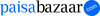


Top Interview Questions for UI/UX Designer Related Skills

Calculate your in-hand salary
Confused about how your in-hand salary is calculated? Enter your annual salary (CTC) and get your in-hand salary


Reviews
Interviews
Salaries
Users










