Filter interviews by
NSE.IT Chief Proctor Interview Questions and Answers
10 Interview questions
Networking is the practice of making and using contacts to exchange information and develop professional or social contacts.
Networking involves building relationships with people in your industry or field.
It can help you gain new opportunities, such as job leads or business partnerships.
Networking can also provide support, advice, and mentorship from others who have more experience.
Examples of networking include a...
Internet Protocol (IP) is a set of rules governing the format of data sent over the internet.
Internet Protocol (IP) is a fundamental protocol that enables communication across the internet.
It provides a unique address for each device connected to the internet, known as an IP address.
IP ensures that data packets are routed correctly from the source to the destination.
There are two versions of IP currently in use: I...
A network is a collection of computers, servers, mainframes, network devices, and other devices connected to one another to share data and resources.
A network allows devices to communicate with each other, share resources, and access the internet.
Types of networks include LAN (Local Area Network), WAN (Wide Area Network), and WLAN (Wireless Local Area Network).
Common network devices include routers, switches, mode...
To troubleshoot issues in a Windows machine, follow these steps:
Check for updates and install them
Run a virus scan
Check for disk errors using chkdsk
Use System Restore to revert to a previous state
Uninstall recently installed software
Check for hardware issues
Use Event Viewer to identify the problem
Restart the machine
Class A, B, and C IP addresses are used to identify devices on a network based on their range of numbers.
Class A IP addresses range from 1.0.0.0 to 126.0.0.0 and are used for large networks.
Class B IP addresses range from 128.0.0.0 to 191.255.0.0 and are used for medium-sized networks.
Class C IP addresses range from 192.0.0.0 to 223.255.255.0 and are used for small networks.
The first number in an IP address determ...
To set a static IP, go to network settings and manually enter the IP address, subnet mask, default gateway, and DNS server.
Open Network and Sharing Center
Click on Change adapter settings
Right-click on the network adapter and select Properties
Select Internet Protocol Version 4 (TCP/IPv4) and click Properties
Select 'Use the following IP address' and enter the IP address, subnet mask, default gateway, and DNS server
C...
Crowd management requires proper planning and execution.
Design a clear and organized layout of the exam center to avoid confusion.
Assign specific entry and exit points to manage the flow of candidates.
Train and deploy sufficient staff to monitor and guide candidates.
Communicate rules and regulations clearly to avoid chaos.
Use technology like CCTV cameras and metal detectors for security purposes.
Arrange for proper...
Handling work pressure requires effective time management, prioritization, delegation, and stress management techniques.
Create a to-do list and prioritize tasks based on urgency and importance
Delegate tasks to team members to reduce workload
Take breaks and practice stress management techniques like deep breathing and meditation
Set realistic goals and deadlines to avoid feeling overwhelmed
Communicate with colleague...
An IP address is a unique numerical identifier assigned to every device connected to the internet.
IP stands for Internet Protocol
It consists of four sets of numbers separated by dots
There are two types of IP addresses - IPv4 and IPv6
IPv4 addresses are 32-bit and IPv6 addresses are 128-bit
Example of IPv4 address: 192.168.0.1
Example of IPv6 address: 2001:0db8:85a3:0000:0000:8a2e:0370:7334
Yes, I have knowledge about hardware networking.
I am familiar with different types of network devices such as routers, switches, hubs, and modems.
I understand the basics of network topologies and protocols.
I have experience in configuring and troubleshooting network issues.
I am aware of the importance of network security and have knowledge of firewalls and other security measures.
I have worked with different opera...
NSE.IT Chief Proctor Interview Experiences
8 interviews found
I appeared for an interview in Apr 2025, where I was asked the following questions.
- Q1. Why did you choose to work in the IT sector?
- Ans.
I chose the IT sector for its dynamic nature, innovation potential, and the opportunity to solve real-world problems through technology.
Passion for technology: I have always been fascinated by how technology can transform lives, like using apps to improve healthcare access.
Problem-solving: IT allows me to tackle complex challenges, such as developing software that streamlines business processes.
Continuous learning: The...
- Q2. Is your degree in the Information Technology field complete?
- Ans.
Yes, my degree in Information Technology is complete, equipping me with essential skills for this role.
Graduated with a Bachelor's degree in Information Technology from XYZ University.
Completed coursework in programming, database management, and network security.
Participated in hands-on projects, such as developing a web application for a local business.
Interned at ABC Tech, where I gained practical experience in IT su...
I applied via Referral
(2 Questions)
- Q1. What is Networking?
- Ans.
Networking is the practice of making and using contacts to exchange information and develop professional or social contacts.
Networking involves building relationships with people in your industry or field.
It can help you gain new opportunities, such as job leads or business partnerships.
Networking can also provide support, advice, and mentorship from others who have more experience.
Examples of networking include attend...
- Q2. Network Types ?
Skills evaluated in this interview
I appeared for an interview in Dec 2024, where I was asked the following questions.
- Q1. About myself nd family background
- Q2. About my qualification nd work experience
I applied via Referral and was interviewed before Oct 2023. There was 1 interview round.
(2 Questions)
- Q1. What is a network?
- Ans.
A network is a collection of computers, servers, mainframes, network devices, and other devices connected to one another to share data and resources.
A network allows devices to communicate with each other, share resources, and access the internet.
Types of networks include LAN (Local Area Network), WAN (Wide Area Network), and WLAN (Wireless Local Area Network).
Common network devices include routers, switches, modems, a...
- Q2. What is mean by a internet protocol?
- Ans.
Internet Protocol (IP) is a set of rules governing the format of data sent over the internet.
Internet Protocol (IP) is a fundamental protocol that enables communication across the internet.
It provides a unique address for each device connected to the internet, known as an IP address.
IP ensures that data packets are routed correctly from the source to the destination.
There are two versions of IP currently in use: IPv4 a...
Skills evaluated in this interview
I appeared for an interview before May 2024, where I was asked the following questions.
- Q1. What is the process for salary increments in your organization?
- Ans.
Salary increments are based on performance evaluations, market trends, and organizational budget considerations.
Annual performance reviews assess employee contributions and achievements.
Market analysis ensures salaries remain competitive within the industry.
Budget constraints dictate the overall salary increment pool available.
Increments may vary based on role, with higher percentages for top performers.
Example: An emp...
- Q2. What is your stance on working extra hours?
- Ans.
I believe in the importance of flexibility and commitment, especially when it benefits the team and enhances productivity.
Working extra hours can demonstrate dedication to the role and the institution.
It can be essential during peak times, such as exam periods, to ensure smooth operations.
For example, staying late to assist with student issues or administrative tasks can foster a supportive environment.
However, it's im...
Interview Preparation Tips
I applied via Naukri.com and was interviewed before Jan 2022. There were 2 interview rounds.

(4 Questions)
- Q1. How to set static IP
- Ans.
To set a static IP, go to network settings and manually enter the IP address, subnet mask, default gateway, and DNS server.
Open Network and Sharing Center
Click on Change adapter settings
Right-click on the network adapter and select Properties
Select Internet Protocol Version 4 (TCP/IPv4) and click Properties
Select 'Use the following IP address' and enter the IP address, subnet mask, default gateway, and DNS server
Click ...
- Q2. Networking basics, linke subnetting
- Q3. Explain Class A, Class B, Class C IP
- Ans.
Class A, B, and C IP addresses are used to identify devices on a network based on their range of numbers.
Class A IP addresses range from 1.0.0.0 to 126.0.0.0 and are used for large networks.
Class B IP addresses range from 128.0.0.0 to 191.255.0.0 and are used for medium-sized networks.
Class C IP addresses range from 192.0.0.0 to 223.255.255.0 and are used for small networks.
The first number in an IP address determines ...
- Q4. How to troubleshoot issues in a windows machine
- Ans.
To troubleshoot issues in a Windows machine, follow these steps:
Check for updates and install them
Run a virus scan
Check for disk errors using chkdsk
Use System Restore to revert to a previous state
Uninstall recently installed software
Check for hardware issues
Use Event Viewer to identify the problem
Restart the machine
Interview Preparation Tips
Skills evaluated in this interview
I applied via Recruitment Consultant and was interviewed in Jun 2021. There was 1 interview round.
Interview Questionnaire
2 Questions
- Q1. Tell me about IP address?
- Ans.
An IP address is a unique numerical identifier assigned to every device connected to the internet.
IP stands for Internet Protocol
It consists of four sets of numbers separated by dots
There are two types of IP addresses - IPv4 and IPv6
IPv4 addresses are 32-bit and IPv6 addresses are 128-bit
Example of IPv4 address: 192.168.0.1
Example of IPv6 address: 2001:0db8:85a3:0000:0000:8a2e:0370:7334
- Q2. Do you have any Idea about Hardware networking?
- Ans.
Yes, I have knowledge about hardware networking.
I am familiar with different types of network devices such as routers, switches, hubs, and modems.
I understand the basics of network topologies and protocols.
I have experience in configuring and troubleshooting network issues.
I am aware of the importance of network security and have knowledge of firewalls and other security measures.
I have worked with different operating ...
Skills evaluated in this interview
I applied via Recruitment Consulltant and was interviewed before May 2021. There was 1 interview round.
(3 Questions)
- Q1. Knowledge of LAN and Data shareing
- Q2. How to manage crowd of exam centre
- Ans.
Crowd management requires proper planning and execution.
Design a clear and organized layout of the exam center to avoid confusion.
Assign specific entry and exit points to manage the flow of candidates.
Train and deploy sufficient staff to monitor and guide candidates.
Communicate rules and regulations clearly to avoid chaos.
Use technology like CCTV cameras and metal detectors for security purposes.
Arrange for proper seat...
- Q3. How to handle of work pressure
- Ans.
Handling work pressure requires effective time management, prioritization, delegation, and stress management techniques.
Create a to-do list and prioritize tasks based on urgency and importance
Delegate tasks to team members to reduce workload
Take breaks and practice stress management techniques like deep breathing and meditation
Set realistic goals and deadlines to avoid feeling overwhelmed
Communicate with colleagues and...
Interview Preparation Tips
- Lan,
- Basic knowledge of computer
- Data shareing
Knowledge of Shareing
knowledge of application Installation
Knowledge of management on Exam Centre
Postive attitude for Every Situation
Knowledge in Services of Nseit
Top trending discussions






Interview questions from similar companies

Associate Interview Questions & Answers
Test Yantra Software Solutionsposted on 2 Mar 2024
I applied via Walk-in and was interviewed before Mar 2023. There were 3 interview rounds.
Aptitude test all mathematical and general aptitude questions
Any topic related to current trends
(3 Questions)
- Q1. Totally technical round all the questions related to the position that you are applying for
- Q2. Different types of Models etc..
- Ans.
There are various types of models used in different fields such as statistical models, mathematical models, physical models, etc.
Statistical models: Used in data analysis to make predictions or draw inferences.
Mathematical models: Represented using mathematical equations to describe real-world phenomena.
Physical models: Used to simulate physical systems or objects for testing or analysis.
Computer models: Utilized in co...
- Q3. Explain Bug life cycle or defect life cycle
- Ans.
Bug life cycle or defect life cycle is the process of identifying, reporting, prioritizing, fixing, and verifying bugs in software development.
Bug identification: Bugs are identified through testing, user feedback, or code reviews.
Bug reporting: Bugs are reported in a bug tracking system with details like steps to reproduce, severity, and priority.
Bug prioritization: Bugs are prioritized based on severity and impact on...
Interview Preparation Tips
Skills evaluated in this interview

I applied via Naukri.com and was interviewed in Mar 2023. There were 2 interview rounds.

(2 Questions)
- Q1. Why did we hired you
- Q2. What is next 5 years see your self
NSE.IT Interview FAQs
The duration of NSE.IT Chief Proctor interview process can vary, but typically it takes about less than 2 weeks to complete.
Tell us how to improve this page.
NSE.IT Interviews By Designations
- NSE.IT Associate System Analyst Interview Questions
- NSE.IT Chief Proctor Interview Questions
- NSE.IT Java Developer Interview Questions
- NSE.IT IT Supervisor Interview Questions
- NSE.IT Software Engineer Interview Questions
- NSE.IT Associate Interview Questions
- NSE.IT Technical Support Engineer Interview Questions
- NSE.IT Software Developer Interview Questions
- Show more
Interview Questions for Popular Designations
Overall Interview Experience Rating
based on 8 interview experiences
Difficulty level
Duration
Interview Questions from Similar Companies
NSE.IT Chief Proctor Reviews and Ratings
based on 101 reviews
Rating in categories
|
Associate System Analyst
780
salaries
| ₹2.5 L/yr - ₹12.1 L/yr |
|
IT Supervisor
208
salaries
| ₹1.2 L/yr - ₹3.5 L/yr |
|
Associate Test Analyst
191
salaries
| ₹4 L/yr - ₹8.5 L/yr |
|
System Analyst
185
salaries
| ₹3.5 L/yr - ₹18 L/yr |
|
Associate
177
salaries
| ₹1.8 L/yr - ₹5 L/yr |

3i Infotech

Microland

Newgen Software Technologies
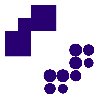
Tietoevry
- Home >
- Interviews >
- NSE.IT Interview Questions














