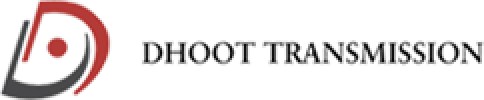Filter interviews by
Kodak IT Help Desk Support Engineer Interview Questions and Answers
Kodak IT Help Desk Support Engineer Interview Experiences
1 interview found

(1 Question)
- Q1. Window installation, Domain related, RAM, Desktop assem
Interview questions from similar companies

Interview Questionnaire
2 Questions
- Q1. In second round they will ask you about Sony India product .
- Q2. They asked some technology like DLNA, HDMI ,NFC , VR, Latest processor etc . They also asked from me about my final year project .
Interview Preparation Tips
Experience: They genrally check ur communication skill in first round , and will and company policies, term & condition etc
They will tell about leaves , off and salary in first round .
If you are okay with all then they will conduct second round

I applied via Referral and was interviewed before Apr 2020. There were 3 interview rounds.
Interview Questionnaire
3 Questions
- Q1. Introduction is most common question
- Q2. Second most common question is Strength and weakness.
- Q3. U have to prepare for what u have earned and what u know or what u can do for the company or the organisation as well as for the position u are applying for describe this info in brief.
Interview Preparation Tips

I applied via Walk-in and was interviewed in Apr 2023. There were 3 interview rounds.
(2 Questions)
- Q1. Tell me about your self
- Q2. Also its ask about your family details
(1 Question)
- Q1. In this round they just talk to you on any topic to check your fluency in English
(6 Questions)
- Q1. Difference between Microcontroller and microprocessor
- Ans.
Microcontroller is a single integrated circuit that contains a processor core, memory, and programmable input/output peripherals, while a microprocessor is just the processor core.
Microcontroller is a self-contained system with memory, I/O peripherals, and a processor core on a single chip.
Microprocessor is just the central processing unit (CPU) and requires external components for memory and I/O operations.
Microcontro...
- Q2. Uses of HDMI cable
- Ans.
HDMI cable is used to transmit high-quality audio and video signals from one device to another.
Connects devices such as TVs, monitors, projectors, and gaming consoles
Supports high-definition video and audio
Eliminates the need for multiple cables for audio and video connections
Used in home entertainment systems, conference rooms, and gaming setups
- Q3. Full form of HDMI cable
- Ans.
High Definition Multimedia Interface
Stands for High Definition Multimedia Interface
Used to transmit high-quality audio and video signals
Commonly used to connect devices like TVs, monitors, and projectors
Supports resolutions up to 4K and beyond
- Q4. Difference between LCD and LED
- Ans.
LCD uses liquid crystals to produce images, while LED uses light-emitting diodes for backlighting.
LCD stands for Liquid Crystal Display, while LED stands for Light-Emitting Diode.
LCD screens require a separate light source for illumination, while LED screens have built-in backlighting.
LED screens are generally more energy-efficient and produce brighter images compared to LCD screens.
Examples: LCD TVs, LED monitors.
- Q5. Tell me about your college project and describe it properly
- Q6. In smart watch which sensor is used to measurement of pulse
Interview Preparation Tips
Skills evaluated in this interview

Associate Software Engineer Interview Questions & Answers
Helmerich & Payneposted on 3 May 2019
I applied via Naukri.com and was interviewed in Nov 2018. There were 3 interview rounds.
Interview Questionnaire
4 Questions
- Q1. Questions Related To Quality Assurance
- Q2. Also, question related to Oil & Gas Drilling
- Q3. When I could join
- Q4. How early I can join
Interview Preparation Tips
Skills: Problem Solving, Leadership
Duration: 1-4 weeks

I applied via Company Website and was interviewed in May 2019. There were 3 interview rounds.
Interview Questionnaire
3 Questions
- Q1. About cloud services, difference between azure and aws?
- Q2. What is sql,mysql and no sql?
- Ans.
SQL is a relational database management system, MySQL is an open-source RDBMS, and NoSQL is a non-relational database management system.
SQL is used to manage relational databases and is based on the relational model.
MySQL is an open-source RDBMS that uses SQL as its query language.
NoSQL is a non-relational database management system that does not use SQL and is used for unstructured data.
NoSQL databases are often used
- Q3. What is Virtual Machine, how it is helpful in current cloud environment?
- Ans.
A virtual machine is a software emulation of a physical computer that can run multiple operating systems on a single physical machine.
Virtual machines allow for efficient use of hardware resources by allowing multiple operating systems to run on a single physical machine.
They provide a secure and isolated environment for running applications, as each virtual machine is completely independent of the others.
Virtual machi...
Interview Preparation Tips
Skills evaluated in this interview

I applied via Recruitment Consulltant and was interviewed before Aug 2021. There were 3 interview rounds.

(1 Question)
- Q1. Technical background details with the current working
(1 Question)
- Q1. Brief explanation about the working experience.
Interview Preparation Tips
Freely give the answer.

Interview Questionnaire
1 Question
- Q1. Tell me about yourself
- Ans. My name is pratiksha. I am from shrigonda. I completed BCA from Pune university.

I applied via Recruitment Consulltant and was interviewed before Jul 2021. There were 5 interview rounds.

(1 Question)
- Q1. Not remember it was 5Years ago
(1 Question)
- Q1. Not remember it was 5 year ago
Not remember more than 5 year ago
Not remember it was 5 year ago
Interview Preparation Tips
- Buttering

I applied via Recruitment Consulltant and was interviewed in Dec 2021. There were 2 interview rounds.

(1 Question)
- Q1. What is sales and marketing
- Ans.
Sales and marketing are two interconnected activities that aim to promote and sell products or services to customers.
Sales involves the process of identifying potential customers, persuading them to purchase a product or service, and closing the sale.
Marketing encompasses activities such as market research, product development, advertising, and branding to create awareness and generate demand for the product or service...
Interview Preparation Tips
Kodak Interview FAQs
Tell us how to improve this page.
Kodak Interviews By Designations
Interview Questions for Popular Designations
- Help Desk Executive Interview Questions
- IT Helpdesk Engineer Interview Questions
- Desktop Support and Help Desk Engineer Interview Questions
- Help Desk Engineer Interview Questions
- Helper Interview Questions
- IT Helpdesk Executive Interview Questions
- Desktop Support Engineer Interview Questions
- Senior Assistant Help Desk Technician Interview Questions
- Show more
Kodak IT Help Desk Support Engineer Interview Process
based on 1 interview
Interview experience
Interview Questions from Similar Companies
Kodak IT Help Desk Support Engineer Reviews and Ratings
based on 1 review
Rating in categories
|
Deputy Manager
7
salaries
| ₹0 L/yr - ₹0 L/yr |
|
Technical Sales Executive
7
salaries
| ₹0 L/yr - ₹0 L/yr |
|
DEP Manager, Sales
5
salaries
| ₹0 L/yr - ₹0 L/yr |
|
Assistant Manager
4
salaries
| ₹0 L/yr - ₹0 L/yr |
|
Service Engineer
4
salaries
| ₹0 L/yr - ₹0 L/yr |

Canon

FUJIFILM

Nikon

Sony
- Home >
- Interviews >
- Kodak Interview Questions >
- Kodak IT Help Desk Support Engineer Interview Questions