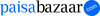i
Digit
Insurance
Work with us
![]()
Proud winner of ABECA 2025 - AmbitionBox Employee Choice Awards
Filter interviews by
Digit Insurance Junior Associate Interview Questions and Answers
6 Interview questions
SUMIFS function in Excel is used to sum values based on multiple criteria.
SUMIFS function syntax: =SUMIFS(sum_range, criteria_range1, criteria1, [criteria_range2, criteria2], ...)
Can be used to sum values based on multiple conditions
Criteria can be text, numbers, dates, logical expressions, etc.
Example: =SUMIFS(B2:B10, A2:A10, "Apples", C2:C10, ">10")
Pivot tables in Excel are used to summarize and analyze large amounts of data in a spreadsheet.
Pivot tables help in organizing and summarizing data from a larger table.
They allow users to reorganize and summarize selected columns and rows of data.
Users can easily create reports and analyze trends using pivot tables.
Pivot tables can also be used to perform calculations and apply filters to data.
For example, you can...
XLOOKUP is a powerful function in Excel used to search for and return values in a range or array.
XLOOKUP can be used to search for a value in a column or row and return a corresponding value from the same position in another column or row.
It can handle both vertical and horizontal lookups, as well as return an array of results.
XLOOKUP can also handle approximate matches and wildcard characters.
Example: =XLOOKUP(lo...
VLOOKUP is a function in Excel used to search for a value in a table and return a corresponding value.
Select the cell where you want the result to appear
Type =VLOOKUP(
Enter the value you want to search for
Select the range of cells where the value is located
Enter the column number containing the value you want to return
Enter FALSE for an exact match or TRUE for an approximate match
IF and IFs formulas in Excel are used for logical tests and conditional statements to perform different actions based on specified criteria.
IF formula is used to perform a logical test and return one value if the condition is met, and another value if the condition is not met.
IFs formula is used to perform multiple logical tests and return a value that corresponds to the first TRUE result.
Examples: =IF(A1>10, '...
To run a query in SQL, use the SELECT statement followed by the columns you want to retrieve from a specific table.
Start by writing the SELECT keyword followed by the column names you want to retrieve
Specify the table you want to query from using the FROM keyword
Add any additional conditions using the WHERE clause
You can also use functions like COUNT, SUM, AVG, etc. for calculations
End the query with a semicolon t...
Digit Insurance Junior Associate Interview Experiences
2 interviews found
Interview taking in non tech job by the Zonal manager, & Associate Manager according to the submitted CV and previous work experience.
I appeared for an interview before Dec 2023.
(6 Questions)
- Q1. How to apply vlookup in excel sheet
- Ans.
VLOOKUP is a function in Excel used to search for a value in a table and return a corresponding value.
Select the cell where you want the result to appear
Type =VLOOKUP(
Enter the value you want to search for
Select the range of cells where the value is located
Enter the column number containing the value you want to return
Enter FALSE for an exact match or TRUE for an approximate match
- Q2. What is use of pivot table in excel
- Ans.
Pivot tables in Excel are used to summarize and analyze large amounts of data in a spreadsheet.
Pivot tables help in organizing and summarizing data from a larger table.
They allow users to reorganize and summarize selected columns and rows of data.
Users can easily create reports and analyze trends using pivot tables.
Pivot tables can also be used to perform calculations and apply filters to data.
For example, you can use ...
- Q3. What is use of sumifs in excel
- Ans.
SUMIFS function in Excel is used to sum values based on multiple criteria.
SUMIFS function syntax: =SUMIFS(sum_range, criteria_range1, criteria1, [criteria_range2, criteria2], ...)
Can be used to sum values based on multiple conditions
Criteria can be text, numbers, dates, logical expressions, etc.
Example: =SUMIFS(B2:B10, A2:A10, "Apples", C2:C10, ">10")
- Q4. What is use of if and ifs formula in excel
- Ans.
IF and IFs formulas in Excel are used for logical tests and conditional statements to perform different actions based on specified criteria.
IF formula is used to perform a logical test and return one value if the condition is met, and another value if the condition is not met.
IFs formula is used to perform multiple logical tests and return a value that corresponds to the first TRUE result.
Examples: =IF(A1>10, 'Yes',...
- Q5. How to apply XLOOKUP in excel
- Ans.
XLOOKUP is a powerful function in Excel used to search for and return values in a range or array.
XLOOKUP can be used to search for a value in a column or row and return a corresponding value from the same position in another column or row.
It can handle both vertical and horizontal lookups, as well as return an array of results.
XLOOKUP can also handle approximate matches and wildcard characters.
Example: =XLOOKUP(lookup_...
- Q6. How do you run any query in SQL
- Ans.
To run a query in SQL, use the SELECT statement followed by the columns you want to retrieve from a specific table.
Start by writing the SELECT keyword followed by the column names you want to retrieve
Specify the table you want to query from using the FROM keyword
Add any additional conditions using the WHERE clause
You can also use functions like COUNT, SUM, AVG, etc. for calculations
End the query with a semicolon to exe...
Interview Preparation Tips
Top trending discussions






Interview questions from similar companies

I appeared for an interview in Feb 2025.
(2 Questions)
- Q1. Personal information,
- Q2. Work experience
(2 Questions)
- Q1. Personal discussion
- Q2. Discuss about package

(1 Question)
- Q1. Introduction work experience
(1 Question)
- Q1. About company, why would join us Analytics questions

I applied via Approached by Company and was interviewed before Mar 2022. There were 4 interview rounds.

Preparing media plan for app campaign at a certain budget and expected installs first orders etc
(3 Questions)
- Q1. Guessestimate and general mathematical aptitude
- Q2. No of petrol pumps in city
- Ans.
The number of petrol pumps in the city is not available.
I do not have access to the data on the number of petrol pumps in the city.
It would be best to consult the city's government or relevant authorities for this information.
Alternatively, one could conduct a survey or research to estimate the number of petrol pumps in the city.
- Q3. How would you optimize the campaigns in terms of bids budgets
- Ans.
Optimizing bids and budgets involves analyzing data, setting goals, and adjusting strategies accordingly.
Analyze campaign data to identify top-performing keywords and adjust bids accordingly
Set clear goals for each campaign and allocate budgets accordingly
Regularly monitor and adjust bids and budgets based on performance data
Consider using automated bidding strategies to save time and improve efficiency
Use A/B testing ...
(2 Questions)
- Q1. Why do you want to join meesho
- Ans.
I admire Meesho's innovative approach to e-commerce and its commitment to empowering small businesses and entrepreneurs.
Meesho's mission to democratize e-commerce resonates with my passion for supporting small businesses.
The platform's focus on social commerce aligns with my interest in leveraging technology for community growth.
I am impressed by Meesho's rapid growth and adaptability in the dynamic e-commerce landscap...
- Q2. Basics of Digital marketing CPM CTR CPC difference
Interview Preparation Tips
- Digital Marketing
- growth marketing

I applied via Company Website and was interviewed in Oct 2024. There were 2 interview rounds.
(1 Question)
- Q1. Analytical question asked.
(1 Question)
- Q1. Case study question asked.

I applied via Campus Placement and was interviewed in Nov 2024. There were 2 interview rounds.
Aptitude only BASIC QUESTIONS
(2 Questions)
- Q1. Resume Projects
- Q2. Resume Position of responsibiloity
Interview Preparation Tips
- Root Cause Analysis

(2 Questions)
- Q1. Self information
- Q2. Hobbies good communication skills
Interview Preparation Tips

I appeared for an interview in Mar 2025, where I was asked the following questions.
- Q1. Design rate card for a delivery person
- Ans.
A rate card for a delivery person outlines pricing based on distance, time, and service type.
Base Rate: A fixed fee for any delivery, e.g., $5 for local deliveries.
Distance Charge: Additional fees based on distance, e.g., $1 per mile after the first 5 miles.
Time of Day: Higher rates during peak hours, e.g., $2 extra during lunch/dinner rush.
Service Type: Different rates for express delivery, e.g., $10 for same-day deli...
- Q2. What experience do you have in stakeholder management?
- Ans.
I have extensive experience in stakeholder management, ensuring effective communication and collaboration across diverse teams.
Led a cross-functional team project, coordinating with marketing, sales, and product development to align goals and deliverables.
Facilitated regular stakeholder meetings to gather feedback and address concerns, resulting in a 20% increase in project satisfaction.
Developed a stakeholder engageme...

I applied via Walk-in and was interviewed before Sep 2019. There was 1 interview round.
Interview Questionnaire
7 Questions
- Q1. What about you
- Q2. Iam kamal i belong to delhi in janakpuri west
- Q3. I have done mca
- Q4. My family background my father ex service men My mother housewife
- Q5. I have one brother and sister
- Q6. My hobbies playing cricket and soccer
- Q7. My age 29 years old
Interview Preparation Tips
Digit Insurance Interview FAQs
Tell us how to improve this page.
Digit Insurance Interviews By Designations
- Digit Insurance Relationship Manager Interview Questions
- Digit Insurance Senior Associate Interview Questions
- Digit Insurance Trainee Developer Interview Questions
- Digit Insurance Software Engineer Interview Questions
- Digit Insurance Senior Manager Interview Questions
- Digit Insurance Management Trainee Interview Questions
- Digit Insurance Consultant Interview Questions
- Digit Insurance Graduate Engineer Interview Questions
- Show more
Interview Questions for Popular Designations
Overall Interview Experience Rating
based on 2 interview experiences
Difficulty level
Duration
Interview Questions from Similar Companies
Digit Insurance Junior Associate Reviews and Ratings
based on 31 reviews
Rating in categories
|
Software Engineer
403
salaries
| ₹2.4 L/yr - ₹11 L/yr |
|
Associate Manager
276
salaries
| ₹7.8 L/yr - ₹14 L/yr |
|
Senior Associate
248
salaries
| ₹4.1 L/yr - ₹9 L/yr |
|
Deputy Manager
172
salaries
| ₹9.8 L/yr - ₹16.2 L/yr |
|
Associate
148
salaries
| ₹3 L/yr - ₹6.2 L/yr |

Udaan

Swiggy

CARS24

BlackBuck
- Home >
- Interviews >
- Digit Insurance Interview Questions