How do you check DNS, IP, and GATEWAY settings?
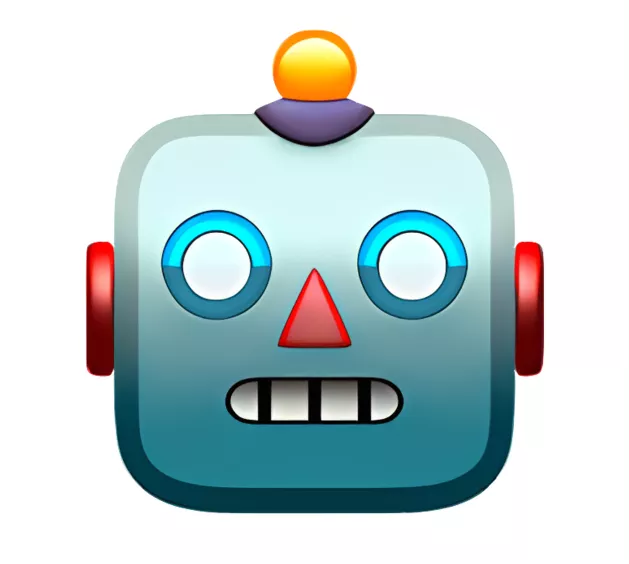
To check DNS, IP, and GATEWAY, you can use command line tools like ipconfig (Windows) or ifconfig (Linux/Mac).
For DNS, use the command 'ipconfig /all' on Windows or 'cat /etc/resolv.conf' on Linux/Mac...read more

In CMD need to give ipconfig/all then you can find DNS ,IP and gateway
Click on start from the taskbar and select run then enter cmd and click ok.

DNS stands for Domain Name Services it is used to convert URLs into IP addresses and vice-versa.
Internet protocol address is a unique numerical identifier of every device on a network.
Gateway facilitating machine वो भी local internet protocol addresses के साथ इस्तमाल होता है internet को access करने ...

Gateway facilitating machine वो भी local internet protocol addresses के साथ इस्तमाल होता है internet को access करने ... me hota ha

Gateway facilitating machine वो भी local internet protocol addresses के साथ इस्तमाल होता है internet को access


Tech Mahindra Technical Support Engineer interview questions & answers
Popular interview questions of Technical Support Engineer


Reviews
Interviews
Salaries
Users












