
What is IP address and how many classes are there in IPv4 addressing mode and what are there ranges?
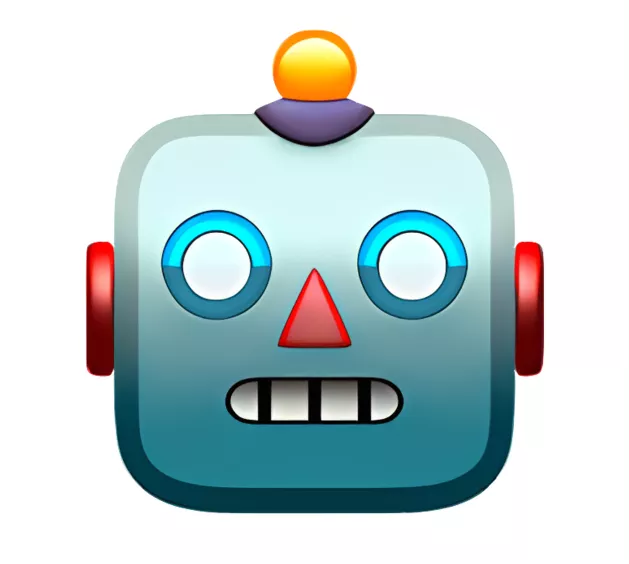

IP address is a unique identifier assigned to devices on a network. There are 4 classes in IPv4 addressing mode with different ranges.
IP address is a numerical label assigned to each device on a netwo...read more




Ip address in a network of

IP address is a unique identifier assigned to devices on a network. There are 4 classes in IPv4 addressing mode with different ranges.
IP address is a numerical label assigned to each device on a netwo...read more


In this article, you’ll learn all about IP addresses, IPv4 addressing, and how they work. For example, what are the different ranges of IPv4 addresses? How many classes are there? What are the advantages of each class? You’ll also learn what IP address classes look like in binary form so you can easily make sense of it.
What is IP address and why do we use it?
IP addresses are a unique identifier for computers on the internet. They are also known as network addresses, host addresses, or simply addresses. IP addresses are used to identify a computer on the internet and to route traffic to and from that computer.
Each computer on the internet has a unique IP address. Your computer's IP address is automatically assigned when you connect to the internet. It is also possible to manually assign an IP address to your computer.
IP addresses come in various classes, with each class having a different range of addresses. Class A, for example, has addresses that start with 0 and end with 31. Class B has addresses that start with 2 and end with 127. Class C has even more ranges, including 128 through 191.
IP addresses are written in dotted-decimal notation and are usually represented by the number 10.0.0.1 for example.
How many classes are there in IPv4 addressing mode and what are their ranges?
There are 4 classes of IPv4 addresses and they are: A, B, C, and D. IPv4 addressing is based on the class of an IP address and each class has a different range. The ranges for the different classes are as follows:
Class A: 1-4094
Class B: 41-12623
Class C: 127-19437
Class D: 195-22399
Each class has a different range, so you need to be careful when choosing an address. For example, if you want to use an address in class C, you must choose an address that falls within the range of 127-19437.
How can I find out what my IP address is?
To find out what your IP address is, you can use a number of different tools. You can use a web browser to access the internet and look for your IP address on the address bar. You can also use a software program to look up your IP address.
IP addresses are divided into classes, which determine their range. There are three classes of IP addresses: Class A, Class B, and Class C. Class A addresses have a range of 256 blocks (6400 addresses). Class B addresses have a range of 8192 blocks (16 million addresses). Class C addresses have a range of 16 bits (2^16), which makes them have a range of 4 billion blocks (408 million addresses).
How can I find out what my subnet mask is?
You can find out what your subnet mask is by using the "ipconfig" command. This command will show you the IP addresses, masks, and default gateway for your computer.
To find out what your subnet mask is, use the "ipconfig" command as follows:
ipconfig /all
You will see a line that says "Default Subnet Mask." This is your default subnet mask. It is usually 255.255.255.0. This means that all of your IP addresses will have this same mask value.
If you want to use a different subnet mask, you can use the "ipconfig /all" command to set a new one. To set a new subnet mask, type the following command:
ipconfig /renew ipconfig /register
This will add the new subnet mask to your computer's registry. You can then use the "ipconfig /all" command to view it.
Workaround for those with no ip
If you don't have an IPv4 address, you can use a workaround called Dual Stack Hosting. Dual Stack Hosting means that your computer will use both IPv4 and IPv6 addresses at the same time.
There are two types of dual stack hosts: those that use a single ipv4 address and those that use two ipv4 addresses. The ranges for these two types of dual stack hosts are as follows:
Single ipv4 address: 0-255. This is the range for most single stack hosts.
Dual ipv4 address: A-B-C-D. This is the range for dual stack hosts that use two ipv4 addresses.

Top HCLTech IT Service Desk Analyst interview questions & answers
Popular interview questions of IT Service Desk Analyst
Top HR questions asked in HCLTech IT Service Desk Analyst

Reviews
Interviews
Salaries
Users/Month

















