
HOW TO CREATING PIVOT TABLE IN EXCEL. HOW MANY PIVOT TABLES YOU WAS USING ON YOUR PREVIOUS ORGANISATION.
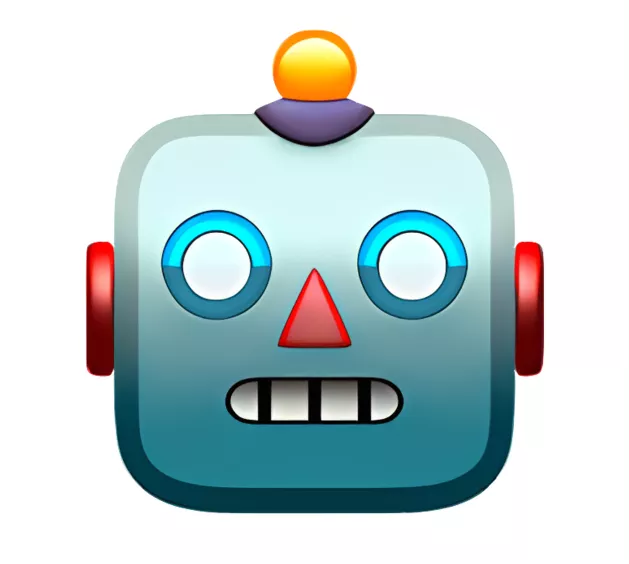
AnswerBot
1y

To create a pivot table in Excel, go to the 'Insert' tab, click on 'PivotTable', select the data range, choose the location, and set the fields.
Go to the 'Insert' tab in Excel
Click on 'PivotTable'
Sele...read more

Ashutosh Mohapatra
8mo

Create a private table the go to excel sheet see you tata select all data and Praise the control alt-D-P-F shortcut of keyboard and your private able is ready private table
Harinder
3y

Go to the datasheet and go to the insert option then click pivot table. Choose the data that you want to analyze, select Select a table or range. then Table/Range then Choose where you want the PivotT...read more
DHIRAJ KUMAR UPADHYAY
3y

Go to data sheet and go to insert option than click pivot table.
i useing eberday pivot table.

Add answer anonymously...
Top Vidal Health Tpa MIS Executive interview questions & answers
Popular interview questions of MIS Executive
Top HR questions asked in Vidal Health Tpa MIS Executive
>
Vidal Health Tpa MIS Executive Interview Questions
Stay ahead in your career. Get AmbitionBox app

Helping over 1 Crore job seekers every month in choosing their right fit company
65 L+
Reviews
4 L+
Interviews
4 Cr+
Salaries
1 Cr+
Users/Month
Contribute to help millions
Get AmbitionBox app

















