How can you fill information into all selected blank spaces in Google Sheets with just one click?
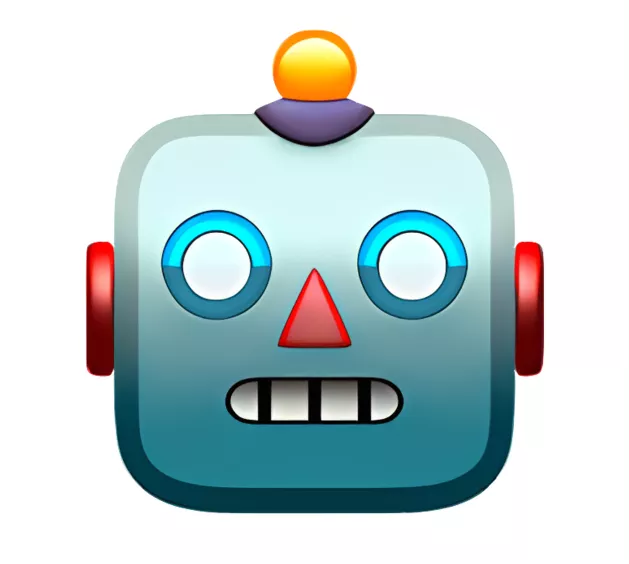
AnswerBot
1y
Yes, we can use the Fill Down feature in Google Sheets to fill information in all selected blank spaces in just one click.
Select the cell with the information you want to fill
Hover over the bottom rig...read more
Rajni Vanjani
2y
Select the range of cells that you want to work with (cells A2:A13 in this case). From the Edit menu, select Find and Replace. Alternatively, you can just use the CTRL+H keyboard shortcut.
Help your peers!


Add answer anonymously...
Stay ahead in your career. Get AmbitionBox app


Trusted by over 1.5 Crore job seekers to find their right fit company
80 L+
Reviews
10L+
Interviews
4 Cr+
Salaries
1.5 Cr+
Users
Contribute to help millions
AmbitionBox Awards
Get AmbitionBox app













