

Nagarro





10+ Nagarro Qa Automation Testing Engineer Interview Questions and Answers
Q1. Which estimate technique you follow , if fibonacci then why it is in 1 2 3 5 8 13 ?? Not in 12345678
Fibonacci sequence is a mathematical pattern where each number is the sum of the two preceding ones.
Fibonacci sequence is a series of numbers where each number is the sum of the two preceding ones.
The sequence starts with 1, 2, then each subsequent number is the sum of the two previous numbers (1+2=3, 2+3=5, 3+5=8, and so on).
This sequence is used in estimating because it reflects natural growth patterns found in nature.

Q2. Have u created the testplan document when porject was started
Yes, I have created the test plan document at the start of the project.
Yes, I always create a test plan document at the beginning of a project to outline the testing approach and strategy.
The test plan document includes details on scope, objectives, resources, schedule, and test cases.
It helps in ensuring that all stakeholders are aligned on the testing process and expectations.
For example, in my previous project, I created a detailed test plan document that was reviewed and ...read more

Q3. Sorting of hashmap using keys without any method. xpath for list of webelements in PageFactory. TARGET folder in maven Data Table in cucumber.
Sorting a hashmap using keys without any method involves iterating through the keys and rearranging them in ascending order.
Iterate through the keys of the hashmap
Compare each key with the next key and swap them if they are in the wrong order
Continue this process until all keys are in ascending order

Q4. How cucumber know step defination file placed
Cucumber knows the step definition file based on the annotations provided in the feature files.
Cucumber uses annotations like @Given, @When, @Then to map steps in feature files to corresponding step definition methods.
Step definition files are typically placed in a separate package or directory within the project structure.
Cucumber scans the project directory for step definition files based on the package structure and annotations used in feature files.

Q5. What is testing matrix and automation ROI
Testing matrix is a tool used to track test coverage and automation ROI is the return on investment from implementing automation testing.
Testing matrix is a visual representation of test cases, test scenarios, and their coverage across different platforms, browsers, devices, etc.
Automation ROI is the measure of the benefits gained from automation testing compared to the costs incurred in implementing and maintaining the automation framework.
Automation ROI can be calculated by...read more

Q6. Testing cycle when project was on initial level
During the initial testing cycle of a project, focus is on establishing test cases, setting up test environments, and identifying potential issues.
Creating test cases based on requirements
Setting up test environments
Identifying potential issues and risks
Executing test cases and reporting defects
Collaborating with developers to resolve issues

Q7. Difference between parallel methods and parallel tests
Parallel methods run multiple methods concurrently within a single test, while parallel tests run multiple tests concurrently.
Parallel methods execute multiple methods within a single test class concurrently.
Parallel tests execute multiple test classes concurrently.
Parallel methods are useful for speeding up the execution of a single test, while parallel tests are useful for running multiple tests faster.
Example: Running login and logout methods concurrently within a single t...read more

Q8. Write the code for Parallel testing in TestNG
Parallel testing in TestNG allows running tests concurrently for faster execution.
Use 'parallel' attribute in testng.xml file to specify parallel execution mode.
Set 'parallel' attribute to 'methods', 'classes', or 'tests' based on the level of parallelism needed.
Example: <suite name='MySuite' parallel='tests'>
Use 'thread-count' attribute to specify the number of threads to use for parallel execution.


Q9. Difference between static and non static
Static variables belong to the class itself, while non-static variables belong to instances of the class.
Static variables are shared among all instances of a class
Non-static variables are unique to each instance of a class
Static variables are initialized only once, at the start of the program
Non-static variables are initialized separately for each instance of the class

Q10. Disadvantages of static and non static
Static and non-static have their own disadvantages in QA automation testing.
Static methods cannot be overridden or inherited, making it difficult to create flexible test cases.
Non-static methods require an instance of the class to be created, which can lead to increased memory usage.
Static methods can lead to tight coupling between classes, making it harder to maintain and update the code.
Non-static methods may have dependencies on other parts of the code, making them harder ...read more

Q11. Parameter for post method in postman
The parameter for a POST method in Postman is typically sent in the request body.
Parameters are sent in the request body in key-value pairs
Parameters can be sent as form-data, x-www-form-urlencoded, or raw JSON
Example: {"key": "value"}

Q12. Where you initialise driver
The driver is typically initialized in the setup method of a test automation framework.
Driver initialization is usually done in a setup method before test execution.
Commonly used methods for driver initialization include WebDriverManager, System.setProperty, and driver instantiation.
Example: WebDriverManager.chromedriver().setup();

Q13. Driver is static or non static
Driver can be both static and non-static depending on the context of its usage.
Driver class can be static if it is used to initiate the WebDriver instance in a test automation framework.
Driver class can be non-static if it is used as an instance variable within a test class.
Static driver can be accessed directly without creating an object of the class.
Non-static driver requires an object of the class to be created before accessing it.

Q14. Parallel execution in TestNG
TestNG allows parallel execution of test cases to save time and improve efficiency.
TestNG provides the 'parallel' attribute in the testng.xml file to specify the level of parallelism for test execution.
Parallel execution can be achieved at the test level, class level, method level, or suite level.
TestNG also supports parallel execution of tests across multiple classes or suites using the 'parallel' attribute in the suite tag.
Parallel execution can be controlled using differen...read more

Q15. Upload file using rest assured
Use Rest Assured to upload a file
Use the given file path to create a File object
Use MultiPartSpecBuilder to build the request with the file
Send the request using Rest Assured's given(), when(), and post() methods

Q16. Parameters used in cucumber
Parameters used in cucumber are used to pass values to the step definitions in feature files.
Parameters are defined in feature files using < > syntax
Parameters can be passed to step definitions using Regular Expressions
Parameters can be used to make scenarios more reusable and dynamic

Q17. Datatable in cucumber
Datatable in Cucumber is used to pass multiple sets of data to a step definition in a scenario.
Datatables are defined using pipes (|) to separate values
Each row in the datatable represents a set of data passed to the step definition
Datatables can be used for parameterization and data-driven testing

More about working at Nagarro

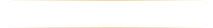



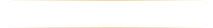







Interview Process at Nagarro Qa Automation Testing Engineer

Top Qa Automation Testing Engineer Interview Questions from Similar Companies






Reviews
Interviews
Salaries
Users/Month












