Create a pivot table and sort the data in ascending order.
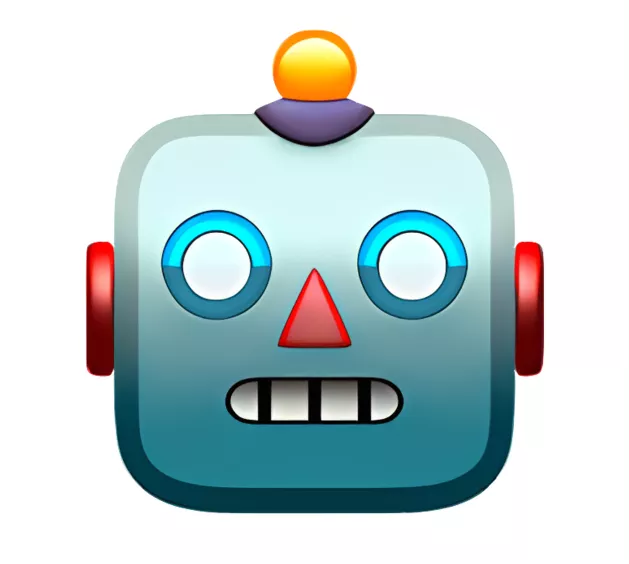
Create a pivot table and sort the data in ascending order.
To create a pivot table, select the data range and go to the 'Insert' tab in Excel.
Choose 'PivotTable' and select the location for the pivot t...read more
Select data with heading , go in insert tab, select pivot table, design this as required use heading to put put in suitable option like value shown in count/ sum etc
Then after table make select one co...read more

First we have to create a excel. Suppose we have created a excel of name of students and there marks obtained in mathematics. Then select your data and type Alt D P (short cut key for creating pivot)....read more

First we have to create a excel. Suppose we have created a excel of name of students and there marks obtained in mathematics. Then select your data and type Alt D P (short cut key for creating pivot)....read more
first of all use in excel sheet than pivot table name of empname , salary , incentive


Myntra Data Analyst interview questions & answers
Popular interview questions of Data Analyst


Reviews
Interviews
Salaries
Users













