selenium: what are selenium components, what are the different locators in selenium, what is selenium web driver, write a xpath for a given element on a web page
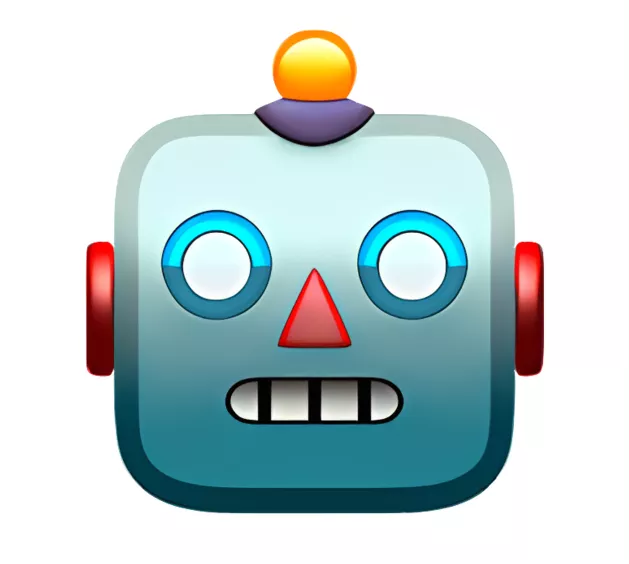
Selenium components include Selenium IDE, Selenium RC, Selenium WebDriver. Different locators are ID, Name, Class Name, Tag Name, Link Text, Partial Link Text, CSS Selector and XPath. Selenium WebDriv...read more

Selenium WebDriver:
Selenium WebDriver is the core component of the Selenium framework. It provides a programming interface to interact with web browsers. WebDriver allows you to write scripts in vario...read more
Selenium Components:
Selenium is a popular open-source automated testing framework primarily used for automating web applications for testing purposes, but it can also be used for various other tasks s...read more
Selenium IDE.
Selenium RC.
Selenium WebDriver.
Selenium Grid.
By.By CSS ID: find_element_by_id.
By CSS class name: find_element_by_class_name.
By name attribute: find_element_by_name.
By DOM structure or Xpath: find_element_by_xpath.
by tagName: find_element_by_tag_name()
By link text: find_element_by_link_text.Selenium WebDriver is a web framework that permits you to execute cross-browser tests. This tool is used for automating web-based application testing to verify that it performs expectedly. Selenium WebDriver allows you to choose a programming language to create test scripts.
Use Ctrl+F to write XPath in the elements tab, as shown below. As seen above, a simple XPath is used to locate the firstName tab. Based on the XPath syntax, first use // which means anywhere in the document. Here, input is the tag name that has an id attribute with the value “usernamereg-firstname”


GlobalLogic Qa Automation Testing Engineer interview questions & answers
Popular interview questions of Qa Automation Testing Engineer


Reviews
Interviews
Salaries
Users












