
How to copy a commit one branch to another branch?
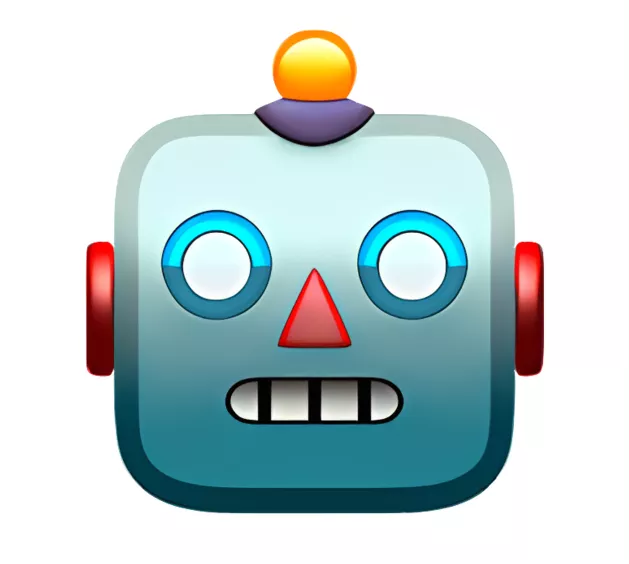
AnswerBot
1y

To copy a commit from one branch to another, use the git cherry-pick command.
Checkout the branch where you want to copy the commit
Find the commit hash of the commit you want to copy
Run 'git cherry-pic...read more
Anshu Kumar
1y

Right-click the selected commit and click Cherry pick commit, then select the branch that you want to copy the commit to.

Vishnu V
3y

by using the concept Cherry pick
soujanya souju
3y

By using git merge concept/ by using git cherry-pic concept

Add answer anonymously...
Top Einfochips Devops Engineer interview questions & answers
Popular interview questions of Devops Engineer
Top HR questions asked in Einfochips Devops Engineer
Stay ahead in your career. Get AmbitionBox app

Helping over 1 Crore job seekers every month in choosing their right fit company
65 L+
Reviews
4 L+
Interviews
4 Cr+
Salaries
1 Cr+
Users/Month
Contribute to help millions
Get AmbitionBox app

















