A company page on AmbitionBox is an opportunity for employers to showcase their brand to millions of job seekers. Employers can tell their side of the story and attract top talent by claiming their company page on AmbitionBox. It also gives job seekers an overview of the company, its culture, mission, vision and know about the benefits provided by the company.
By claiming their company page, companies get access to the employer dashboard which allows companies to carry out multiple activities. With the AmbitionBox employer dashboard, you can
- Improve your employer brand
- Respond to employee reviews
- Get insights and reports
Typically, CXOs (CEOs, CHROs, CMOs), Senior leaders from HR, Talent Acquisition, Marketing, and Employer Branding teams take access to the employer dashboard. However, this may vary and depend on the scale and type of organisation.
To claim your company page and get access to employer dashboard, follow the below steps:
Step 1: Visit this Employer Dashboard | AmbitionBox link and click on 'Claim Account'.
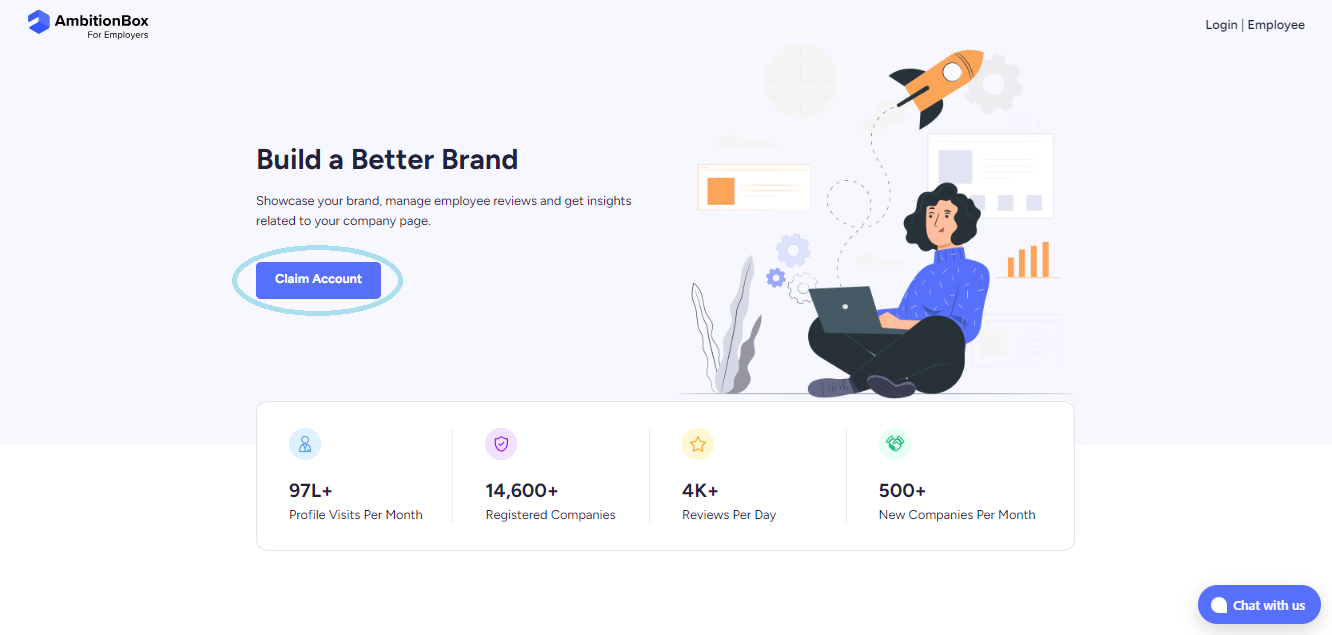
Step 2: After you have clicked on ‘Claim Account’, enter your official email ID and click ‘Submit’.
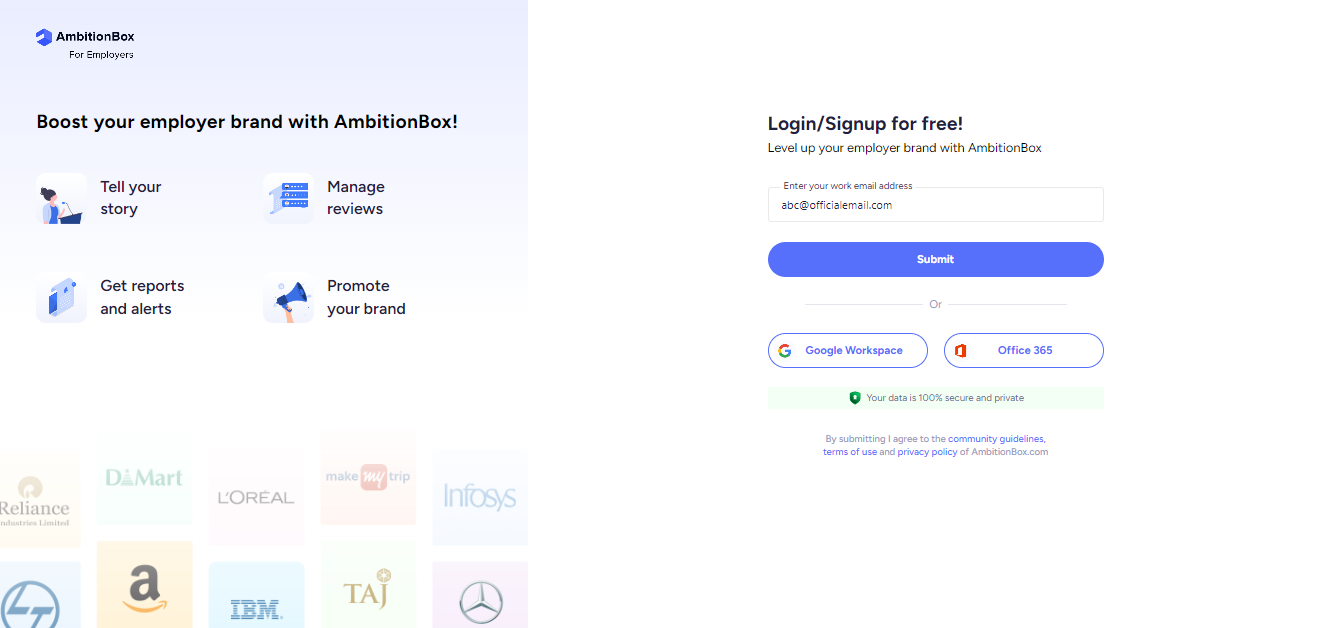
Step 3: Provide your basic company and user information so the team can verify your identity. Then, click on ‘Create Account’.
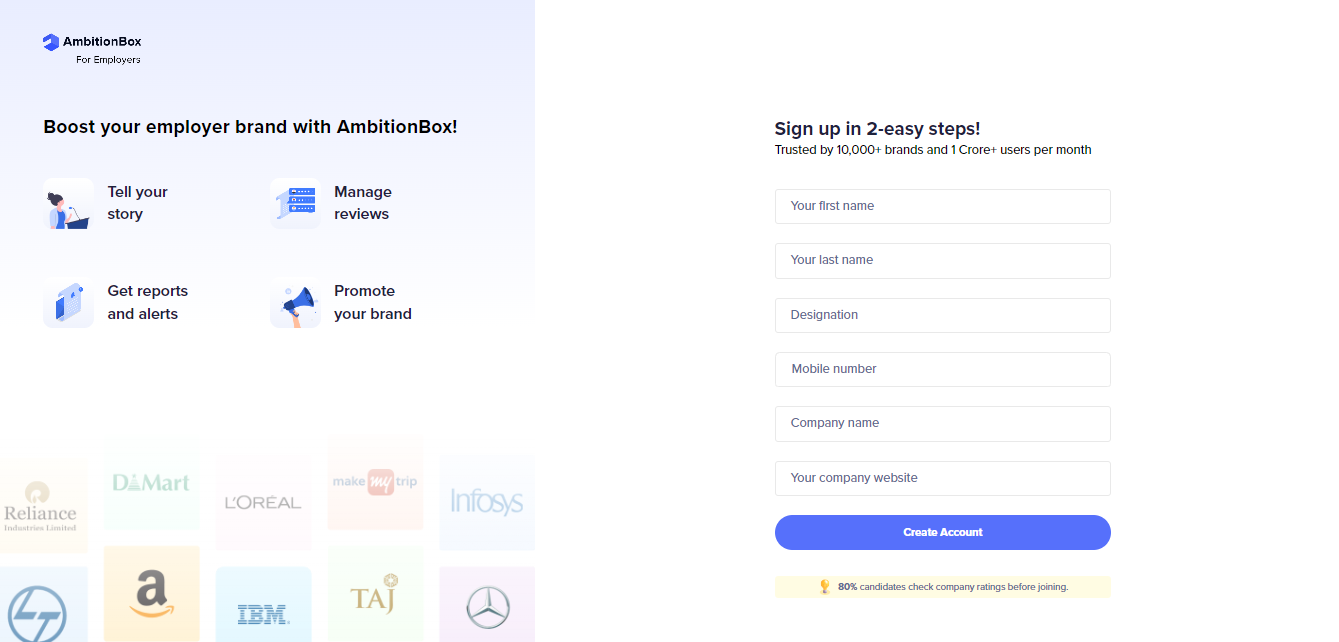
Tip: Enter the correct information to help us expedite your application and grant access quickly.
Step 4: Enter the 4-digit OTP sent to your email address to verify your account.
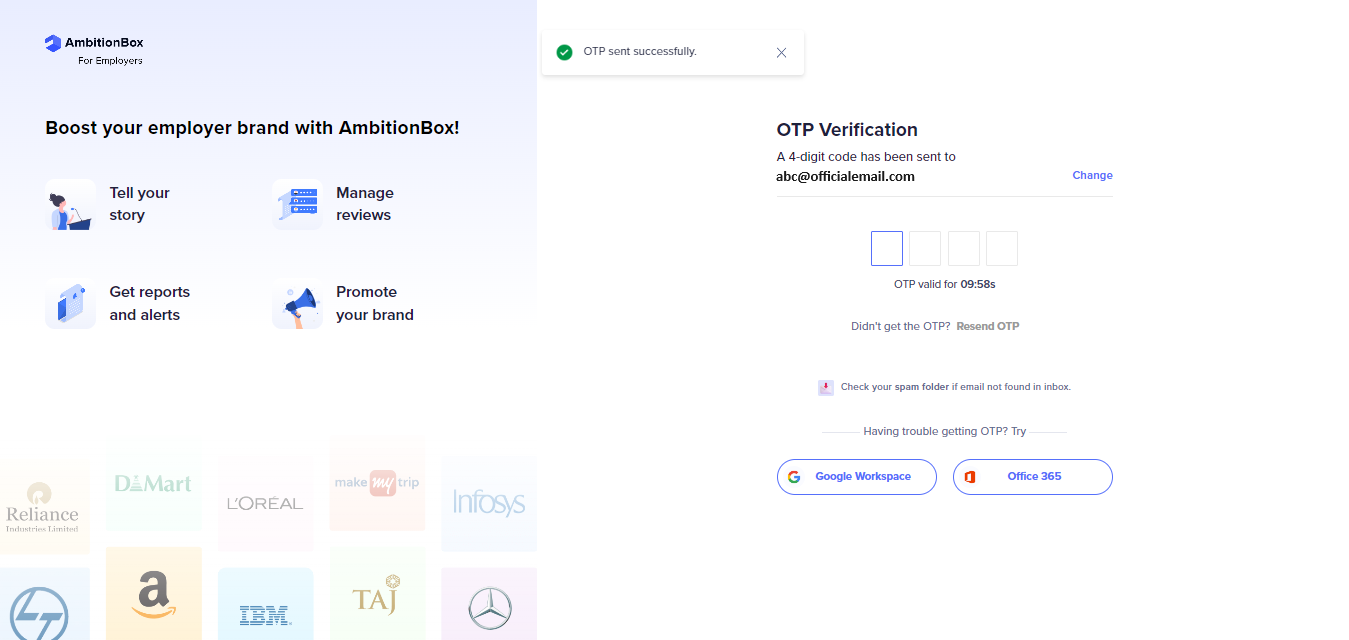
Tip: If you can't find the email in inbox, please check your spam folder.
A confirmation page will appear after filling the OTP, confirming that your application has been submitted.
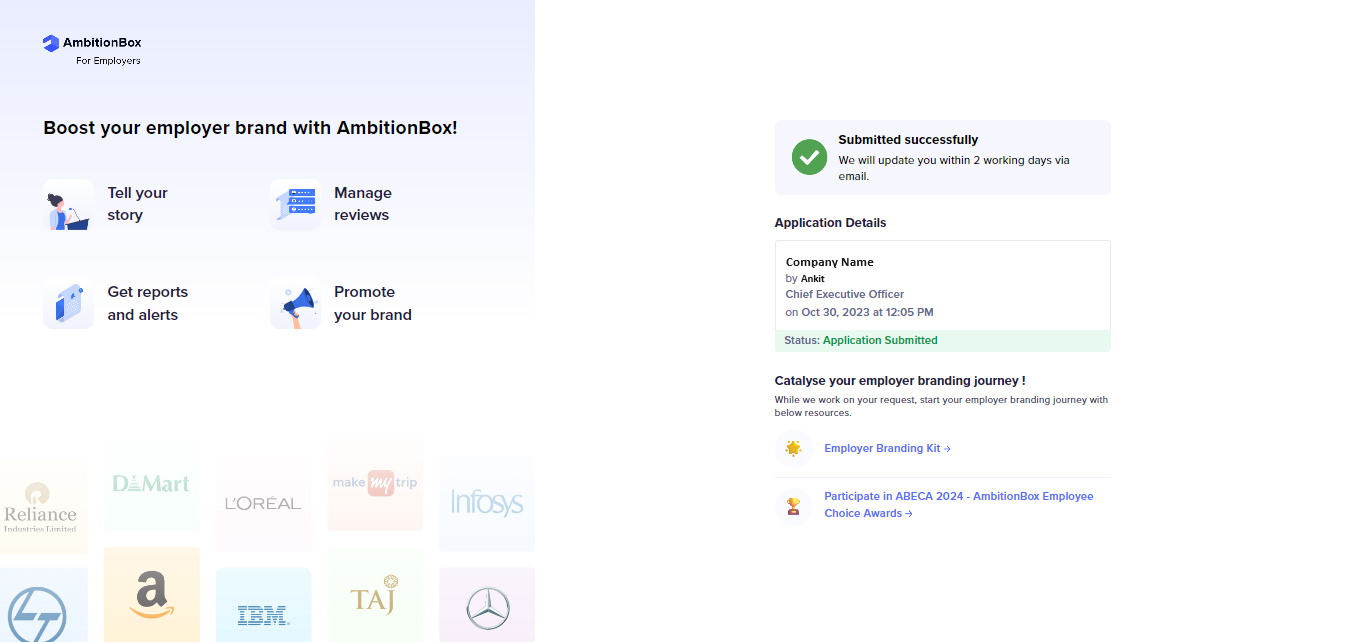
Once the request is submitted, sit back and relax. Our team will approve your request within 2 business days, or you may reach out to us for additional information, if needed.



