A company page is created on AmbitionBox whenever a contribution for a new company is made on AmbitionBox. Every time a company page is created, the system, based on a proprietary logic, defines the name for the company based on the inputs from users. Companies are free to reach out to AmbitionBox and submit a request to change the display name on AmbitionBox.
“Request for name change” feature is available only to engaged employees via employer dashboard. (Please refer to this link - AmbitionBox | Employer Dashboard to claim your company page and become an engaged employer.)
To submit a request to change your company name on AmbitionBox, follow the below steps:
Step 1: Log in to your AmbitionBox employer account using this link Employer Dashboard | AmbitionBox.

Step 2: Click on ‘Company Page’.
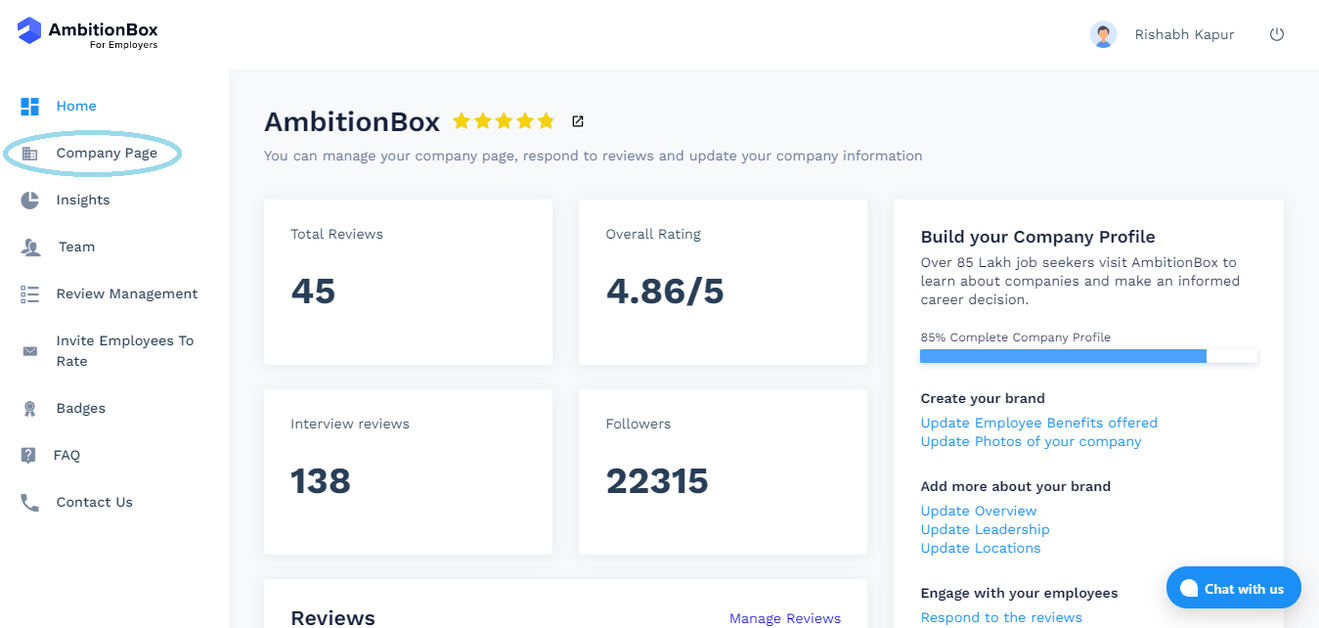
Step 3: Click on ‘Request name change’.
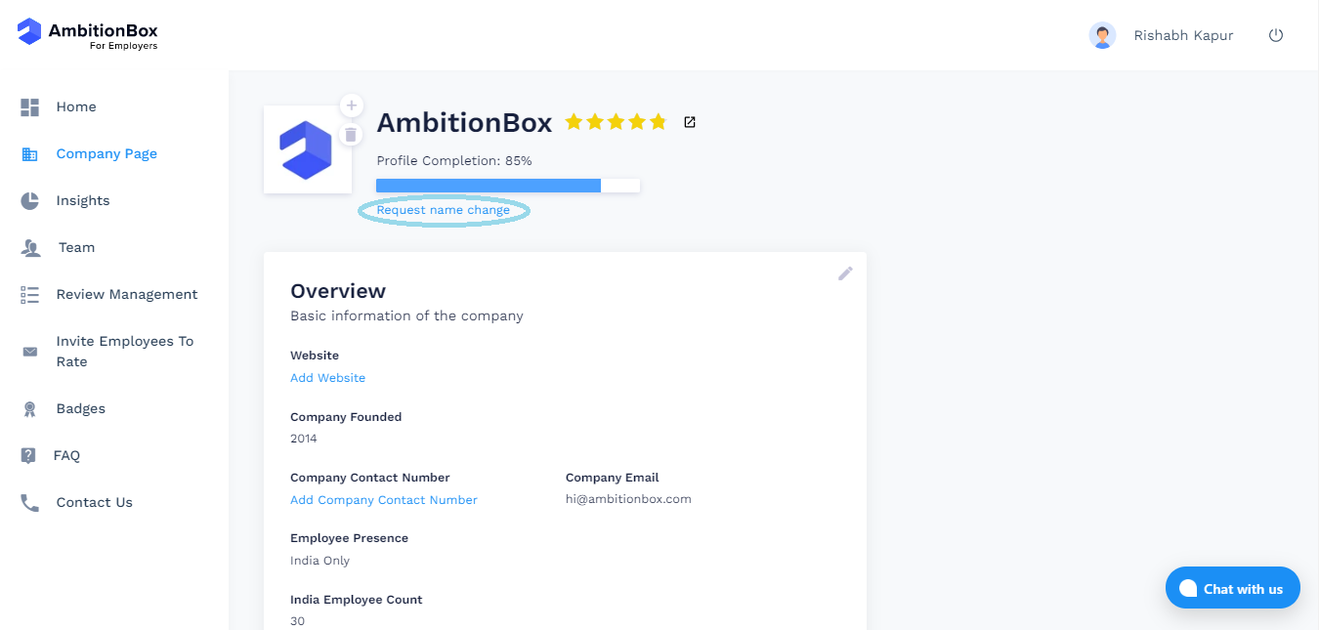
Step 4: Enter your “New company name”, mention the “Reason” and click on “Submit”.
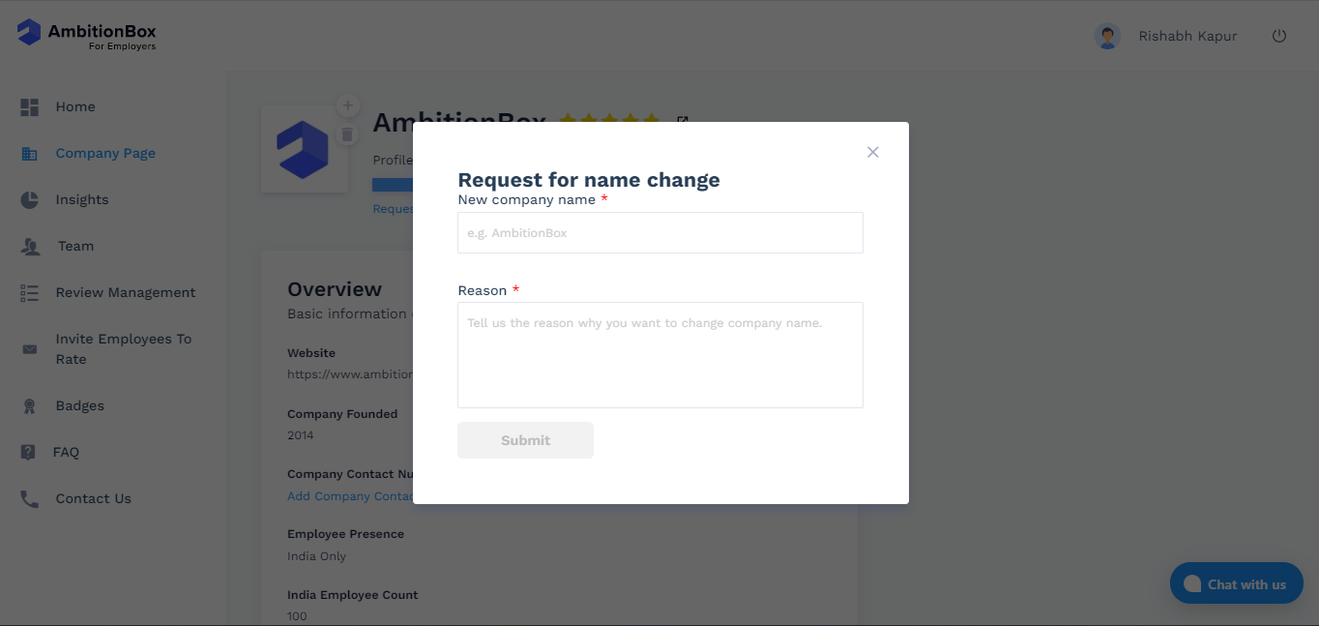
Once the request is submitted, sit back and relax. Our team will approve your request within 1-2 business days, or you may reach out to us for additional information, if needed.



