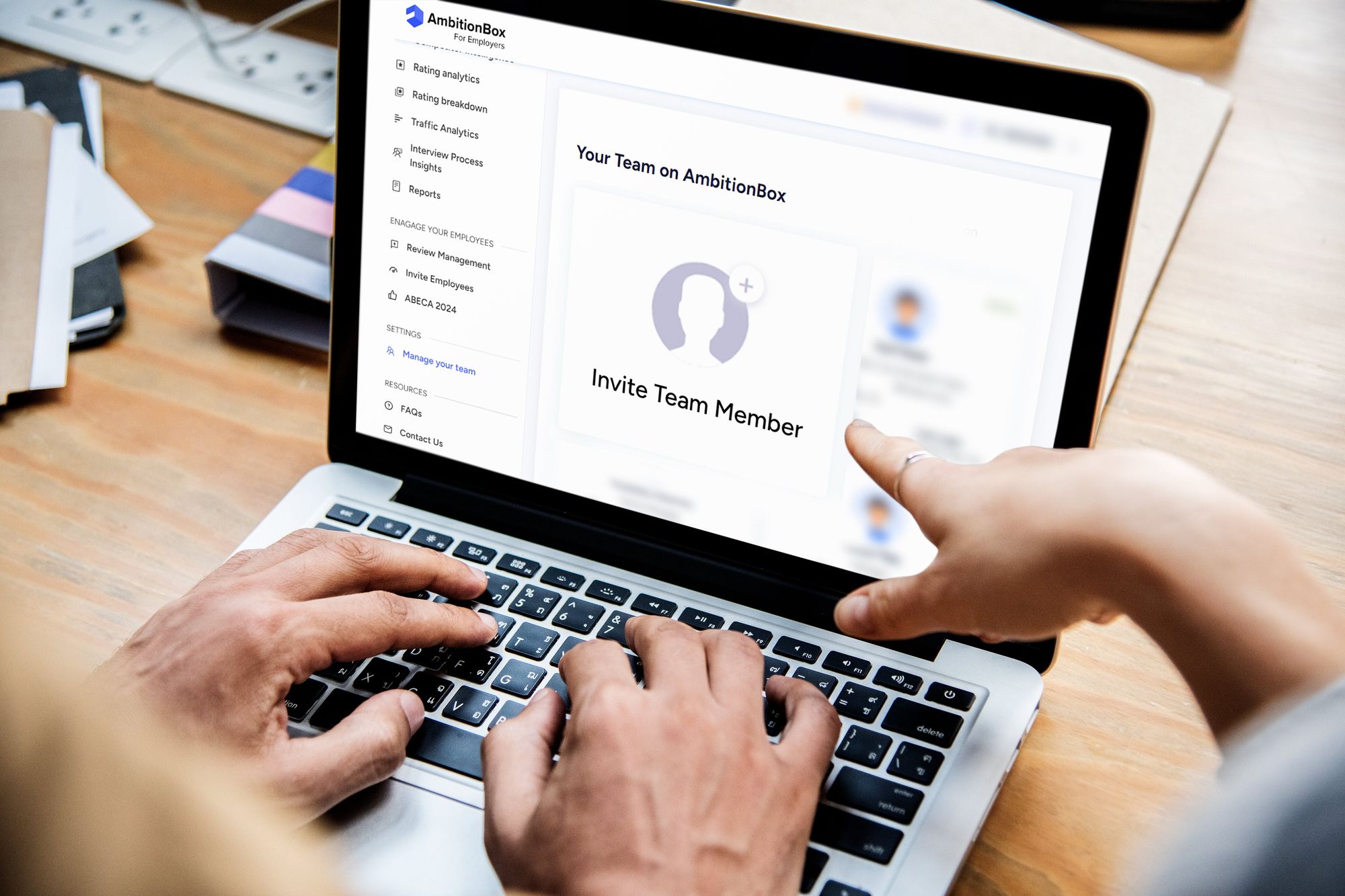More than 1 crore jobseekers visit AmbitionBox every month. The AmbitionBox Employer Dashboard empowers you to manage your company page, ensuring potential candidates get accurate, high-quality information when they visit your profile on AmbitionBox.
More often than not, companies would want to have multiple people manage their company page on AmbitionBox. This helps in keeping the page updated and taking appropriate actions when other team members are not available.
Having multiple people from the organization to manage your AmbitionBox Employer Dashboard provides multiple benefits:
- Reduces dependency on any one individual to update company information, respond to reviews, or invite employees to rate.
- Regular reports and alerts are shared with all individuals who claim their company page - this ensures a seamless flow of information.
Who are the right individuals to manage your company page?
Though this may vary from organization to organization, we believe that the below-mentioned departments or designations could be a good mix to manage your company page on AmbitionBox.
- Employer Branding - If your organization has a dedicated employer branding team, they are the ideal choice to manage your employer brand on AmbitionBox.
- Talent Acquisition - On average, 85% of the visitors on a company page on AmbitionBox are interested in joining that company. This gives a huge opportunity to the Talent Acquisition team to showcase their brand to these job seekers and turn them into candidates and employees.
- HR Business Partners - Given that AmbitionBox provides a deep dive into rating analytics and employee feedback, HRBPs can leverage these insights to understand the strengths and areas of improvement.
- Corporate Communication/Marketing - Since AmbitionBox is a platform to showcase your brand to job seekers, people from marketing and corporate communications teams can help in creating the right brand messaging.
Below are the steps to follow for inviting team members to the employer dashboard :
Step 1 – After logging in to the Employer Dashboard, scroll down to the "Manage your team" section on the menu.
Then Click on the ‘Invite Team Member’ icon & a pop-up dialogue box will appear.
Step 2 – Fill in the details of the team member you wish to invite. You need to enter three fields Name, Designation & Email ID in the pop-up dialogue box & Click ‘Submit’.
Step 3 – A confirmation message will be shown to you asking for your permission before moving ahead. Click on ‘Yes’ if you are okay & the team member will receive an invite.
Note – Encourage team members to claim access. Ask them to check the spam folder if they can’t find the email in their inbox. They will receive an email from ‘no-reply@ambitionbox.com’.
Step 4 – Ask the Team member to accept the invite received over an email by clicking on the ‘Accept Invite’ Button.
Note: The invite link will be valid for 30 days.
Step 5 – Once the team member clicks on the ‘Accept Invite’, they will be redirected to the Signup page. They need to enter their email ID and click on ‘Submit’.
Step 6 – Please ask the team member to cross-verify details, they can change the details, except the email ID, if needed, and enter a valid mobile number. Click on the ‘Proceed’ button to move ahead.
Step 7 – Once OTP verification is completed, the team member can access the Employer Dashboard.
Important – In certain cases, the request for approval may flow to the audit team. The team will look into the request and approve it within 2 working days.
To ensure optimal management and efficiency of an employer dashboard within a company, we recommend the following access guidelines based on employee count:
- For organizations with less than 500 employees: We suggest appointing 2-3 team members with access to the employer dashboard to manage the company page effectively.
- For companies with 500 - 1,000 employees: We recommend inviting 3-4 individuals to manage the employer dashboard, ensuring comprehensive oversight and efficient operations.
- For organizations with more than 1,000 employees: We suggest having 5-6 team members managing the company's employer dashboard to ensure effective collaboration and coverage of various aspects of the company's presence on the platform.
Should you encounter any difficulties or require further assistance, please do not hesitate to contact our support team at ‘support@ambitionbox.com’.